8 test box measures - setup, Test box screen, Format – Audioscan Axiom User Manual
Page 39
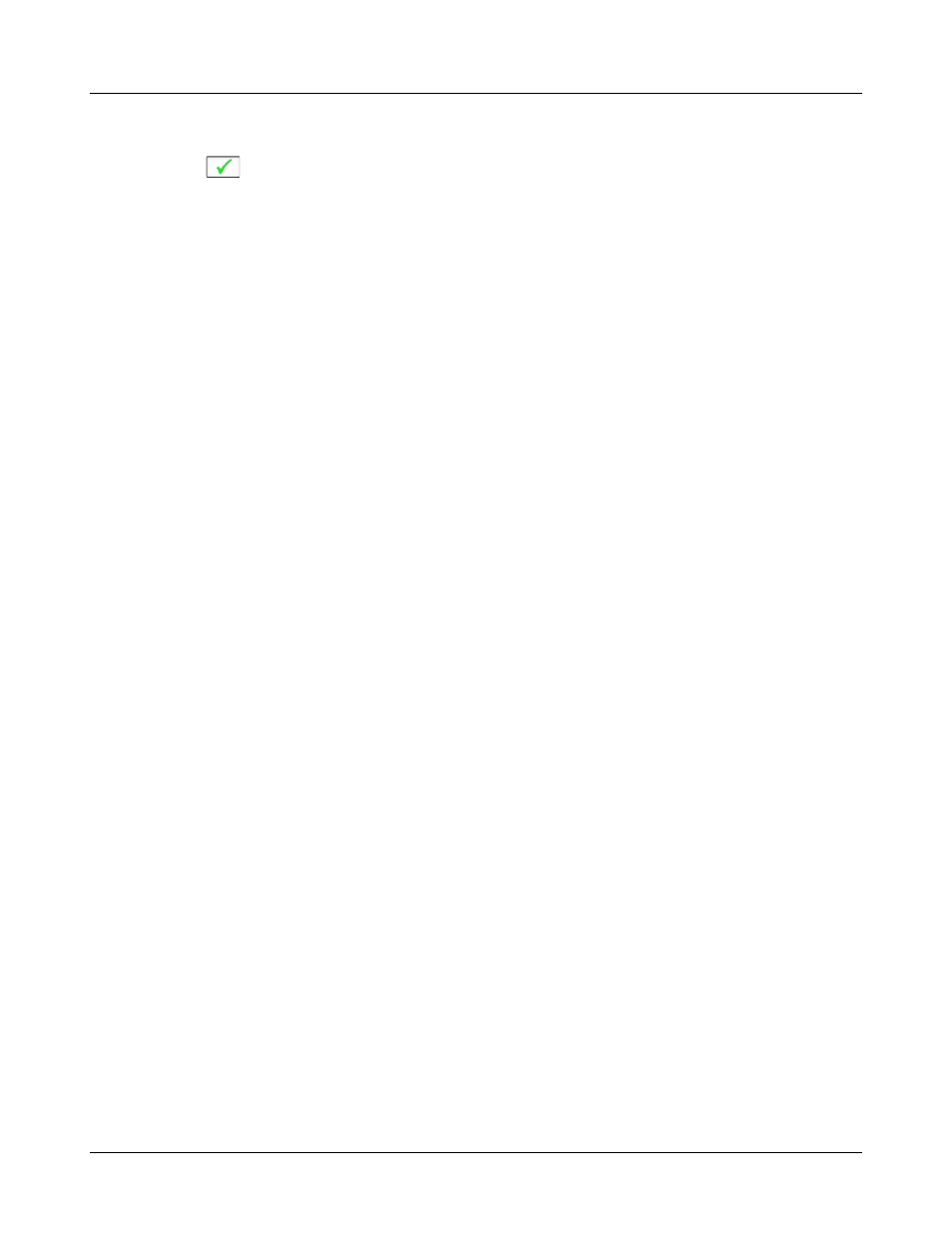
Axiom
®
User's Guide Version 1.8
May 2015
5. Click on a session file name.
6. Click
to load the session data.
View a session file
You can view session files on any computer using a web browser or a spreadsheet program such as Microsoft
Excel. To view a session file Excel, right click on the file and select Open With. Choose a browser program or
Microsoft Excel. When prompted for a style sheet, select the audioscan.xsl from the same folder, which the
Axiom saves alongside any session data files.
Session file name rules
You may need to consider the following rules when naming the session files. Uppercase letters are distinct from
and precede lowercase letters Digits precede all letters.
1AB.1.xml, 1Ab.1.xml, 1aB.1.xml, 1ab.1.xml
2AB.1.xml, 2Ab.1.xml, 2aB.1.xml, 2ab.1.xml
Consequently, Client IDs starting with numbers appear at the top of the list, followed by those that start with
uppercase letters followed by those that start with lowercase letters. Be consistent to avoid duplicate entries, for
example, use all UPPERCASE in your Client IDs.
The Axiom prevents you from entering the following characters in session file names:
! ~ ` @ # $ % ^ & * + = \ / ? < , . >
39