Scale, Hide or show test box curves, 1996 or 2003 ansi standard – Audioscan Axiom User Manual
Page 40: Ansi test frequencies, 8 test box measures - setup, Test box screen, Format
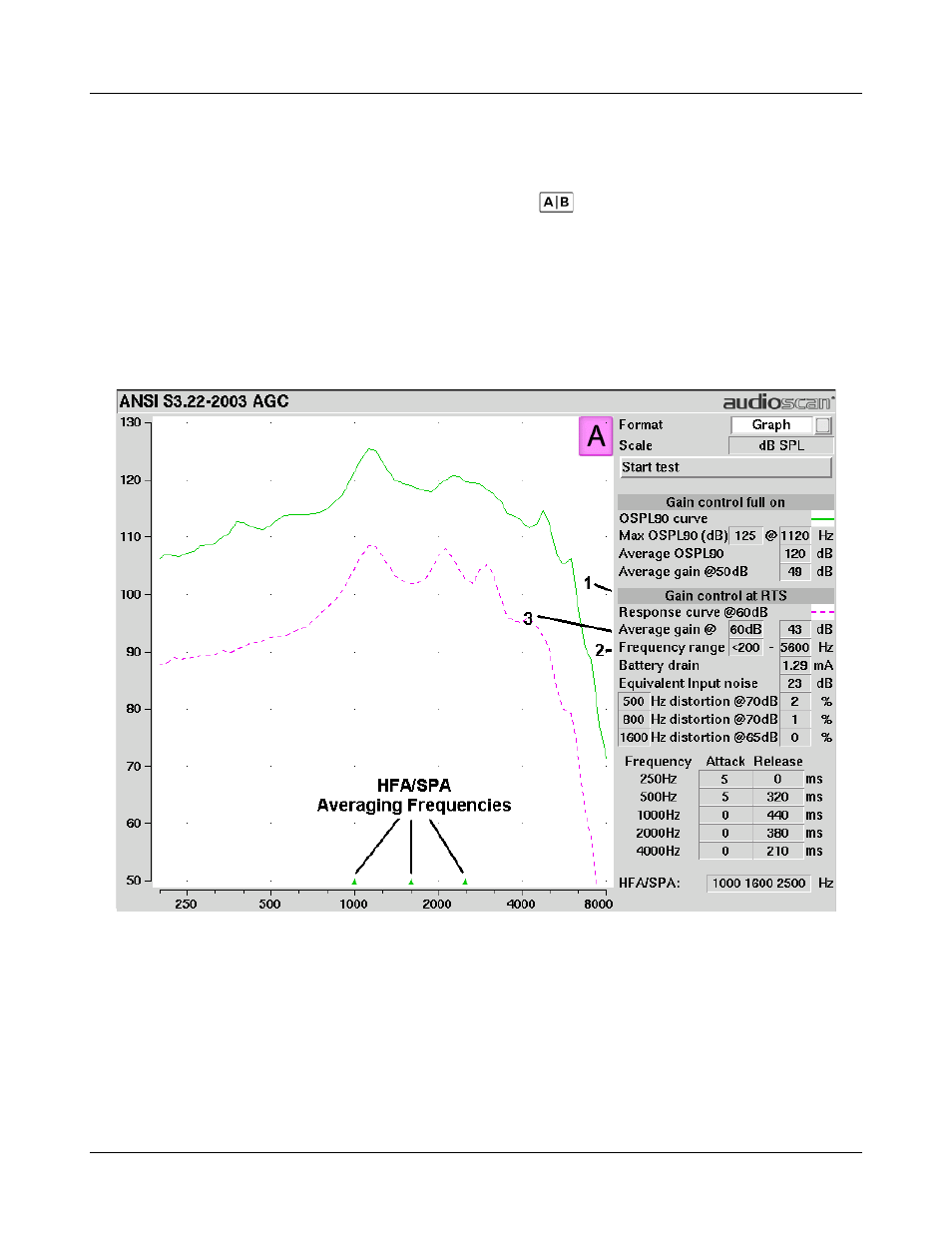
Axiom
®
User's Guide Version 1.8
May 2015
8 Test Box Measures - Setup
For linear and AGC tests, two completely separate sets of test results, labeled A and B, may be retained and
displayed. To switch between A and B test results, click on
. The appearance of these test box measures
screens can also be changed to show results in either graphical or tabular format. To change the data format,
click on the Format button.
Test box screen
For most tests, two completely separate sets of test results, labeled A and B, may be retained and displayed. To
switch between A and B test results, press the <Left/Right> key.
Format
Except for Speechmap and Manual control screens, you have the option of selecting either a graphic or tabular
format.
To change the data format, highlight, then <PICK> [Graph] or [Table].
40