Test box calibration facts, Scale, Hide or show test box curves – Audioscan Axiom User Manual
Page 41: Ansi test frequencies
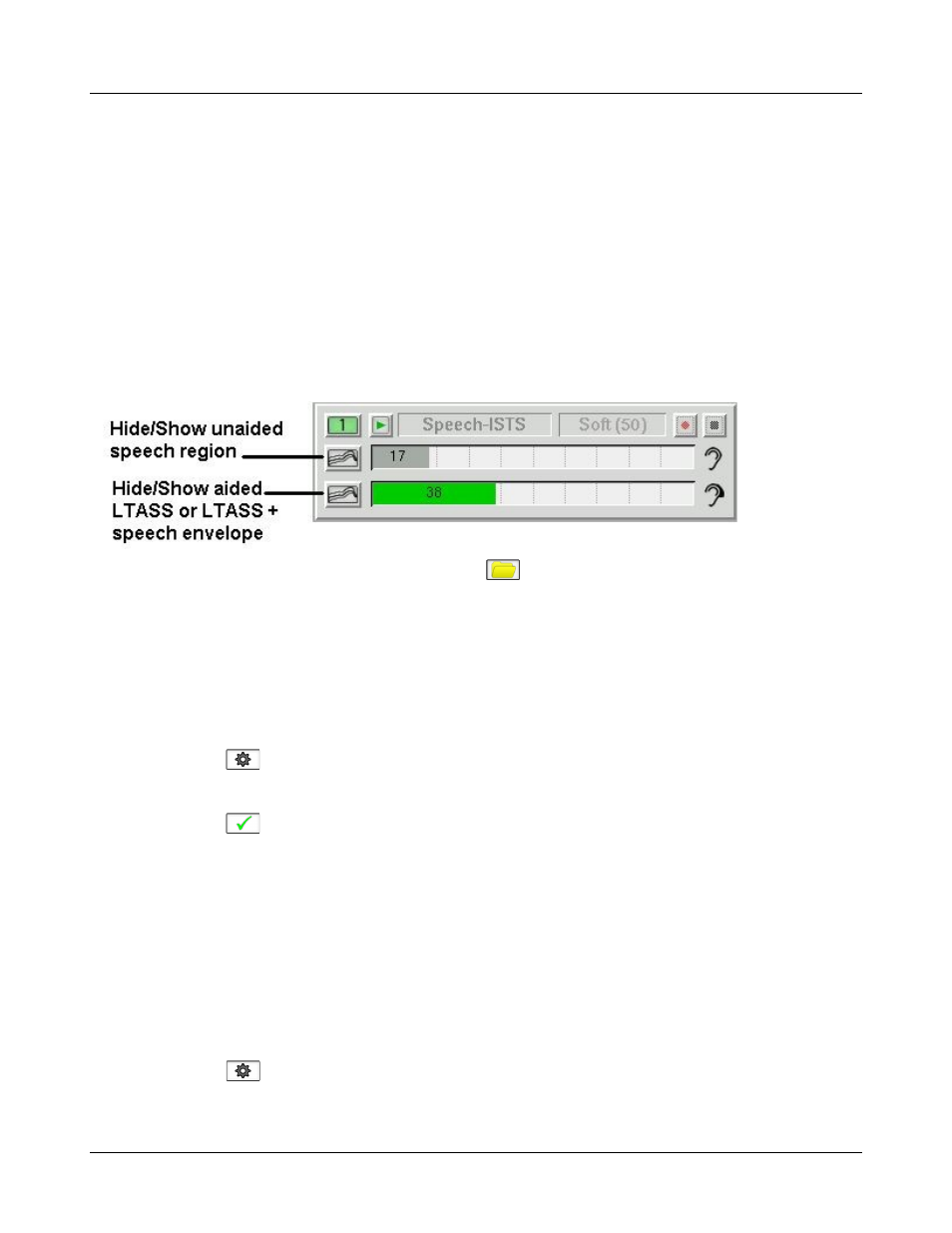
Axiom
®
User's Guide Version 1.8
May 2015
Scale
Test results are in SPL (dB) on all screens.
Hide or Show test box curves
To hide or show test curve(s):
On the Speechmap screen:
1. Click on the Hide/Show buttons located just below each of the Test identifier numbers as shown below.
Note that the Hide/Show aided button has 3 states – Curves hidden, display LTASS only and display
LTASS + speech envelope (i.e. the 'speech banana').
Hiding a curve does not erase it. To erase curves click on
and select one of the Erase options.
1996 or 2003 ANSI standard
Automated tests of linear and AGC hearing aids may be conducted according to either the ANSI S-3.22-1996 or
ANSI S3.22-2003 test standards. For differences, see ANSI S3.22-1996 facts and ANSI S3.22-2003 facts
To select the standard to be used:
1. Click on
and then click on [ANSI].
2. Click on the version of the ANSI standard you wish to use.
3. Click on
to save your selections and exit the menu.
ANSI test frequencies
The Frequencies feature allows hearing instruments to be evaluated at the Special Purpose Average (SPA)
frequencies defined by ANSI S3.22, rather than the default High Frequency Average (HFA) frequencies. The
choice of SPA (or HFA) frequencies influences the average OSPL90, average full-on gain, reference test gain,
bandwidth and equivalent input noise. The frequencies at which distortion is measured are one-half the selected
SPA frequencies. You can also select the frequencies at which attack and release times are measured.
To change the averaging frequencies:
1. Click on
and then click on [ANSI]. From within the ANSI window, click on the 'HFA/SPA' pull-down
menu
41