15 recd measurement, Calibration of recd transducer, 14 on-ear instrument measures – Audioscan Axiom User Manual
Page 63: On-ear manual control, Sound level meter using on-ear microphones
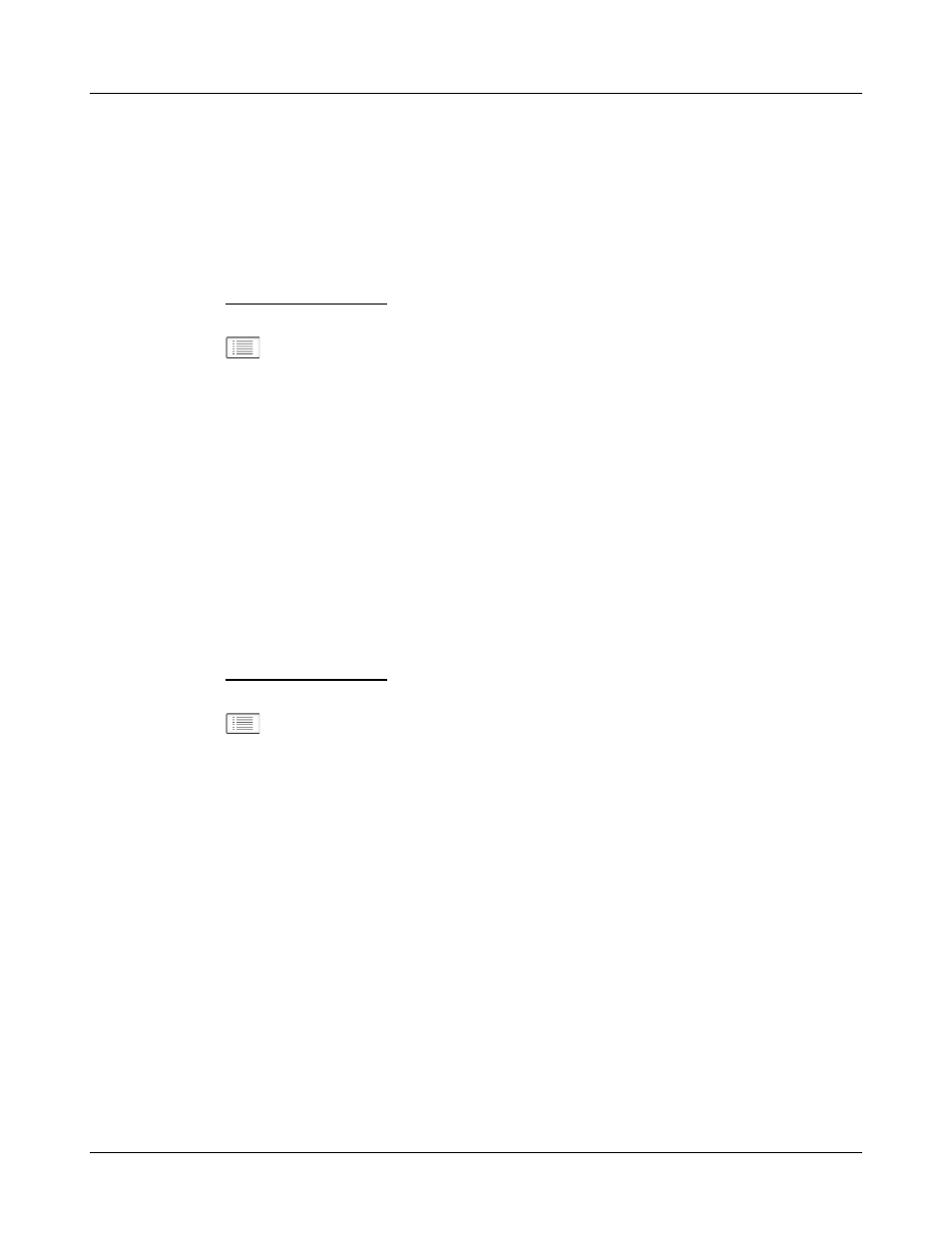
Axiom
®
User's Guide Version 1.8
May 2015
14 On-Ear Instrument Measures
A number of the tests covered in Test box measures can also be performed with the hearing instrument coupled
to the ear of a client rather than to a 2cc coupler. The on-ear results may be expected to differ from the test box
results because of the different acoustic environment and the different acoustic load.
On-ear manual control
1. Refer to On-Ear Measures - Setup to prepare the system for use and for proper positioning of the client and
the probe tube.
2. Click on
and then click on [Manual control] in the [On-ear] menu.
3. Click on the [Level] button and select the desired stimulus level from the drop-down list.
4. Click on the [Frequency} button and select the desired frequency from the drop-down list. (Distortion
measurement data is available only from 200-2500 Hz.)
5. Click on the [Start test] bar to start the test. [Start test] changes to [Stop Test]. To stop the measurement,
click on[Stop test]. You may change Level and Frequency without stopping the test.
Sound level meter using on-ear microphones
The manual control feature enables the Axiom to be used as a sound level meter to perform C-weighted, A-
weighted or 1/12th octave analysis of sound as measured by the probe and reference microphones. A and C-
weighted measurements are limited to frequencies above 100 Hz and the averaging time and update rate are 384
ms.
1. Refer to On-Ear Measures - Setup to prepare the system for use and for proper positioning of the client and
the probe tube.
2. Click on
and then click on [Manual control] in the [On-ear] menu.
3. Click on the [Level] button and select 0 dB stimulus level from the drop-down list.
4. Click on the [Filter] button and select 1/12th octave, A-weighted, or C-weighted from the drop-down list.
5. For 1/12th octave filter, click on the [Frequency] button and select the desired frequency from the drop-down
list.
Click on the [Start test] bar to start the test. [Start test] changes to [Stop Test]. To stop the measurement, click
on [Stop test]. You may change Level and Frequency without stopping the test.
63