Status screen #6, Status screen #7, Status screen #8 – Auto-Zone Control Systems Auto-Zone Plus Systems Installation & Operation (Version 03A) User Manual
Page 101
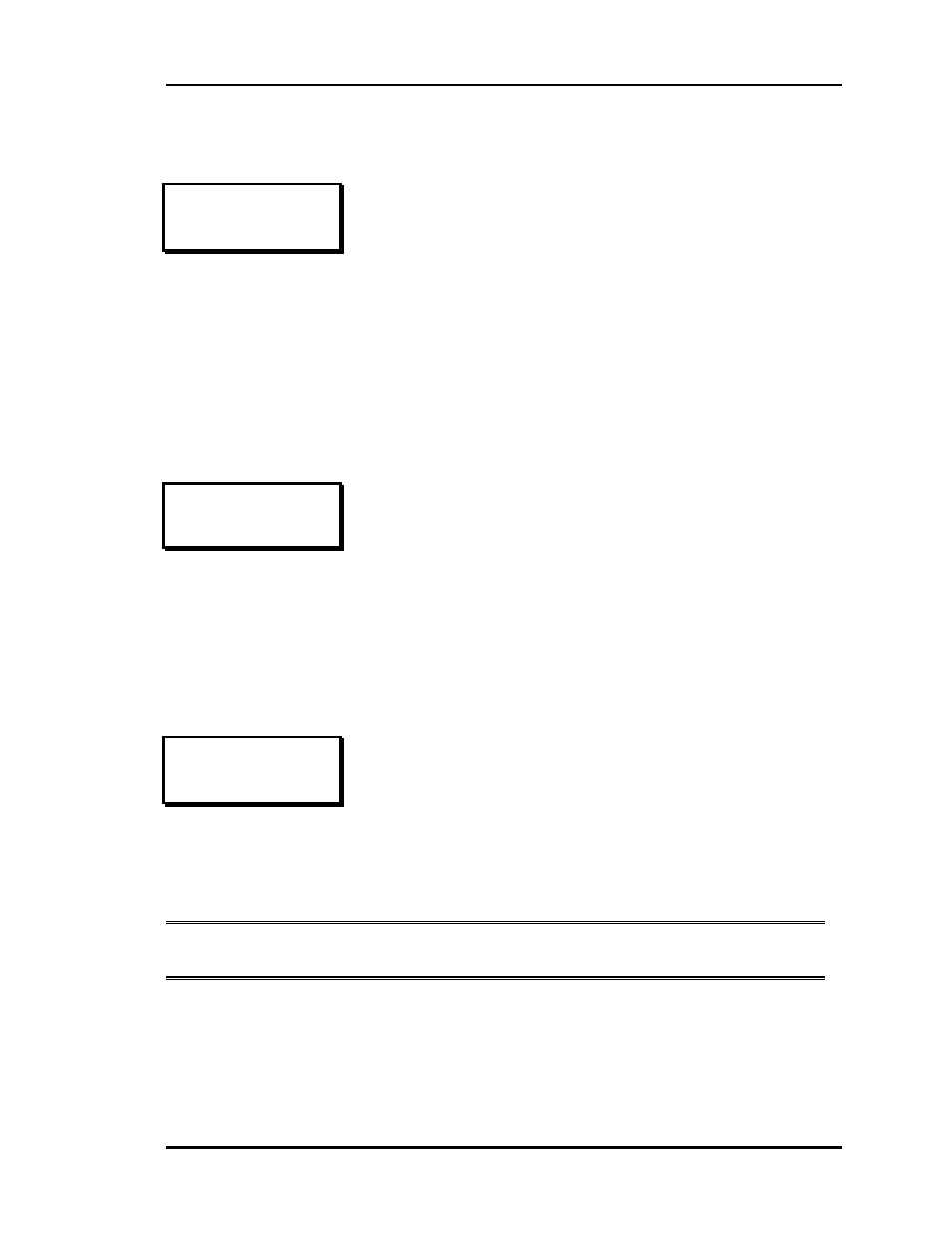
Auto-Zone Plus
Section 3
Programming
3-15
Status Screen #6
Status Screen #7
Status Screen #8
Note: Although the Zone Manager knows about Zone Controller alarms, they are
only displayed on their respective zone screens.
Manager # 1 vl.xx
COOLING PRIORITY
HEATING PRIORITY
Wetbulb....: xxx.x°F
If any zones have a four degree heating or cooling demand, but
they haven't been that way for an hour, they create a Priority
Heating or Priority Cooling demand. If neither priority exists,
the third line of the display shows No Priorities and line 2
displays four dots as a place holder for that line.
If the optional Economizer Module was installed, the current
calculated Wetbulb Temperature received by the Zone Manger
will be displayed on the last line, otherwise, it will remain
blank.
MGR ALARMS PAGE #1
No Alarms!
If the Zone Manager has any alarm conditions, they will be
displayed on this page as follows:
Line 2 - Supply Sensor Failed
Line 3 - Static Pr. Alarm
Line 4 - Bypass Damper Failed
MGR ALARMS PAGE #2
Maverick Zones
Lo Supply Alarm!
OAT Broadcast Lost
Additional Alarm messages are available on a second screen:
Line 2 - Maverick Zones
Line 3 - Hi Supply Alarm!
or
Lo Supply Alarm!
Line 4 - OAT Broadcast Lost