System manager – Auto-Zone Control Systems Auto-Zone Plus Systems Installation & Operation (Version 03A) User Manual
Page 81
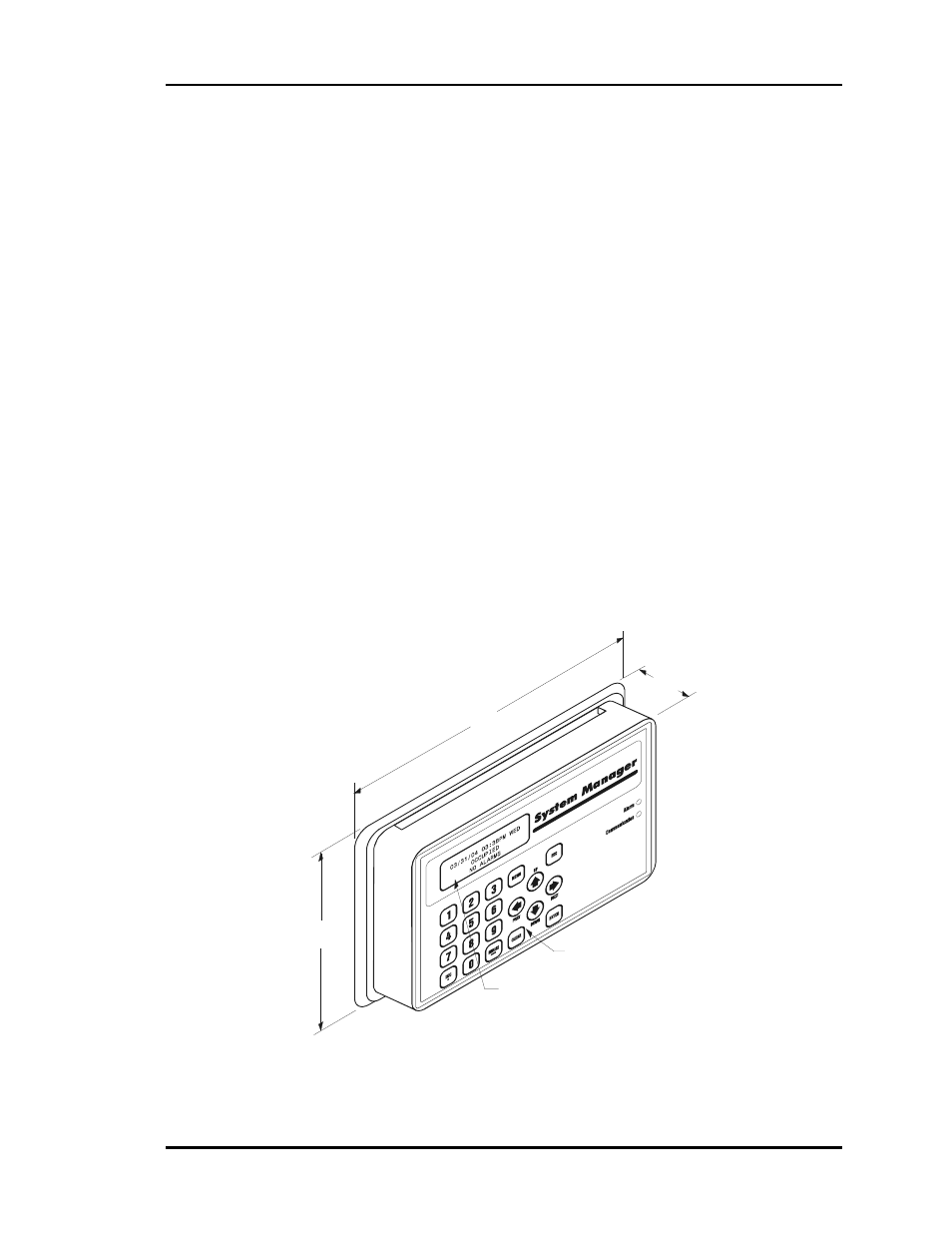
Auto-Zone Plus
Section
2
Design Guide
2-49
System Manager
The OE392 System Manager System Operator Interface provides a direct link to enable
the system operator to view the status and to adjust the setpoints of any Zone Manager,
Zone Controller or CV Controller on the Auto-Zone Plus system communications loop.
The System Manager is housed in an attractive beige colored plastic enclosure with white
and green accents. The System Manager is equipped with a four line by 20 character
backlighted display panel and a 20 key membrane keypad for data selection and entry. All
keypad operations are simple and straight forward, utilizing non-cryptic plain English
language messages. Menu driven programming allows for easy setup and operation
without the need for specialized training. The System Manager also has two integral
LED’s for user notification of system communication and alarm conditions. Protection
from unauthorized users is provided by the System Manager’s integral multi-level
passcode authorization programming.
The System Manager is designed for wall mounting. It is recommended that the System
Manager be mounted at approximately eye level to allow for ease of programming and
reading of the display. The System Manager is typically mounted in the building manager
or superintendent’s office or in an equipment room. The enclosure is quite suitable for
mounting in any location or with most decor.
1.90
9.00
6.25
Membrane
Keypad
Four Line by 20 Character
Backlighted Display
Figure 2-36:
System Manager Dimensional Data