Cvahu status – Auto-Zone Control Systems Auto-Zone Plus Systems Installation & Operation (Version 03A) User Manual
Page 125
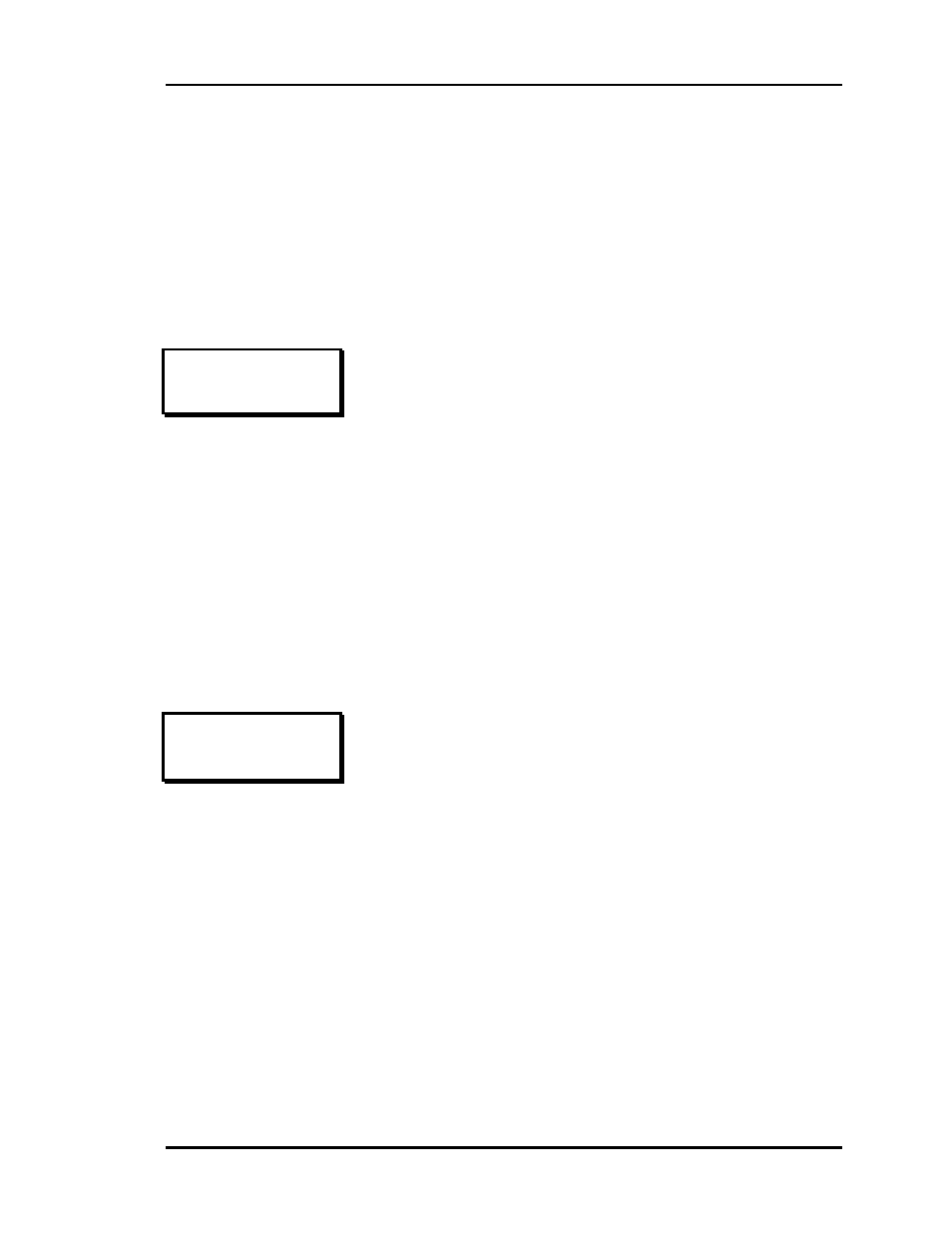
Auto-Zone Plus
Section 3
Programming
3-39
CVAHU Status
Line 1 displays the currently selected CVAHU and its current operating software version
on all Status Screens shown below.
Status Screen #1
Status Screen #2
CVAHU # 18 vl.xx
Occupied Mode
Neutral Mode
Line 2 - Unoccupied Mode
Occupied Mode
Holiday Active
Push Button Override
Forced Occupied
Forced Unoccupied
Forced Fan Only Mode
Line 3 - Neutral Mode
Cooling Mode
Heating Mode
Line 4 - (Reserved for Future Use)
This Line is Blank
CVAHU # 18 vl.xx
Temperature: 78.6°F
CSP 75.0° HSP 72.0°
Slide Adjust.: 0.0°
Line 2 - Displays the current Zone Temperature.
Line 3 - Displays the currently active Cooling
Setpoint (CSP) and Heating Setpoint (HSP)
Line 4 - Displays the current effect the optional
Sensor Slide Adjust has on the Heating and
Cooling Setpoints