Cvahu setpoints, Minimum default maximum – Auto-Zone Control Systems Auto-Zone Plus Systems Installation & Operation (Version 03A) User Manual
Page 128
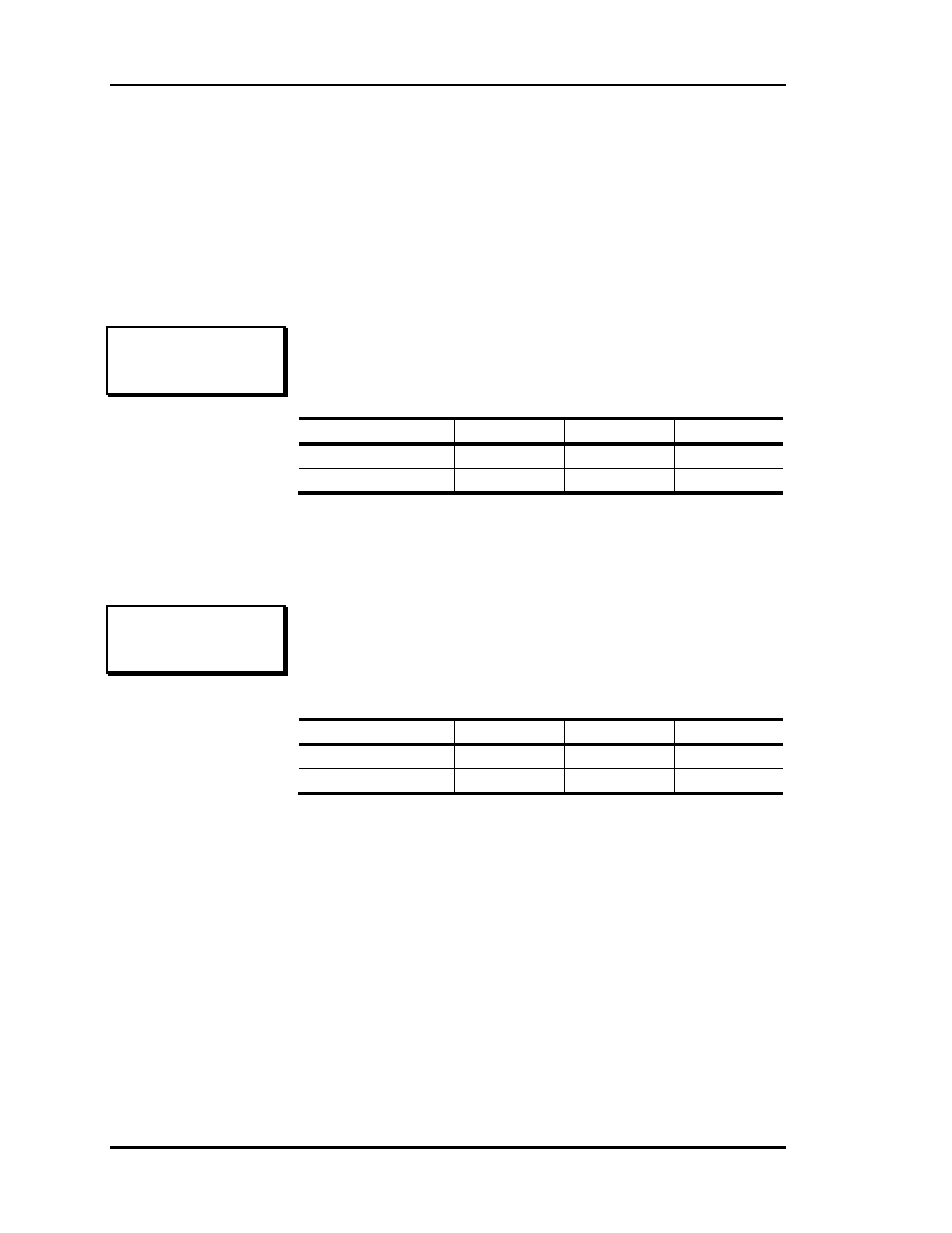
Section 3
Auto-Zone Plus
3-42
Programming
CVAHU Setpoints
Line 1 displays CVAHU Setpoints message for identification only.
Setpoint Screen #1
Setpoint Screen #2
CVAHU Setpoints
Occupied Setpoints
Cooling Setpt: 75°F
Heating Setpt: 72°F
The Occupied Heating and Cooling Setpoints are entered on
this screen. The Heating Setpoint should always be one degree
below the Cooling Setpoint, or the CVAHU will not accept the
new values.
Minimum Default Maximum
Cooling
Setpoint
50°F 75°F 90°F
Heating
Setpoint
50°F 72°F 90°F
CVAHU Setpoints
Unoccupied Setpoints
Cool Setup...: 10°F
Heat Setback.: -10°F
The Unoccupied Heating and Cooling Setback values are
entered on this screen. The Occupied Cooling Setpoint will be
increased by the Cooling Setback during Unoccupied Mode
and the Heating Setpoint will be decreased by the Heating
Setback.
Minimum Default Maximum
Cooling Setback
0°F
10°F
30°F
Heating Setback
0°F
-10°F
-30°F