5 checking the zone manager network driver – Auto-Zone Control Systems Auto-Zone Plus Systems Installation & Operation (Version 03A) User Manual
Page 164
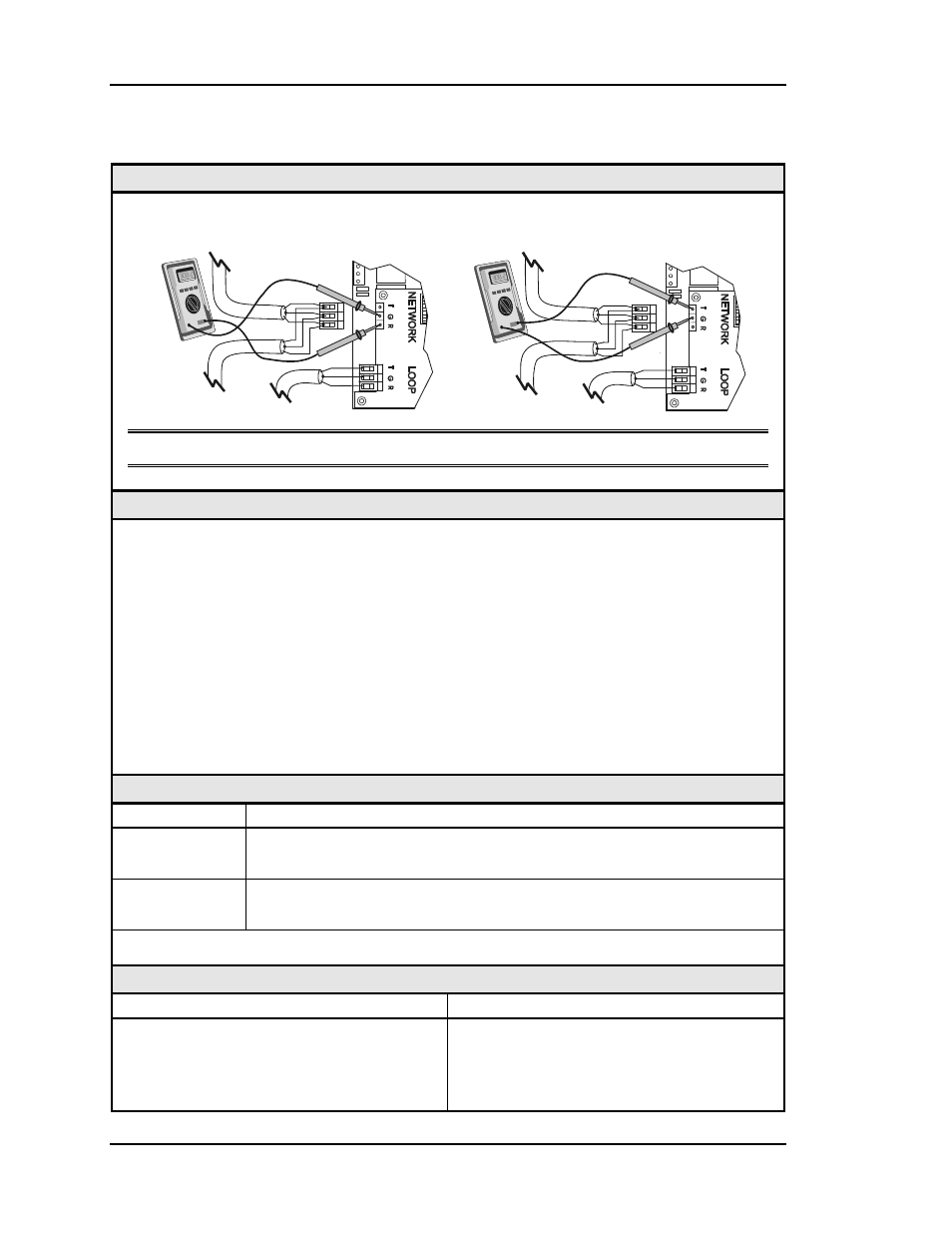
Section 4
Auto-Zone Plus
4-14
Start-Up and Troubleshooting
1.3.5
Checking the Zone Manager Network Driver
Diagram
Meter Set To Read DC Volts
+2.4 VDC
to
+3.3 VDC
T
R
SHLD
+
-
+
-
+2.4 VDC
to
+3.3 VDC
T
R
SHLD
+
-
+
-
Note: These tests assume that the Zone Manager being checked is powered up.
Overview
This check is intended to determine if the Network Comm Driver chip on a Zone Manager
is damaged.
Tip: Before unplugging the Network loop from the Zone Manager, observe the Network
Loop LED (located near the connector). It should periodically “flicker” as the
CommLink IV requests data from the Zone Manager. The LED will also flicker when
power to the CommLink IV is cycled. If the LED is not flickering, the unit is not
communicating with the CommLink IV.
Damage typically occurs when the communications loop is exposed to excessive voltage, as
may occur during installation due to wiring errors. The driver chips are socketed on all
boards to facilitate servicing. It is unusual for driver chips to fail during normal operation.
Almost all failures occur as a result of wiring related problems.
Measurements
Network Loop
Acceptable Range
T - SHLD
2.4-to-3.3 Volts DC (Measured T-G and R-G Voltages should be within
0.1 VDC of each other)
R - SHLD
2.4-to-3.3 Volts DC (Measured T-G and R-G Voltages should be within
0.1 VDC of each other)
Note Minor variances may not indicate a problem if both tests indicate similar values
Action
Condition Action
If voltages are outside the acceptable range
or T-G and R-G readings differ from each
other by more than 0.1 VDC
The Zone Manager MiniLink has a
damaged Network Comm Driver chip.
Replace the driver chip. See
"1.3.11Comm Driver Chip Replacement”.