Zone controller read/reset operations, Individual zone status screens – Auto-Zone Control Systems Auto-Zone Plus Systems Installation & Operation (Version 03A) User Manual
Page 116
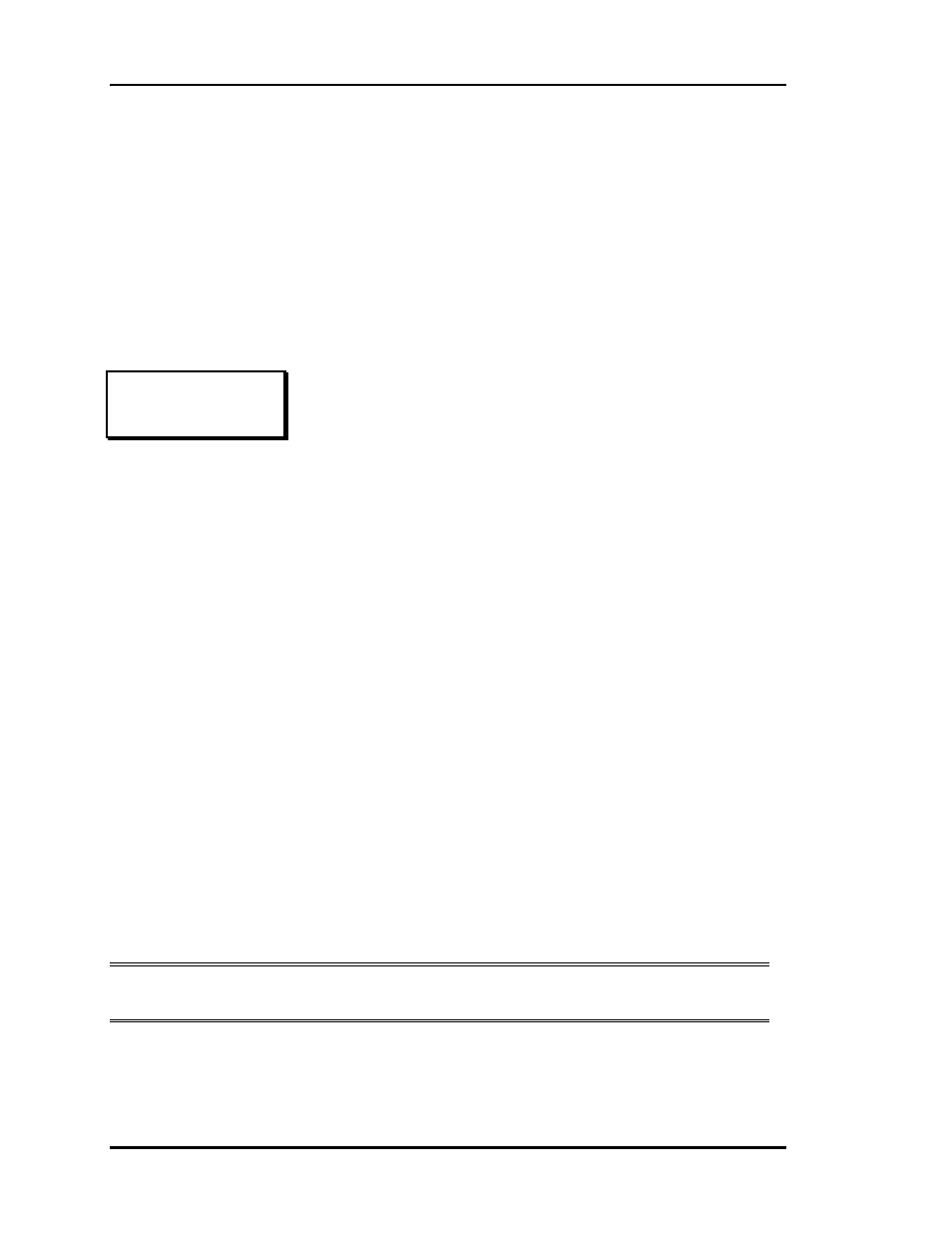
Section 3
Auto-Zone Plus
3-30
Programming
Zone Controller
Read/Reset Operations
Zone Controller Menu
Individual Zone Status
Screens
If Zone Controller Menu Item #1, Zone Status, was selected, the following Status Screens
will be displayed. Use the Enter Key or the Up & Down Arrow keys to move forward or
backward through the Status Screens.
Note: The top line of every Status Screen shows the selected Zone Address and its
Software Version.
1) Zone Status
2) Zone Setpoints
3) Zone Modes
ESC) To Exit
If the Unit ID you entered was for a Zone Controller, the
following menu will appear.
1) Zone Status
View the current temperatures
and operating modes for this
Zone Controller.
2) Zone Setpoints
View or Change any of the
available setpoints for this
Zone Controller.
3) Zone Modes
Access the Damper Force
Modes for this Zone
Controller.