Lcd/keypad operations summary, Main, Screen – Auto-Zone Control Systems Auto-Zone Plus Systems Installation & Operation (Version 03A) User Manual
Page 142
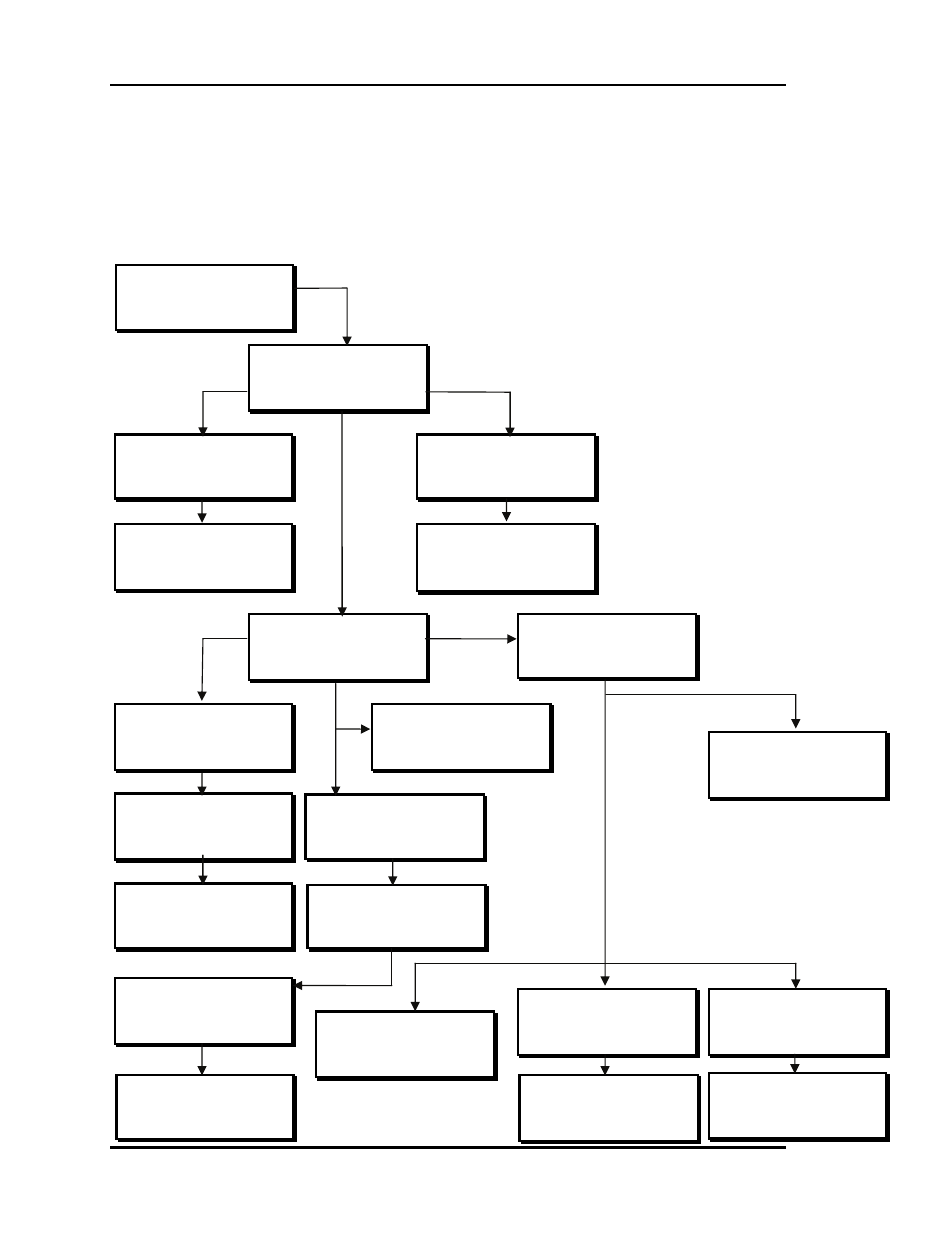
Section 3
Auto-Zone Plus
3-56
Programming
LCD/Keypad Operations
Summary
Auto-Zone v1.xx
Monday Operations
06/16/08 05:46 PM
Outdoor Air 78.0°F
1) View/Change Zone
2) View Alarms
MENU) Full Access
ESC) Main Screen
View/Change Auto-Zone
[ Enter Unit ID# ]
Selected Unit: 101
SYSTEM ALARM STATUS
Alarm @ Unit ID 118
SYSTEM ALARM STATUS
Clear Alarms? YES
To Change Response
Use Left/Right Arrow
Zone Controller
Temperature: 75.4°F
Cooling SP.: 75°F
Heating SP.: 72°F
1) Set Time & Date
2) Read/Reset Units
3) New Passcodes
4) Rebuild Alarm Map
Read/Reset Auto-Zone
[ Enter Unit ID# ]
Selected Unit: 101
Program Time/Date
Day (Sunday=0): 1
Enter Hr. (0-23): 9
Enter Minutes : 53
Enter New Passcode
Level 1.....: XXXX
Level 2.....: XXXX
[Must Be 4 Digits]
Program Time/Date
Month (1-12): 9
Day (1-31): 18
Year (00-99): 95
Daylight Savings
Auto Adjustments: YES
Use Left/Right Arrow
Clearing Old Map
....................
................
Build New Map?
[ESC = NO]
Building New Map
Loop: 1 Unit: 1
Dec) Go To Next Loop
ESC) Abort Process
Alarm Unit Map Built
Press Any Key To
Continue
1) Zone Status
2) Zone Setpoints
3) Zone Modes
ESC) To Exit
1) Manager Status
2) Change Setpoints
MENU) Next Menu
ESC) To Exit
1) CVAHU Status
2) CVAHU Setpoints
MENU) Next Menu
ESC) To Exit
1) Wetbulb Status
2) Setpoints
ESC) To Exit
1) Schedules
2) Configuration
3) Force Modes
MENU) Previous Menu
1) Schedules
2) Force Modes
MENU) Previous Menu
Main
Screen