Beisler 739-23-1 Program User Manual
Page 10
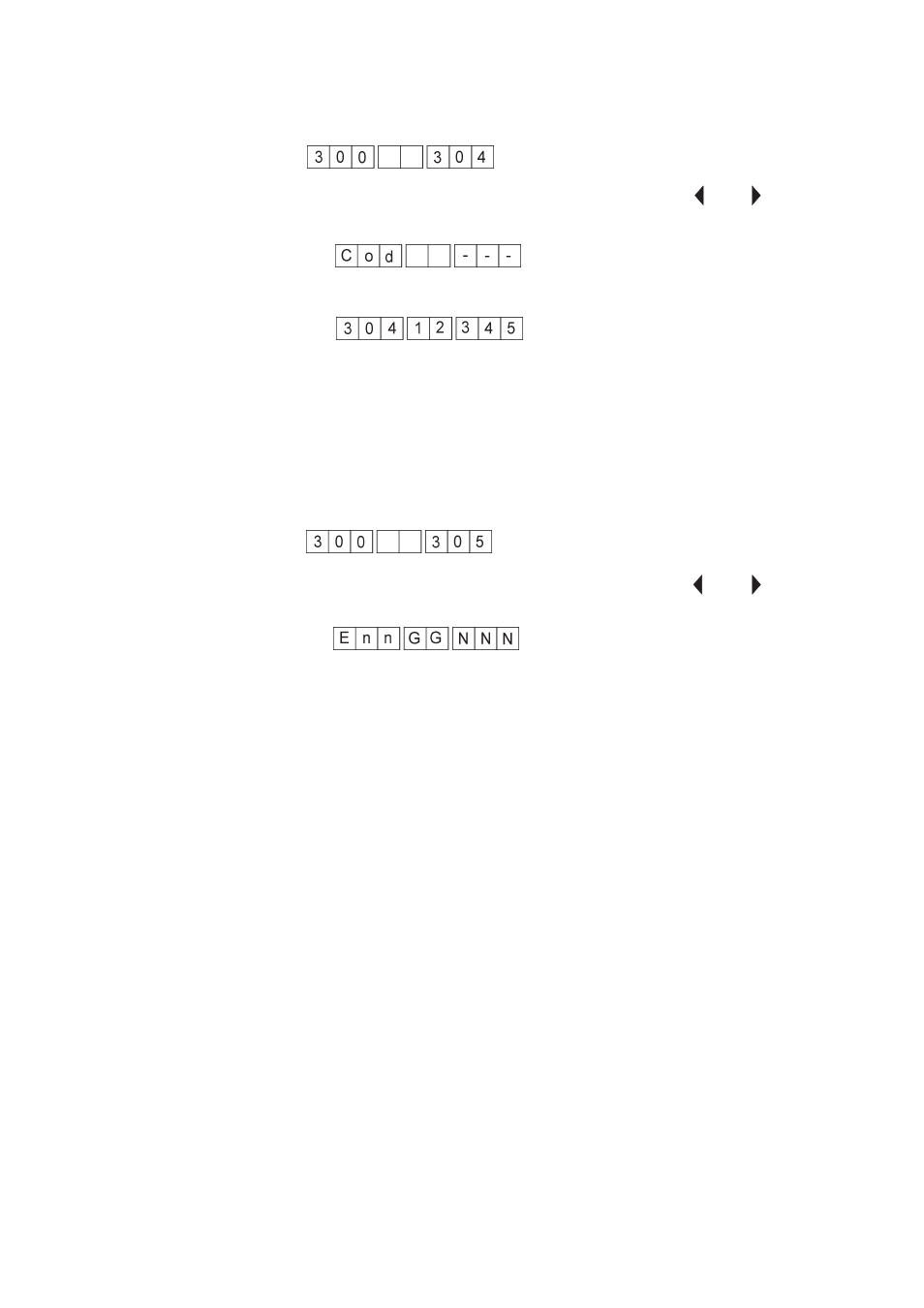
1.4.5
Piece counter
This function displays the total number of pieces processed by the
sewing machine.
–
Select the setting programme by means of the “
” or “
” key.
–
Press the “OK” key.
A following prompt is displayed:
–
Enter code number “???” by means of the numerical keys.
The total counter value of the sewing machine is displayed.
Counter in the above example: 1,234,500 sewing cycles.
–
To reset the counter and the error memory, press the “F4” key.
Note
This menu is designed for DA technicians only.
1.4.6
Error memory
This function is used to display the error memory data of the sewing
machine.
–
Select the setting programme by means of the “
” or “
” key.
–
Press the “OK” key.
The display reads as follows:
Symbols:
“nn”
Error memory number (1 - 32)
“GG”
Error group
“NNN”
Error number
–
To browse through the error memory, press “
á” or “â” key.
or
–
Press the “ESC” key.
The system returns to the programme for basic settings (300).
4-10