Beisler 739-23-1 Program User Manual
Page 17
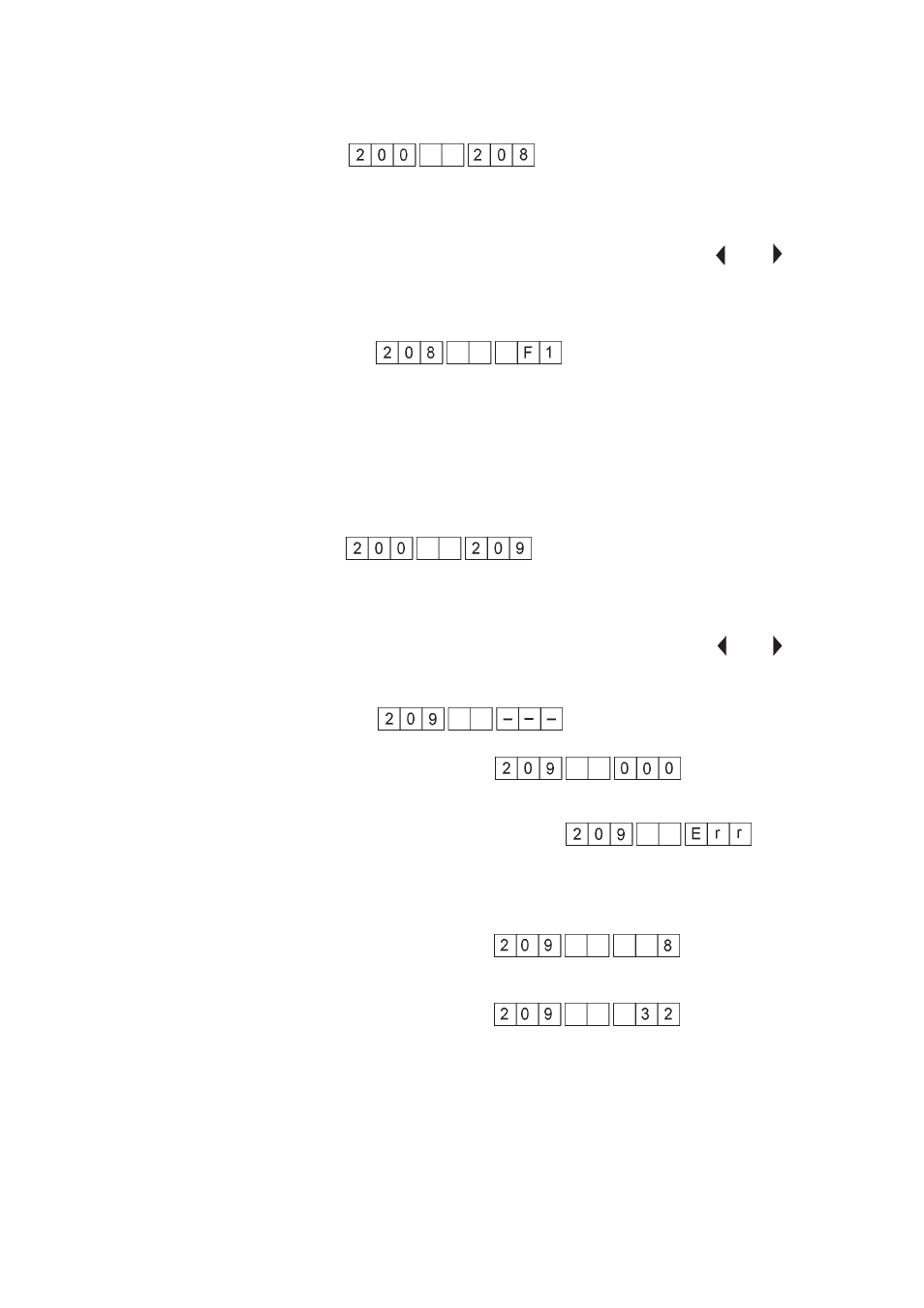
4-17
1.6.7
Testing of key bar
With this test programme, the individual keys of the operating panel
can be tested.
Operating steps
–
Switch to test mode (see chapter 1.6).
–
Select the test programme by means of the “
” or “
” key.
–
Press the “OK” key.
The test programme is started.
–
Press the individual keys.
Example: “F1" function key
–
Press the “ESC” key.
The system returns to the basic multitest programme.
1.6.8
Testing of control RAM
This option allows for the testing of the RAM.
Operating steps
–
Switch to test mode (see chapter 1.6).
–
Select the test programme by means of the “
” or “
” key.
–
Press the “OK” key.
The test programme is started.
The display reads as follows:
Display if OK:
Display if error occurred:
–
Press the “OK” key.
The NV-RAM capacity of the control system is displayed.
DAC2b
DAC2c