Beisler 739-23-1 Program User Manual
Page 12
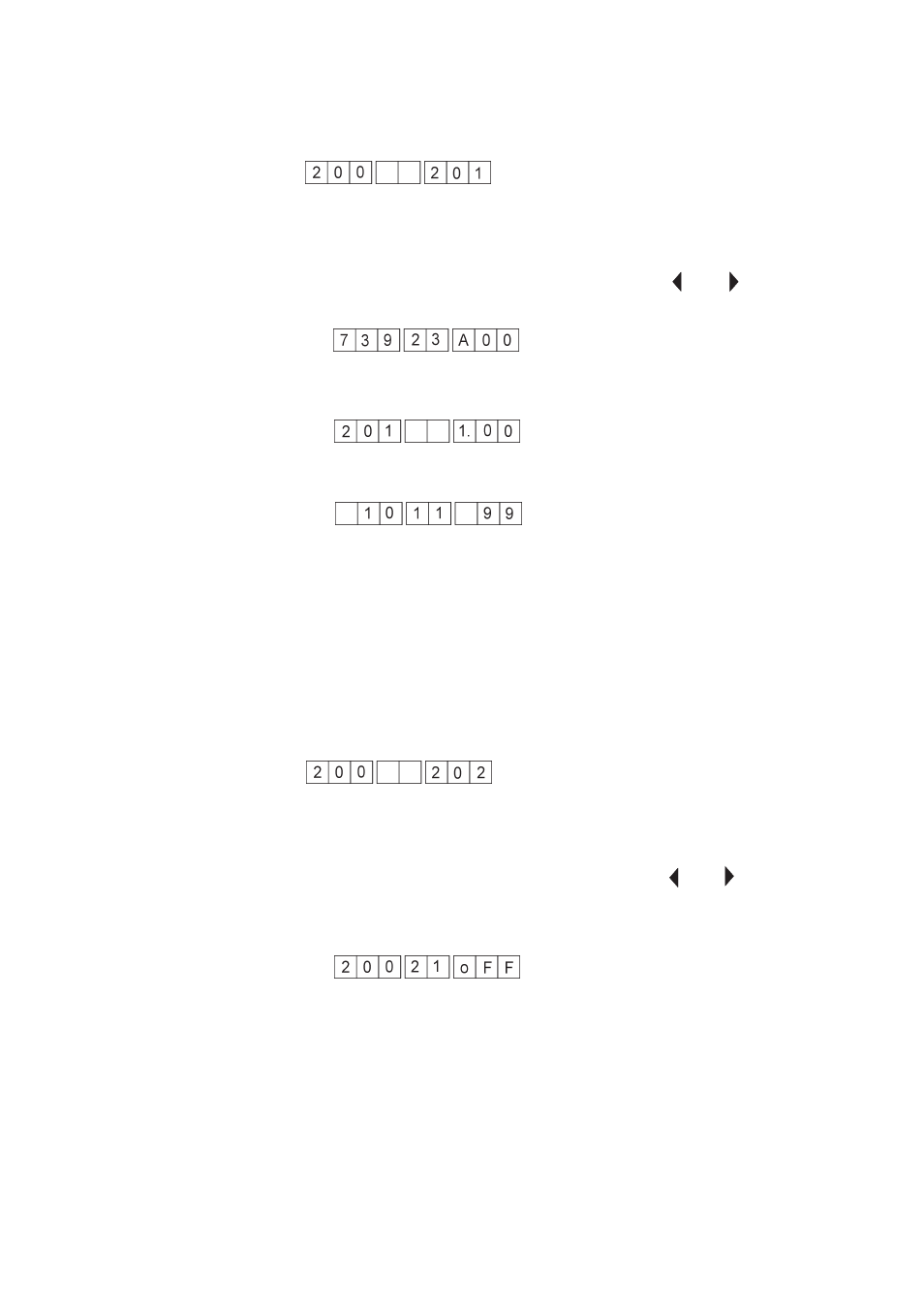
1.6.1
Display of machine class and software version
No entries can be made in this test programme.
It is exclusively designed to query the machine class and the current
software version.
Operating steps
–
Switch to test mode (see chapter 1.6)
–
Select the test programme by means of the “
” or “
” key.
–
Press the “OK” key.
The machine class is displayed.
–
Press the “OK” key.
The software version is displayed.
–
Press the “OK” key.
The date of the software is displayed.
Press “OK” key.
The system returns to the basic multitest programme.
1.6.2
Display of input change
This test programme monitors the entire input picture for changes. If a
change occurs, the input number and the switching status are
displayed.
Operating steps
–
Switch to test mode (see chapter 1.6)
–
Select the test programme by means of the “
” or “
” key.
–
Press the “OK” key.
–
Enter input manually.
The display reads e.g.:
–
Input No. 21 changed to “Off” status.
For inputs, see appendix A.1
4-12