Beisler 739-23-1 Program User Manual
Page 21
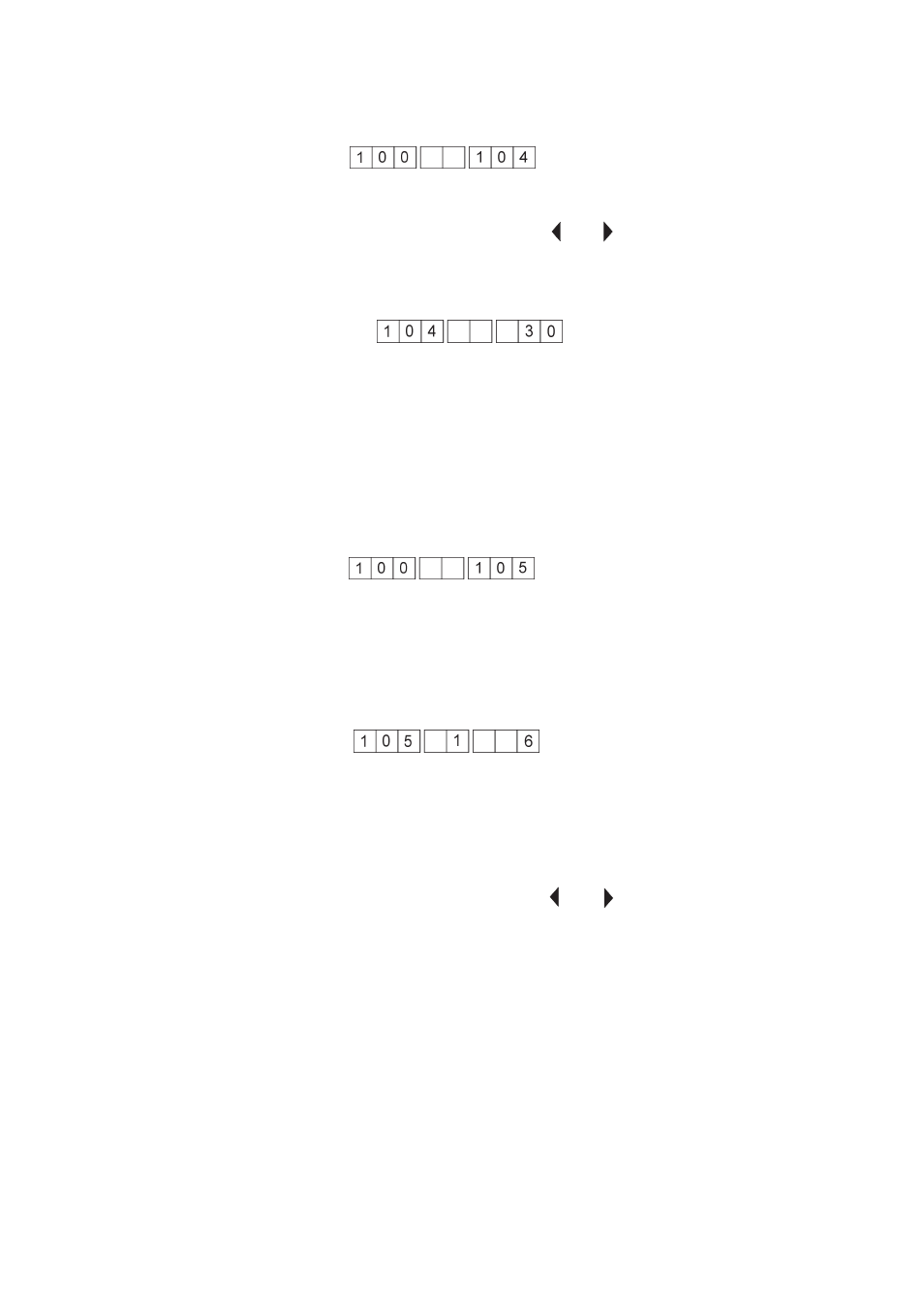
4-21
1.7.4
Setting of material clamp infeed time
With this parameter, the time during which the X axis is running to feed
a new template into the machine is set.
Operating steps
–
Select menu with the “
” or “
” key.
–
Press the “OK” key.
–
Set the desired time with the “
á” or “â” key
(0 to 60 seconds).
Example: 30 seconds
–
Press the “OK” key.
The set time is transferred to the control system.
1.7.5
Setting of initial bartack
With this parameter, the initial bartack for the contour to be sewed can
be defined.
The first digit of the display indicates the type of initial bartack, while
the second digit indicates the number of stitches in the tack.
Tack type: 1 = Single tack
2 = Double tack
Number of stitches
0 to 20 stitches
Example: Tack type = 1, number of stitches = 6
Note
If the tack type is set to “0", the machine sews according to the tack
settings of the transponders.
Operating steps
–
Select menu with the “
” or “
” key.
–
Press the “OK” key.
–
Set the desired tack type with the “1" or ”2" key.
–
Set the desired number of stitches in the tack with the “
á” or “â”
key.
–
Press the “OK” key.
The set values are transferred to the control system.
or
–
Press the “ESC” key.
The changes are cancelled.