Beisler 739-23-1 Program User Manual
Page 14
Advertising
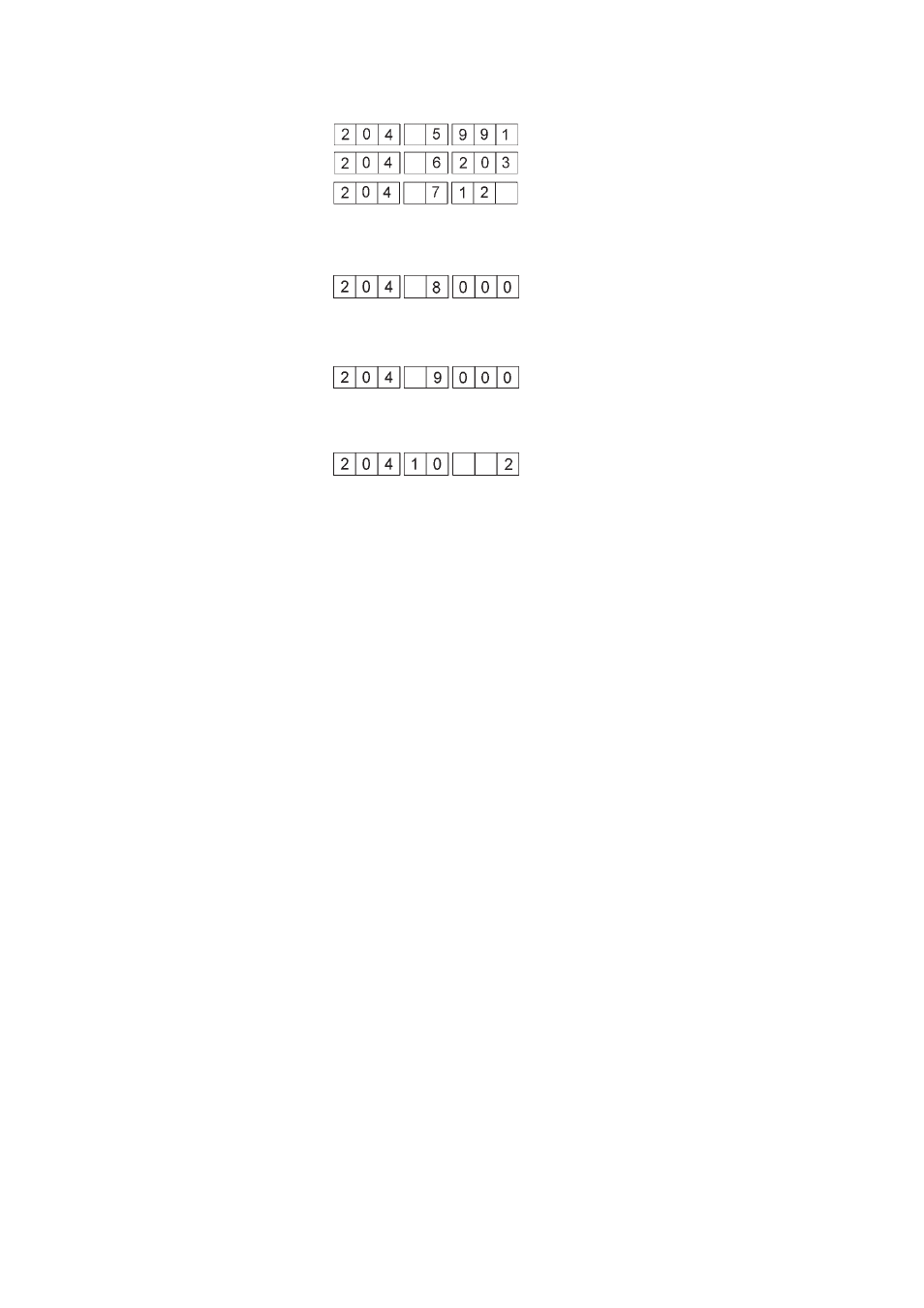
4-14
–
Press the “OK” key.
The display shows three digits of the 9-digit sewing motor software
date code.
–
Press the “OK” key.
The status of the communication with the sewing motor is
displayed.
–
Press the “OK” key.
The error status of the sewing motor is displayed.
–
Press the “OK” key.
The error status message is acknowledged.
–
is displayed. The sewing motor can now be tested at a set speed.
–
Press key “
á” or “â” to select the speed
(200 to 4000 r.p.m. in steps of 200 r.p.m.).
–
Press the “OK” key.
The sewing motor is started at the pre-selected speed.
The speed is displayed to the right of the display (3 digits) in 100
r.p.m.
–
Press the “ESC” key.
The sewing motor is stopped and reset to the basic multitest
programme.
Advertising