Beisler 739-23-1 Program User Manual
Page 41
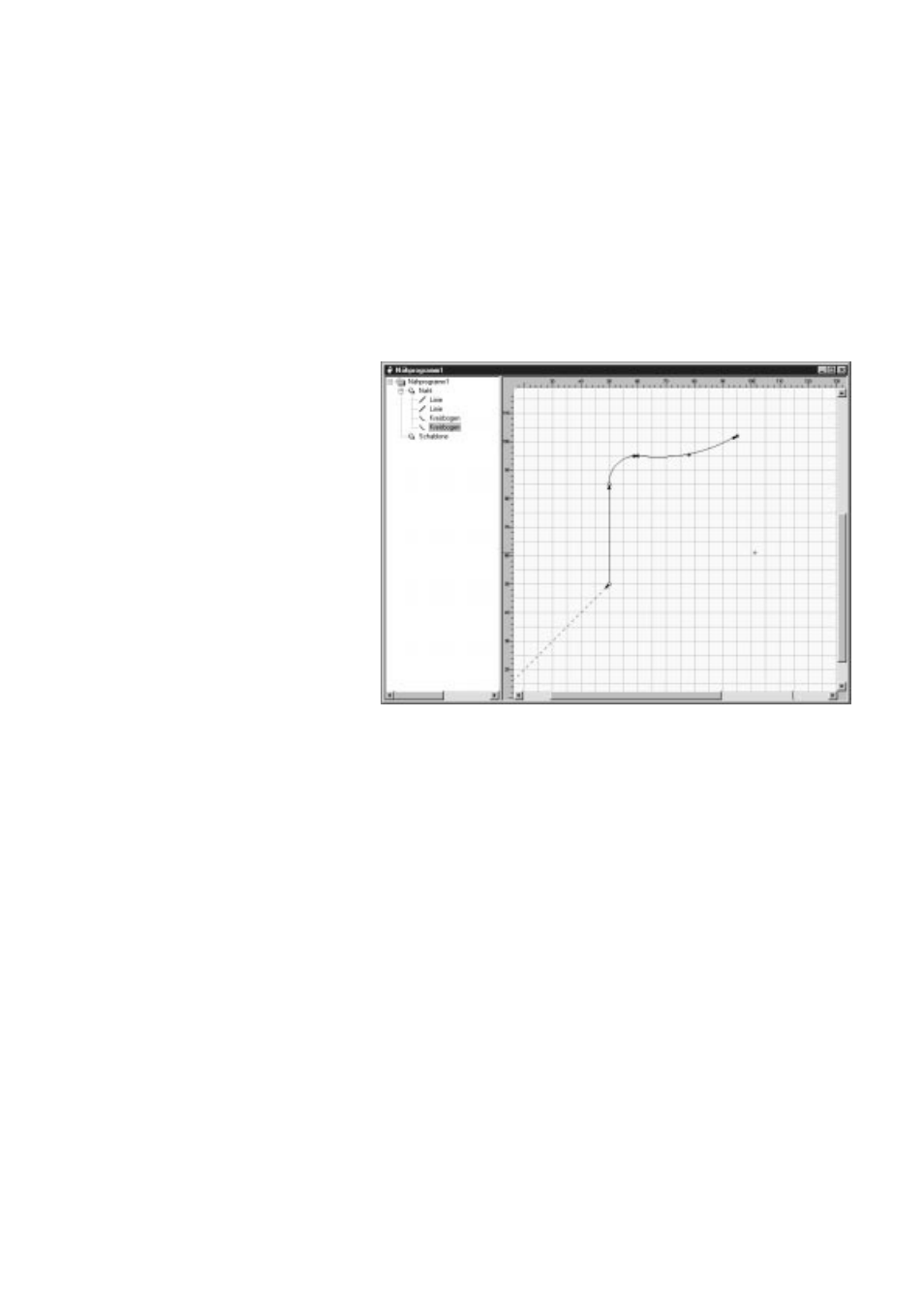
4-41
Drawing of next seam segment
–
Drag the mouse pointer to the end point of the arc
(X = 60/ Y = 95).
–
Click the left mouse button.
The starting coordinate is entered.
–
Drag the mouse pointer to the upper right point
X = 95/ Y = 102.
–
Click the left mouse button.
The ending coordinate is entered.
–
Drag the mouse to the left to the point X = 78/ Y = 95. The radius of
the circle is generated.
–
Click the left mouse button.
The ending coordinate is entered.
–
Click the right mouse button (or double-click the left mouse button)
and activate the “Properties” menu.
If necessary, correct the coordinates in the “Arc” menu.
–
Check the settings for “Style” and “Sewing options”.
Seam segment for the curve at the centre
–
Enter the coordinates for the curve at the centre of the flap as
described above.
Starting point = X = 95/ Y = 102
End point
= X = 105/ Y = 102
Radius
= X = 100/ Y = 104
–
Check the arc properties in the “Properties” dialog.