Beisler 739-23-1 Program User Manual
Page 25
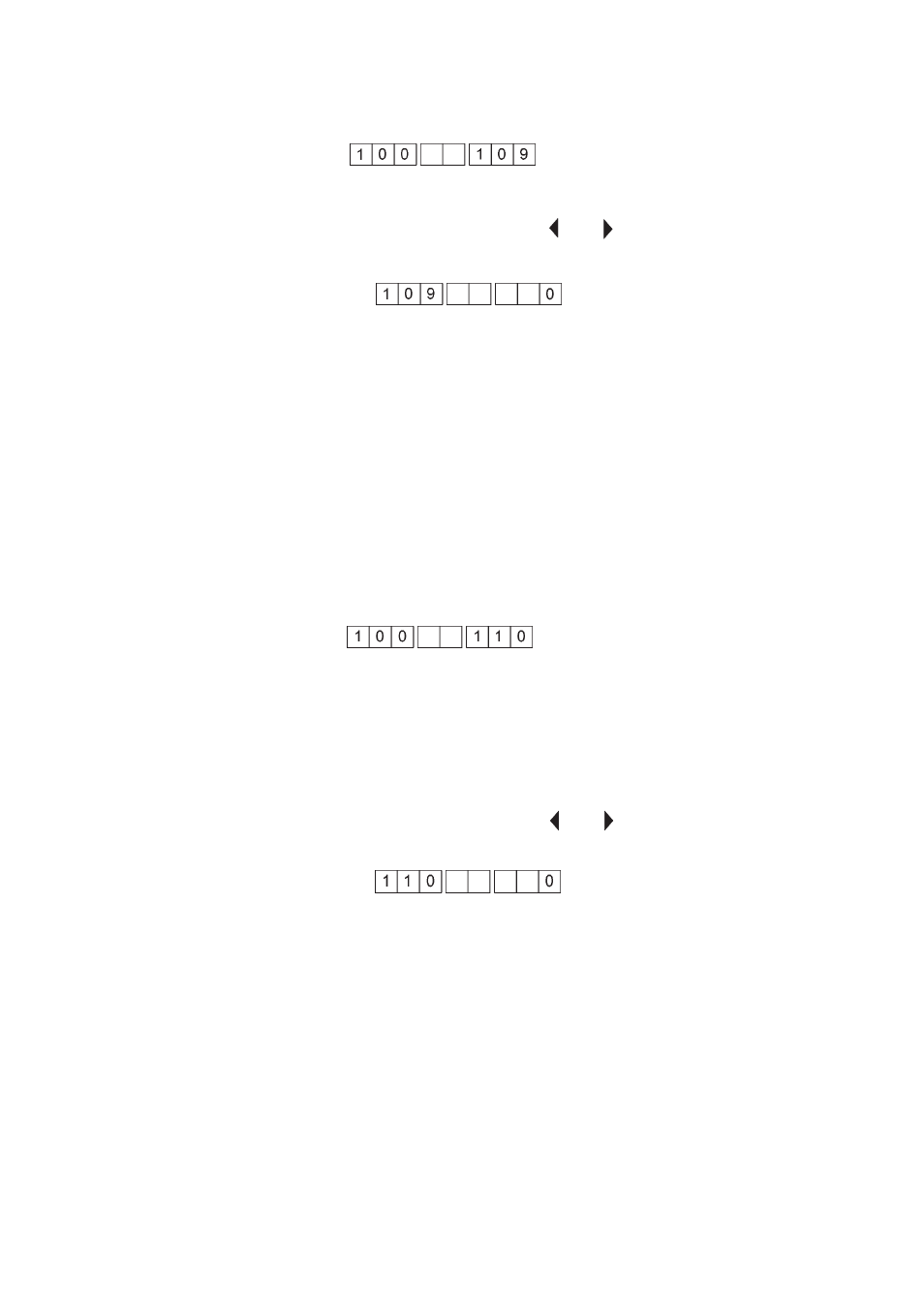
1.7.9
Switching on/off of thread monitor
With this parameter, the thread monitor can be switched on or off
respectively.
Operating steps
–
Select menu with the “
” or “
” key.
–
Press the “OK” key.
The selected setting are displayed.
–
Select the desired setting with the “0" or ”1" key.
0 = Thread monitor switched off
1 = Thread monitor switched on.
–
Press the “OK” key.
The set values are transferred to the control system.
or
–
Press the “ESC” key.
The changes are cancelled.
1.7.10 Setting of reduced sewing motor speed
With this parameter, you have the option to adjust the reduced sewing
motor speed.
If the parameter is set to “0", the reduced speed saved in the
transponder is applied.
The speed can be adjusted in steps of 200 r.p.m.
Operating steps
–
Select menu with the “
” or “
” key.
–
Press the “OK” key.
The selected settings are displayed.
–
Set the desired reduced speed with the “
á” or ”â” key.
–
Press the “OK” key.
The set value is saved.
or
–
Press the “ESC” key.
The changes are cancelled.
4-25