Beisler 739-23-1 Program User Manual
Page 13
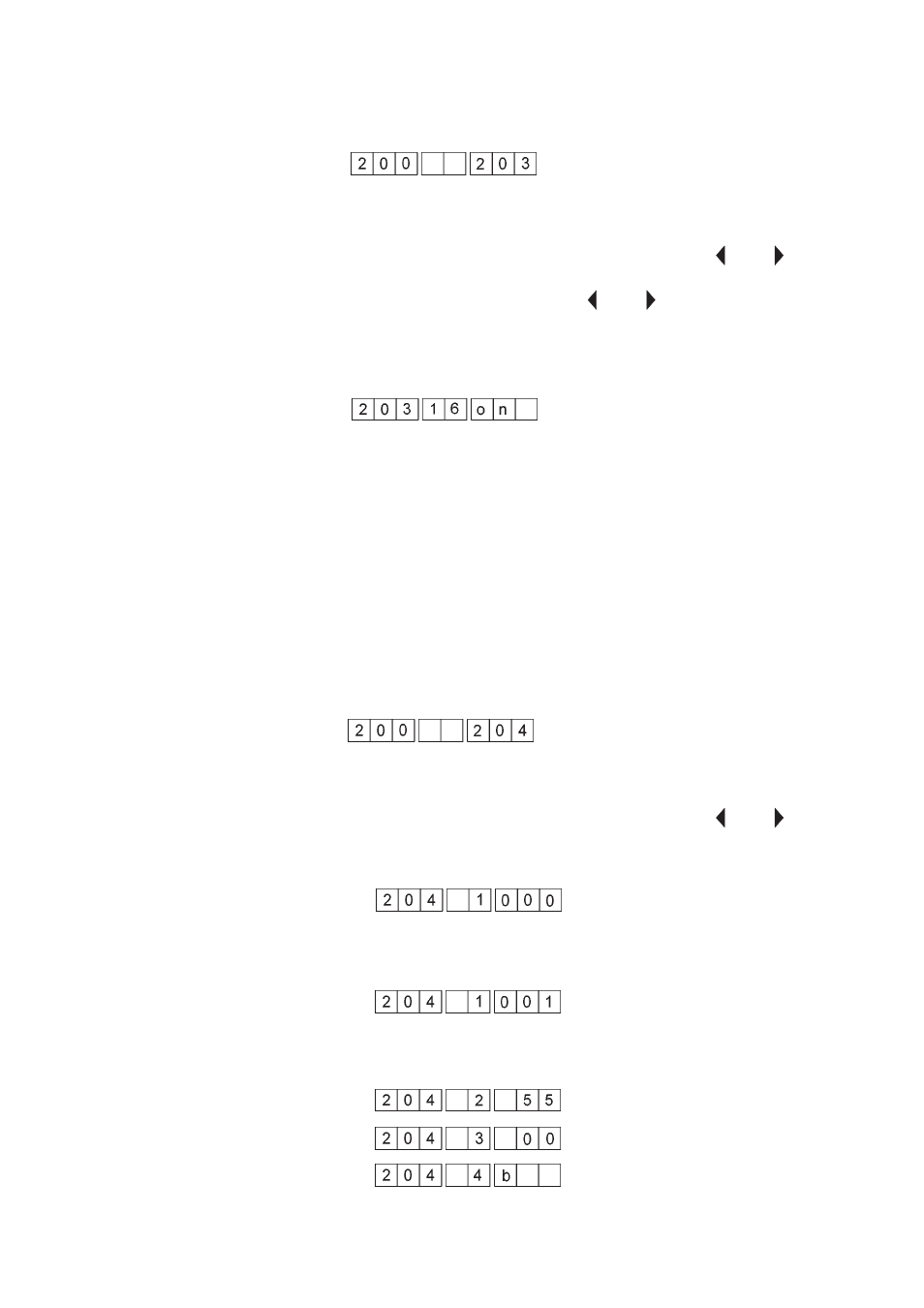
4-13
1.6.3 Switching of outputs
In this test programme, you have the option to individually switch the
outputs. The change of a switch is indicated in the display.
Operating steps
–
Switch to test mode (see chapter 1.6)
–
Select the test programme by means of the “
” or “
” key.
–
Press the “OK” key.
–
Select the output with the “
” or “
” key.
–
Change the switching status by means of the “
á” or “â” key
(ON-OFF).
Example: Testing of output 16
Output 16 is switched to “ON” status.
The output status is not altered upon change to another output number.
Therefore, you have the option to set up any possible combination.
After exiting the test mode, all outputs are reset to “OFF”.
For outputs, see appendix A.1
1.6.4
Testing of sewing motor
This option allows for the testing of the sewing motor.
Operating steps
–
Switch to test mode (see chapter 1.6)
–
Select the test programme by means of the “
” or “
” key.
–
Press the “OK” key.
The sewing motor is called from the serial interface and initialised.
After successful initialisation,
is displayed. If an error occurs during initialisation, the respective
error code is displayed.
–
Press the “OK” key.
The display shows three digits of the 9-digit sewing motor software
version.