Beisler 739-23-1 Program User Manual
Page 46
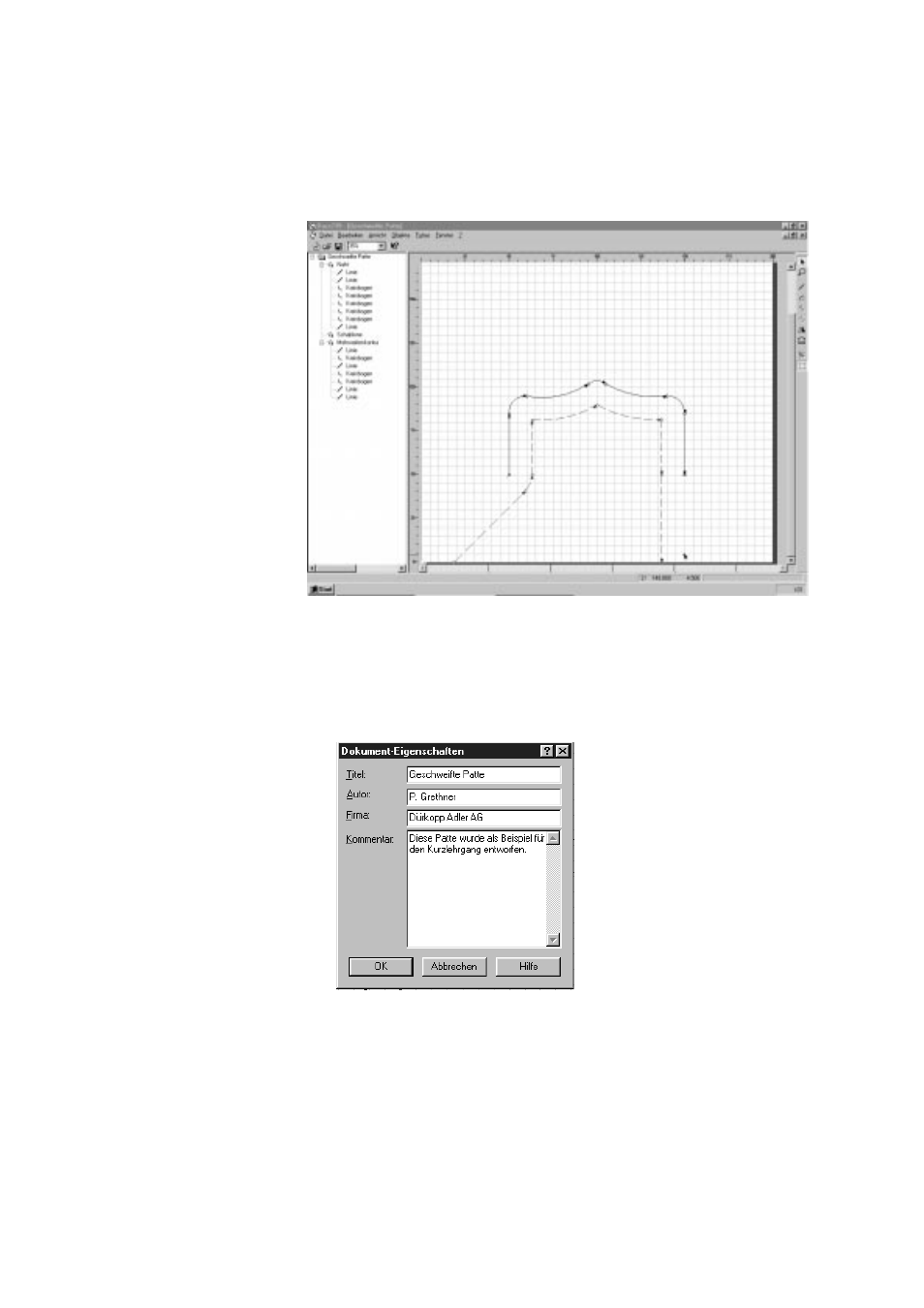
Calculation of fullness contour
The fullness contour is also calculated automatically by the system.
You have the option to subsequently modify the template.
Select “Objects > Calculate fullness template” from the menu bar.
The template is calculated and displayed in the CAD window.
The individual segments of the pattern are added to the tree structure.
File properties
For every document, you have the option to save additional
information. This simplifies the file management.
–
Select “File > File properties”.
–
Enter your details in the available fields.
Saving of seam contour
–
Select “File>Save as”.
The “DACS739\Documents” folder is opened automatically.
–
Enter a name for your seam contour in the “File name” field.
(Example: Seam contour 1)
–
Click the “Save” button.
4-46