Beisler 739-23-1 Program User Manual
Page 38
Advertising
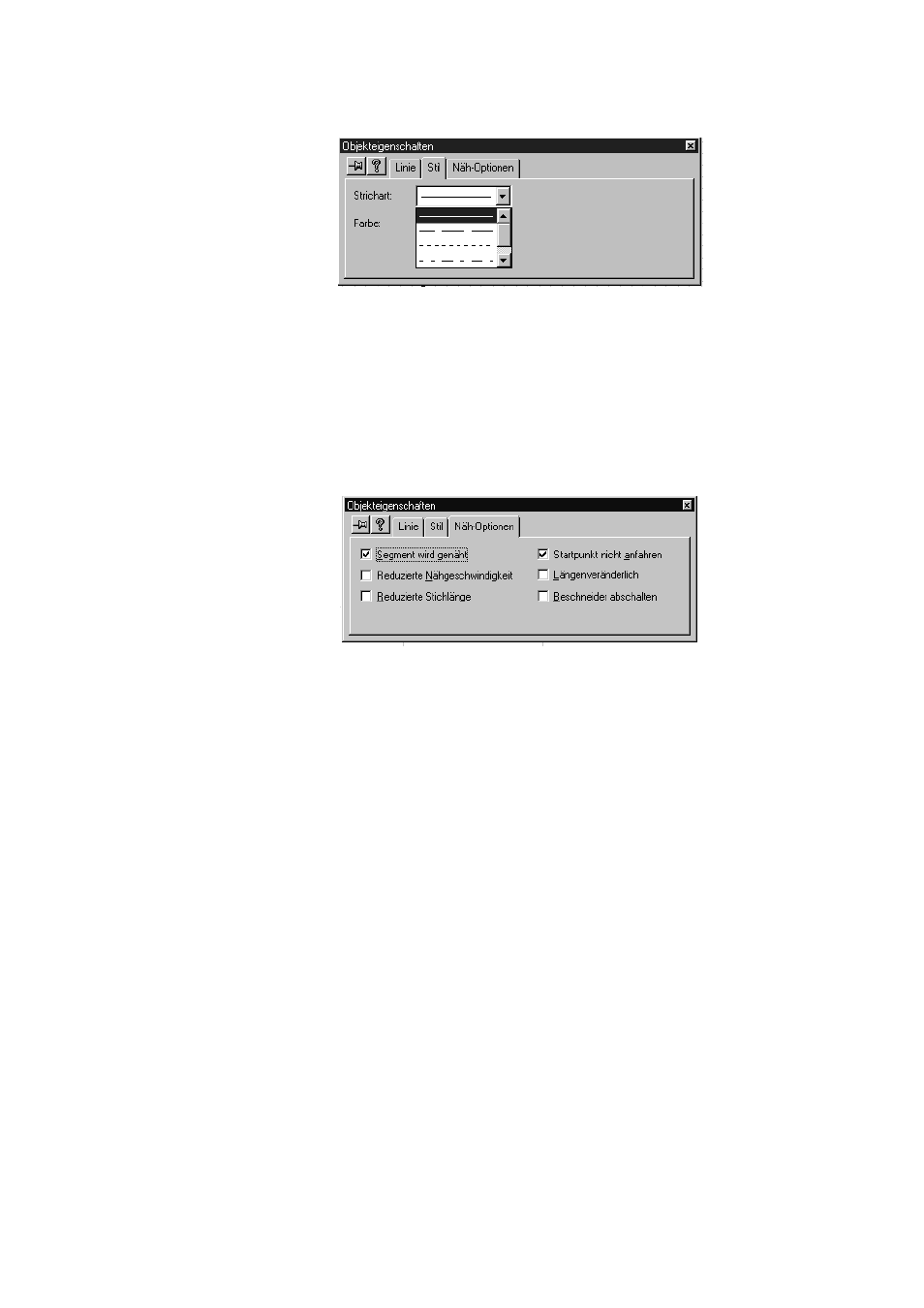
–
Click the “Style” menu.
–
Select the listbox for the type of line and select “Continuous line”.
Note
Use a continuous line for seam segments to be sewed and a “Dotted
line” for seam segments that are not to be sewed.
–
Click the “Sewing options” menu.
–
Activate the “Segment is sewed” option in the dialog.
Note
In the “Sewing options” dialog, a reduced sewing speed or a reduced
stitch length can be assigned to selected seam segments (see also
“Seam properties”, page 44).
The “Length adjustment” option is currently not activated.
–
Press the “Enter” key.
The settings are saved.
4-38
Advertising