Beisler 739-23-1 Program User Manual
Page 16
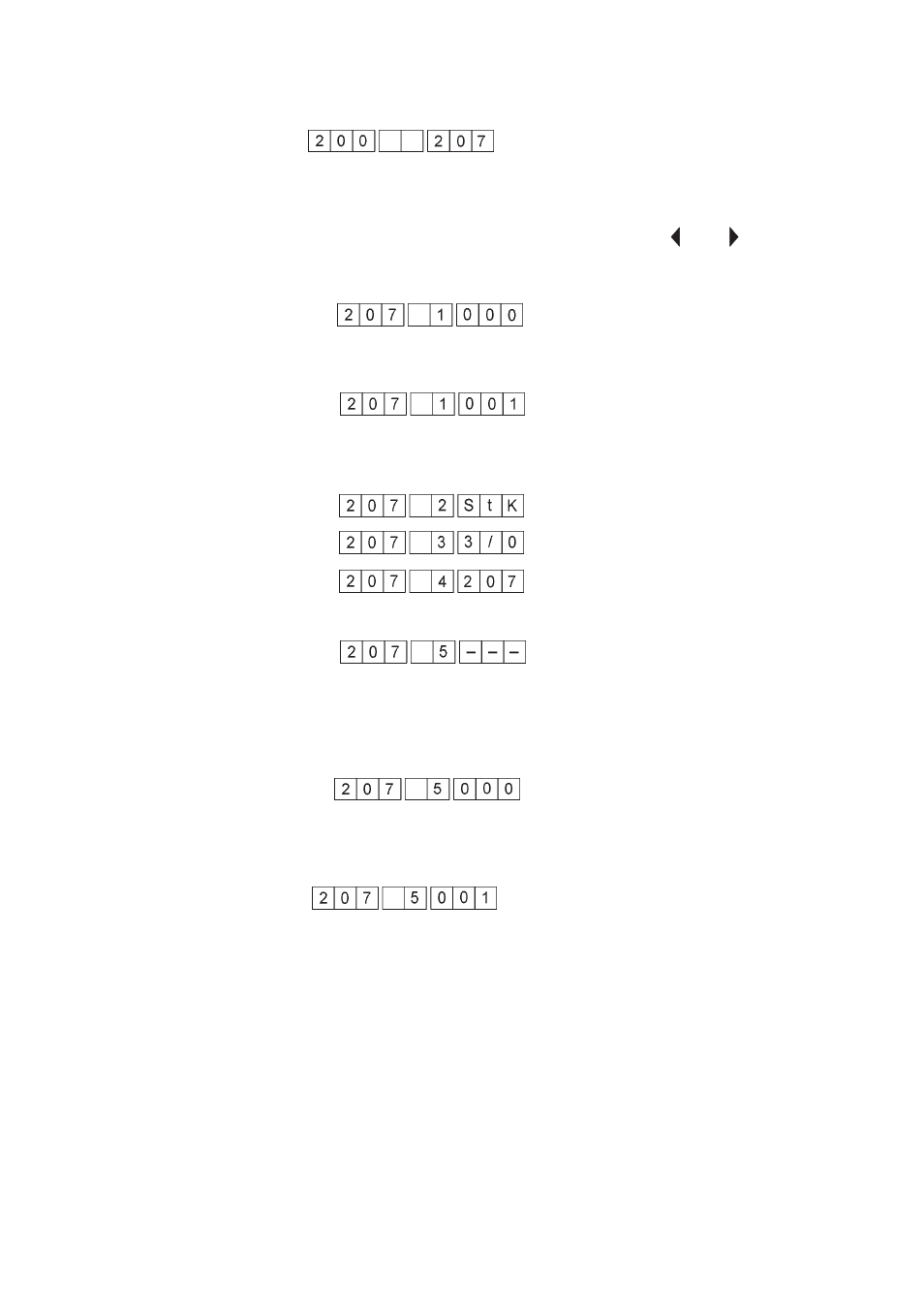
1.6.6
Testing of transponder reading unit
This programme allows for the testing of the transponder reading unit.
Operating steps
–
Switch to test mode (see chapter 1.6).
–
Select the test programme by means of the “
” or “
” key.
–
Press the “OK” key.
The transponder reading unit is initialised.
Upon correct initialising the display changes to:
If initialising could not be carried out, the following error code is
displayed:
–
Press the “OK” key.
The 9-digit software version number of the transponder reading
unit is displayed in three steps. Continue by pressing the “OK” key.
The display switches to:
The control system waits for 20 seconds for a transponder to be read.
–
Insert setting template into the sewing machine and move it across
the aerial within these 20 seconds.
The transponder is read, and the display reads as follows:
If errors occur during the reading of the transponder, the display reads
as follows:
4-16