Beisler 739-23-1 Program User Manual
Page 37
Advertising
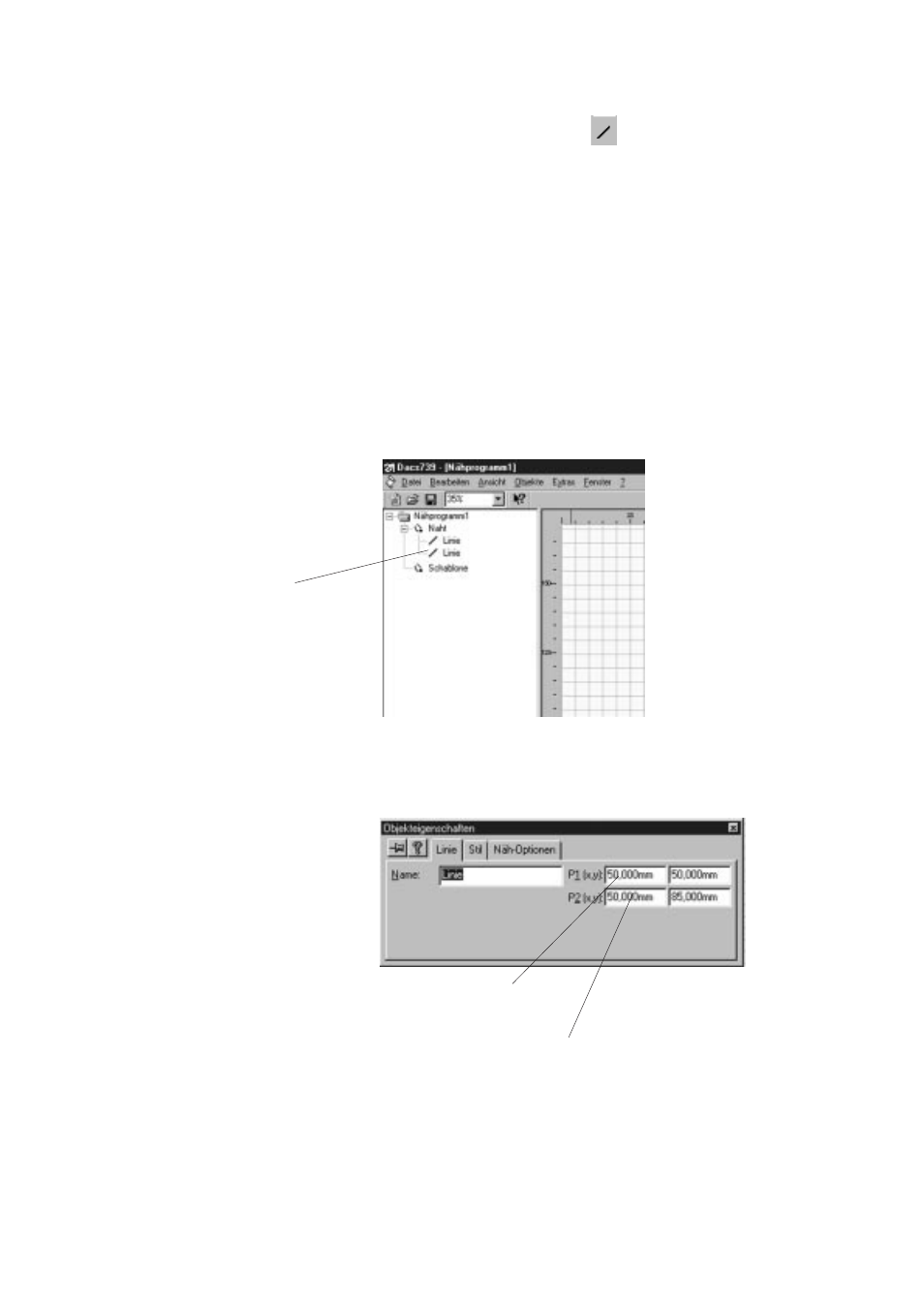
4-37
Drawing of first seam segment
–
In the toolbar, select the
“Drawing” icon for lines.
–
Drag the mouse pointer to the first coordinate for the starting point
of the flap (X = 50/ Y = 50).
The coordinates are displayed in the status bar.
–
Click the left mouse button.
The starting coordinate is entered.
–
Drag the mouse pointer vertically upwards to point X = 50/ Y = 85.
–
Click the left mouse button.
The ending coordinate is entered.
Seam segment properties
–
Click the bottom line (last drawn line) in the tree structure.
Last drawn line
–
Click the right mouse button (or double-click the left mouse button)
and activate the “Properties” menu.
If necessary, correct the coordinates in the “Line” menu.
X /Y values for starting point
X /Y values for end point
Advertising