Beisler 739-23-1 Program User Manual
Page 36
Advertising
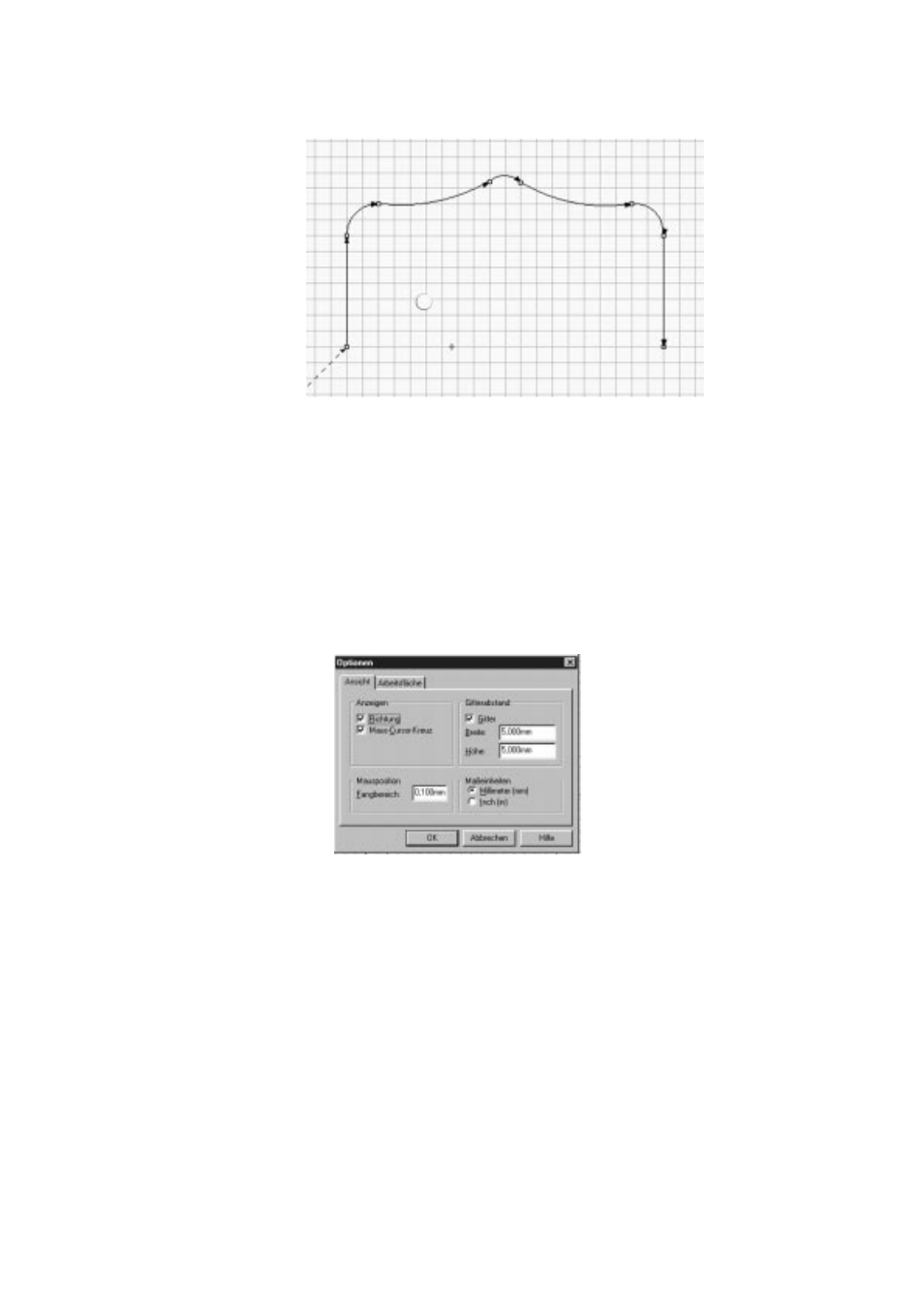
4-36
Entry of the seam contour
The following exercise introduces you to the entry of a seam contour
for a curved flap.
The seam contour is entered as a line, i.e. the starting point of a
segment corresponds to the end point of the preceding segment.
When a segment is deleted, its starting point becomes the starting
point of the following segment.
When a segment is inserted, the next existing segment is divided into
two segments of straight lines.
The segment type (straight, arc of circle) can be modified at a later
stage.
–
Select “Tools > Settings".
–
Activate the “Direction” option in the dialog.
–
Activate the “Grid” option.
–
Enter 5.0 mm for “Width” and “Height” respectively.
Advertising