4 basic rs232 operation, 1 hook-up, 2 dynamic data exchange (dde) – Bronkhorst IQ+FLOW (from 01-07-2013) User Manual
Page 15: 3 flowdde, Basic rs232 operation, Hook-up, Dynamic data exchange (dde), Flowdde, Section 3.4
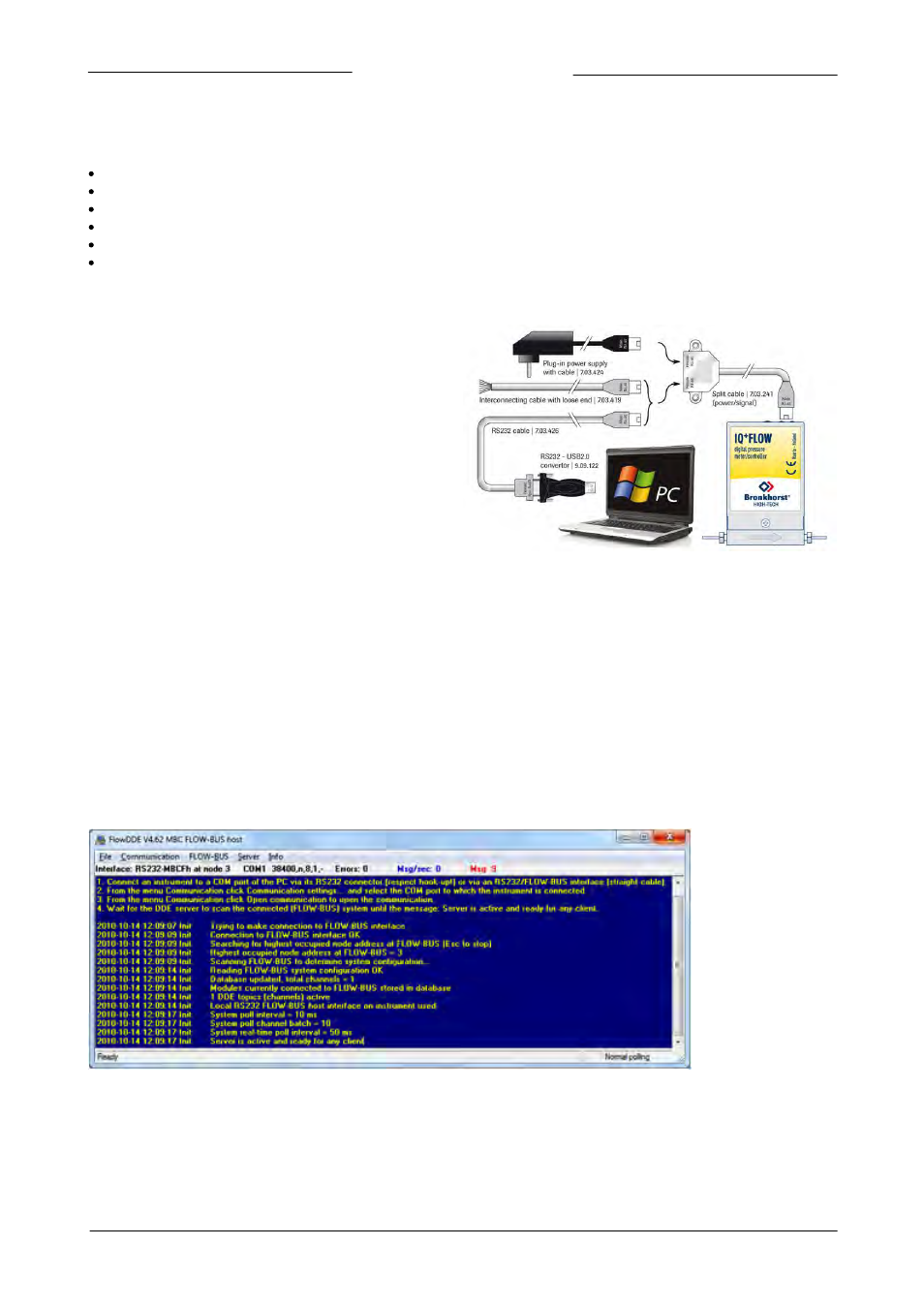
Bronkhorst High-Tech B.V.
IQ+FLOW
15
9.17.045
3.4
Basic RS232 operation
Digital operation adds a lot of extra features (compared to analog operation) to the instruments, such as:
Up to eight selectable fluids (if installed)
Direct reading at readout/control module or host computer
Testing and self diagnosis
Identification (serial number, model number, device type, user tag)
Adjustable minimal and maximal alarm limits
(Batch) counter
3.4.1
Hook-up
Connecting an IQ
+
FLOW® instrument to a COM port of a pc
requires a special cable (7.03.426) which changes the appropriate
pin configuration. Optionally use an RS232 to USB2.0 converter
(9.02.122) to connect to a USB port. Use the split cable (Y-adapter
7.03.241) in combination with the Plug-in Power Supply
(7.03.424) for powering the instrument.
Instead of using a COM or USB port, it is also possible to connect
the RS232 pinning manually using the loose-end cable (7.03.419),
typically for connection to PLC or microcontroller devices.
3.4.2
Dynamic Data Exchange (DDE)
RS232 communication can be used for operating the instrument using the Bronkhorst FlowDDE server application. Dynamic Data
Exchange (DDE) provides the user a basic level of interprocess communication between Windows applications. FlowDDE is a DDE
server application. Together with a client-application, either self-made or with a SCADA-program from third parties, it is possible to
create an easy way of data exchange between the flow controller and a Windows application. For example, a cell in Microsoft Excel
could be linked to the measured value of the IQ
+
FLOW® and when the measured value changes, it will be updated automatically in
the Excel spreadsheet.
3.4.3
FlowDDE
The FlowDDE server also offers a lot of test facilities and user-adjustable settings for efficient communication with the connected
flow/pressure meter or controller. How to setup a DDE link with FlowDDE is described in the help-file of the FlowDDE application.
Programming examples are available for making applications in: Visual Basic, LabView and Microsoft Excel.