4 software, 5 flowdde parameter numbers, 6 baud rate setup – Bronkhorst IQ+FLOW (from 01-07-2013) User Manual
Page 16: Software, Flowdde parameter numbers, Baud rate setup
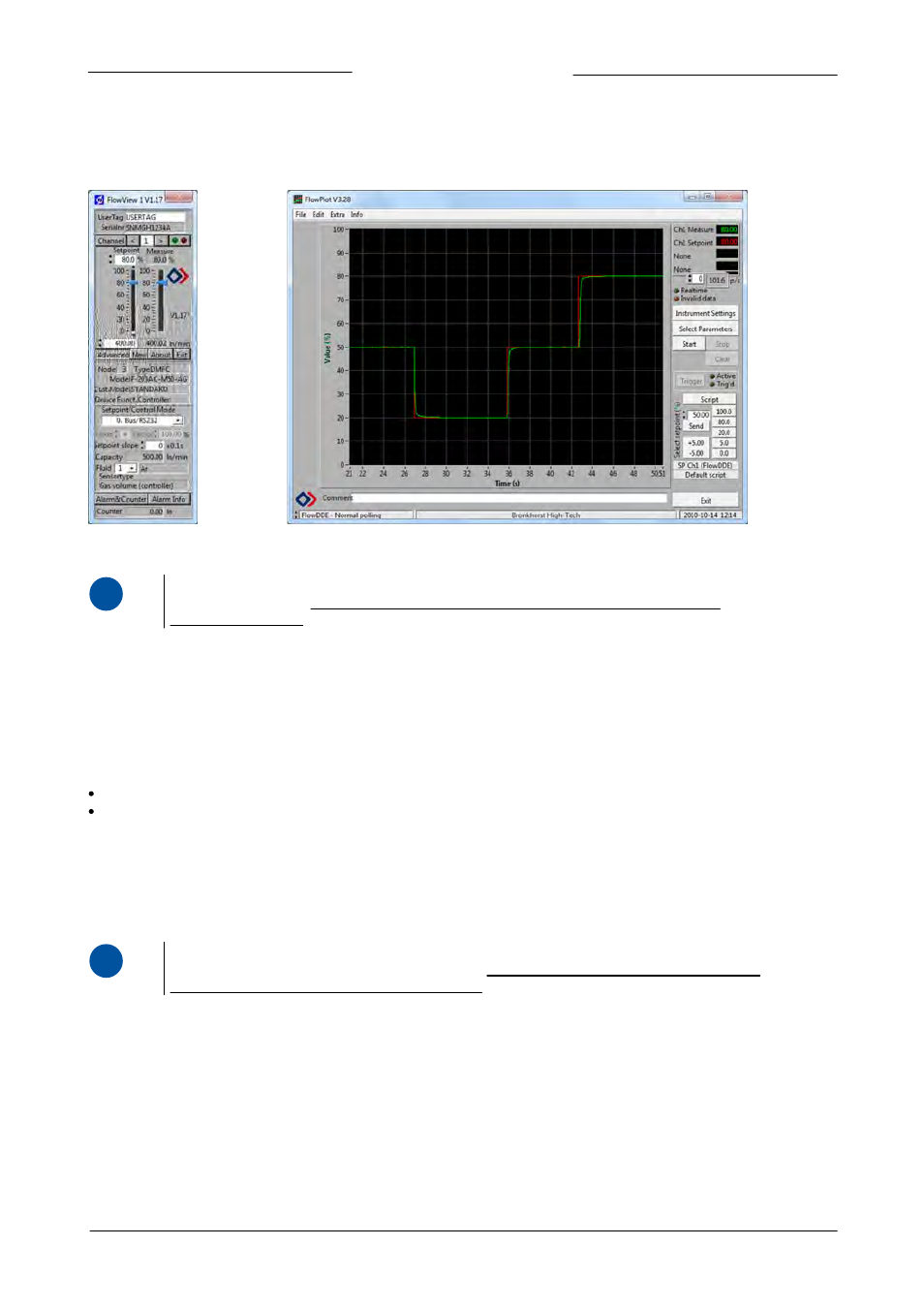
Bronkhorst High-Tech B.V.
IQ+FLOW
9.17.045
16
3.4.4
Software
Examples of free Bronkhorst® DDE client applications: FlowDDE, FlowPlot and FlowView. Other software programs supporting DDE
are for example MS-Office, LabView, Intouch and Wizcon.
Bronkhorst® software programs “FlowView” (left) and “FlowPlot” (right)
i
www
FlowDDE and other Bronkhorst applications are available on the support CD or can be downloaded from the
Bronkhorst internet site:
3.4.5
FlowDDE parameter numbers
Reading/changing parameter values via FlowDDE offers the user a different and user-friendly interface to the instrument. A DDE-
parameter number is a unique number in a special FlowDDE instruments/parameter database and not the same as the parameter
number from the process on an instrument. Node-address and process number will be translated by FlowDDE to a channel number.
An instrument parameter can be changed by using the application name: 'FlowDDE' with only:
topic, used for channel number: 'C(X)'
item, used for parameter number: 'P(Y)'
3.4.6
Baud rate setup
Make sure that the instrument's baud rate corresponds with the baud rate of the application the instrument is communicating
with. For single-channel instruments the selectable baud rates are 9K6, 19k2, 38k4, 57k6 and 115k2 Baud; for multi-channel
instruments the selectable baud rates are 38k4 and 115k2 Baud.
i
www
For more information regarding communication through an RS232 interface, see document nr. 9.17.027:
RS232 interface with FLOW-BUS for digital instruments.