Bronkhorst IQ+FLOW (from 01-07-2013) User Manual
Page 28
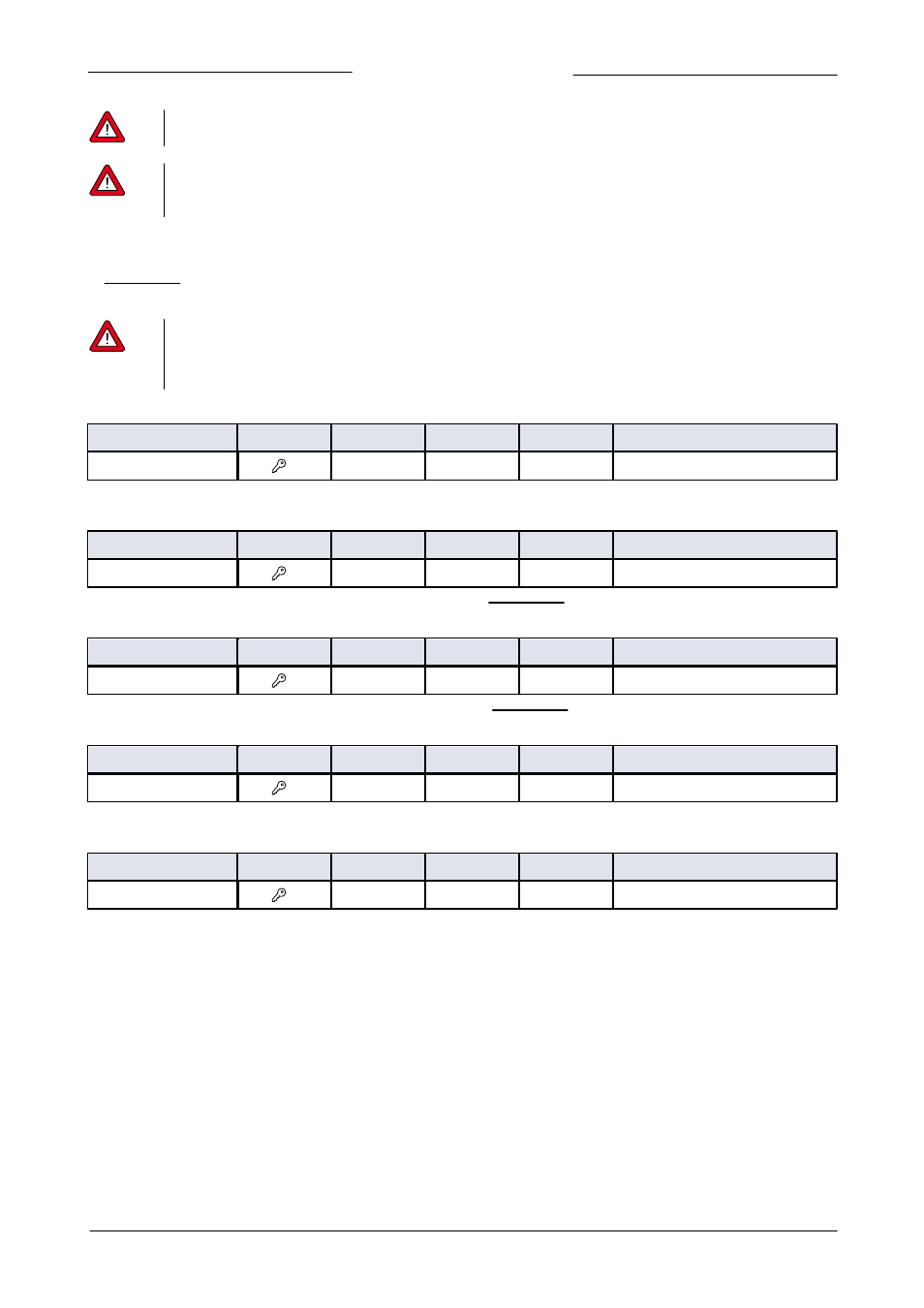
Bronkhorst High-Tech B.V.
IQ+FLOW
9.17.045
28
Value zero will be indicated by a period of 1 sec off (0.5 sec off + 0,5 sec off).
When value zero is wanted, press switch shortly and release it again within 1 sec.
Before each action of flash-counting, the LEDs to be used for counting will flash in a high frequency.
(Pattern: 0.1 sec on, 0.1 sec off). As soon as the switch is pressed-down, this LED (or both LEDs) will be off and the
counting sequence will start.
Changing node address, baud rate or parity in 'Configuration Mode' or in normal mode
The procedure for changing the baud rate, node address or parity for a FLOW-BUS or Modbus configuration over RS485 is described
in Section 3.5.3 (single-channel versions only). In the list below the selectable bus parameters with corresponding values are
presented.
When changing any of the parameters below in normal running/operation mode the communication with the
instrument may be lost. After a restart the instrument is available for communication on the newly selected
parameters. When in doubt activate the 'Configuration Mode' (38k4 and RS232 FLOW-BUS (Propar)) using the
micro-switch.
Fieldbus 2 selection
Type
Access
Range
FlowDDE
FLOW-BUS
Modbus
Unsigned char
RW
0…3
308
124/8
0xFC40/64577
This parameter sets the fieldbus type. Parameter value 0 = FLOW-BUS, 1 = Modbus RTU, 2 = Propar, 3 = Modbus ASCII
Fieldbus 2 address
Type
Access
Range
FlowDDE
FLOW-BUS
Modbus
Unsigned char
RW
0...255
309
124/10
0xFC50/64593
Set the node address at any of the allowed values listed in the table in Section 3.5.3, e.g. '3'.
Fieldbus 2 baud rate
Type
Access
Range
FlowDDE
FLOW-BUS
Modbus
Unsigned char
RW
0...1E+10
310
124/9
0xFC48...0xFC49/64585...64586
Set the baud rate at any of the allowed values listed in table in section Section 3.5.3, e.g. '19200'.
Fieldbus 2 medium
Type
Access
Range
FlowDDE
FLOW-BUS
Modbus
Unsigned char
RW
0...1
311
124/11
0xFC58/64601
Select the communication medium. Parameter value 0 = RS232, 1 = RS485
Fieldbus 2 parity
Type
Access
Range
FlowDDE
FLOW-BUS
Modbus
Unsigned char
RW
0...2
336
124/12
0xFC60/64609
Set the parity for Modbus communication. Parameter value 0 = None, 1 = Odd, 2 = Even.