Digital Alert Systems DASDEC-II QUICK START UP GUIDE User Manual
Page 12
Advertising
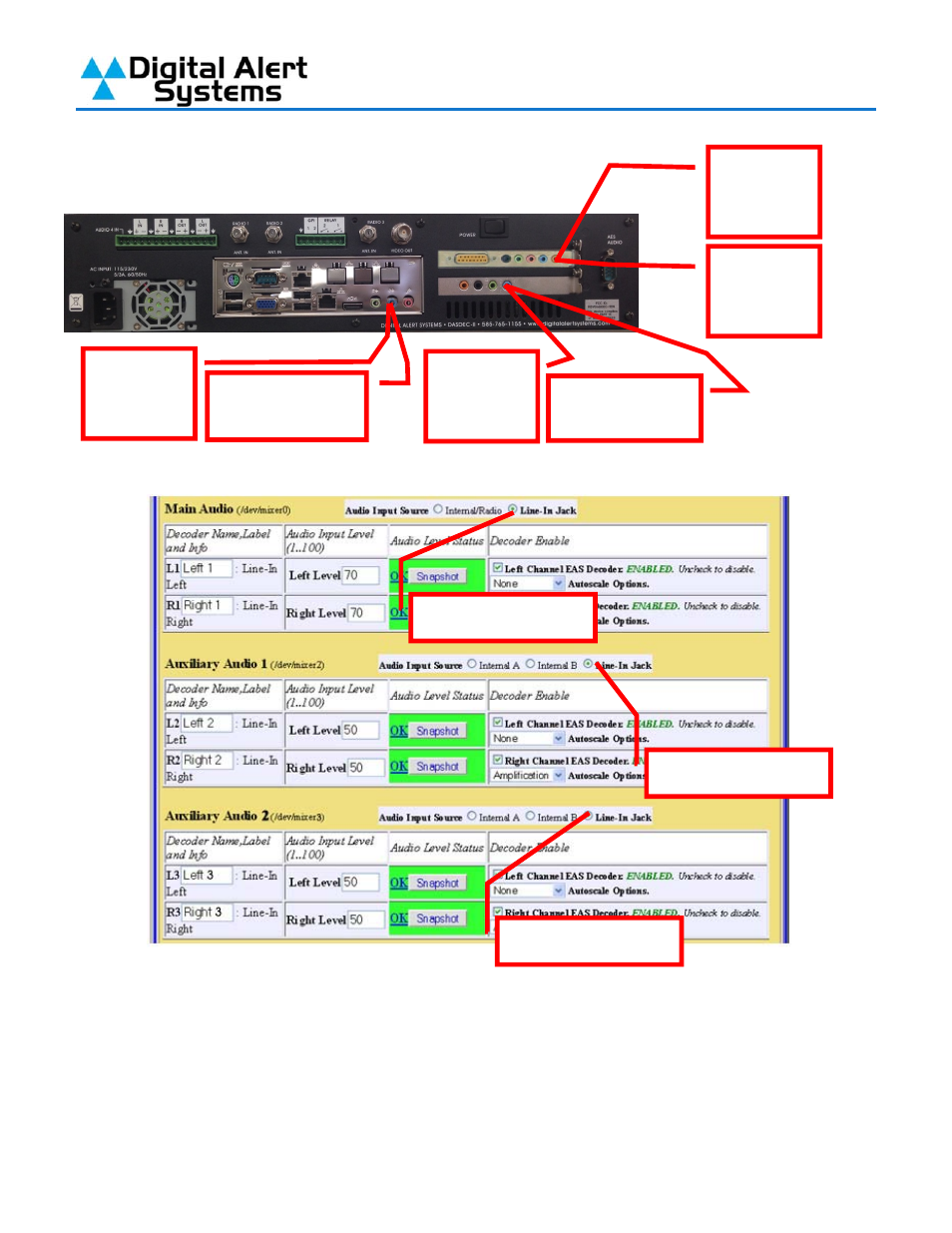
Quick Start Guide for Your DASDEC II
Page 12 of 40
Using EAS Monitoring Expansion (Auxiliary 2) Inputs
1.
Use the following connections:
Then from the Setup > Audio > Decoder Audio tab select the following:
Aux. 1
Input 4 (R2)
Aux. 1
Input 3
(L2)
Line-In Jack
Line-In Jack
Main
Input 2 (R1)
Main
Input 1
(L1)
Aux. 2
Input 5
(L3)
Aux. 2
Input 6
(R3)
Line-In Jack
Advertising