Digital Alert Systems DASDEC-II QUICK START UP GUIDE User Manual
Page 21
Advertising
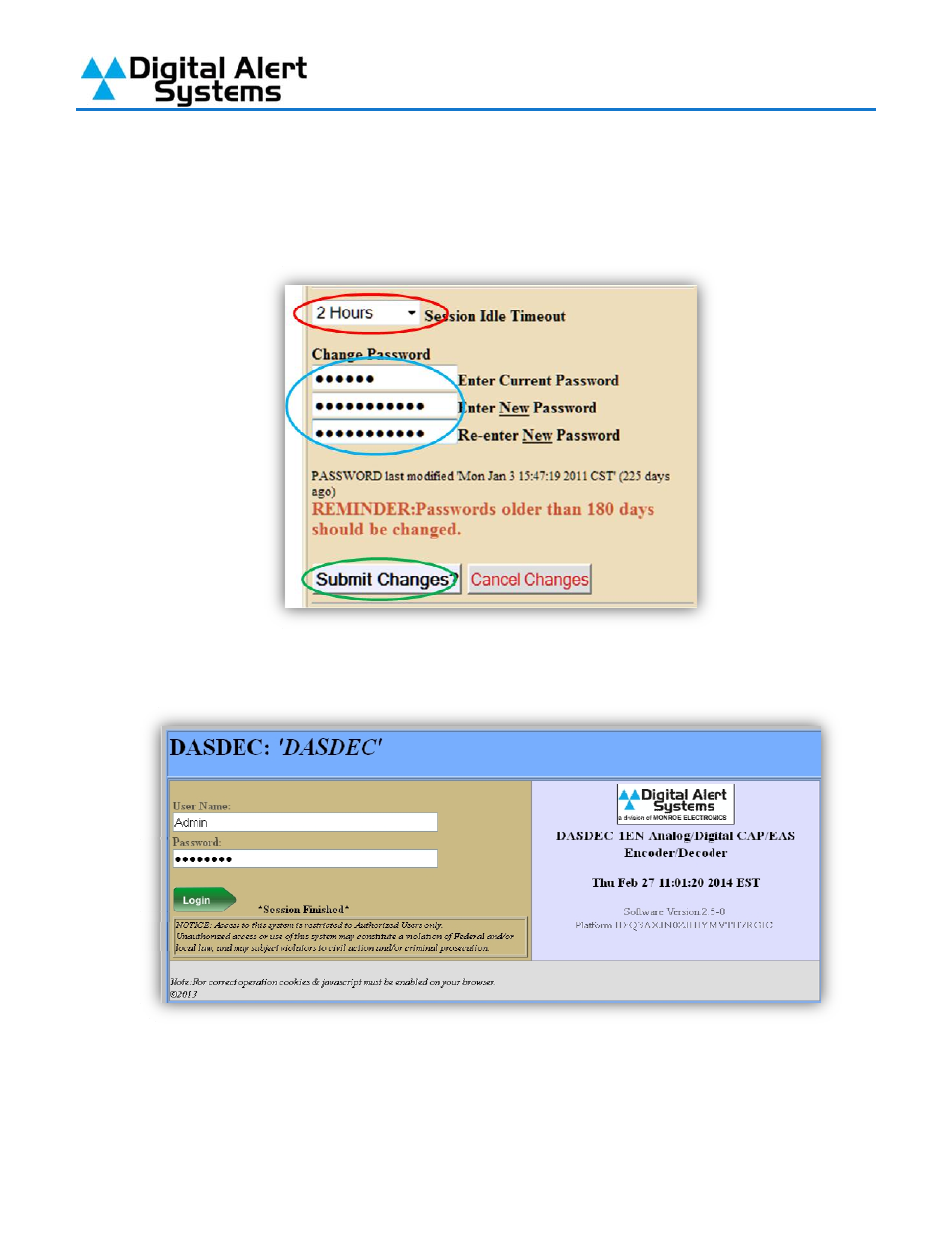
Quick Start Guide for Your DASDEC II
Page 21 of 40
4)
Towards the bottom of the left hand column are the fields used to change the password. I
suggest changing the “Session Idle Timeout” (circled in red) from the default of 15 mins to 2
hours to prevent the DASDEC-II from logging you out while setting up and testing your
stations. In the fields circled in blue enter the current Admin password “dasdec”, then enter
your new Admin password. Finally click “Submit Changes”.
5)
The next time you log into the DASDEC-II use the default user name “Admin” and the
password you have set.
Advertising