Digital Alert Systems DASDEC-II QUICK START UP GUIDE User Manual
Page 36
Advertising
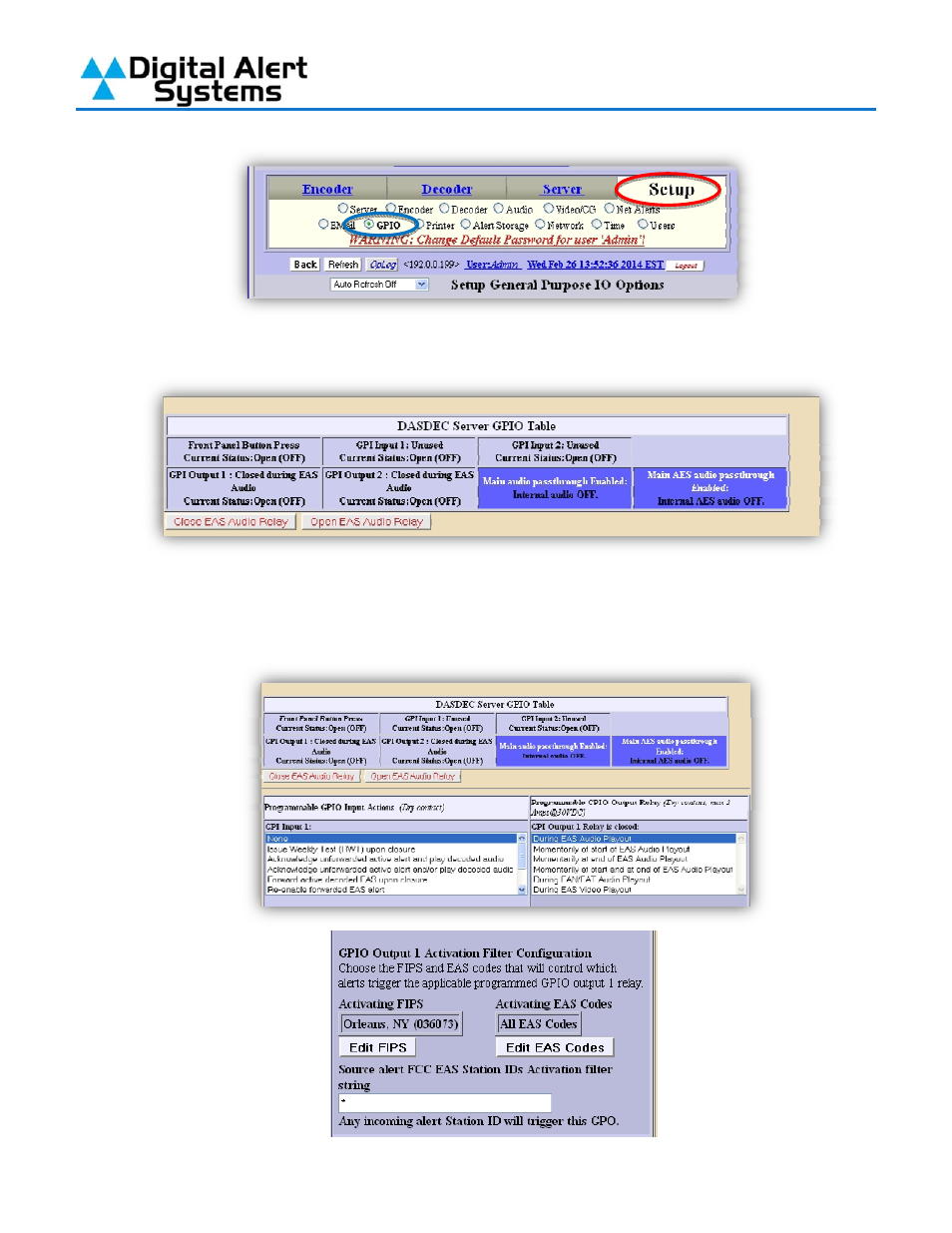
Quick Start Guide for Your DASDEC II
Page 36 of 40
3)
The GPIO Setup screen has a table at the top which will show what the current programming
for each GPIO and its current state.
4)
Pictured to the right is programming I have for the station using the Aux1 audio output for
EAS messages. That station’s program audio loops through an external switcher which is
controlled the DASDEC-II’s GPIO output 1. That output is programmed to be closed while an
EAS message is being played out of the DASDEC-II for the station assigned to that output.
`
Advertising