Learn a clip or clip combination, A. learn on the shotbox, B. learn on the production switcher – DNF Controls 2034CL-L-PBIO VS.3.0 User Manual
Page 10: C. learn on the st300
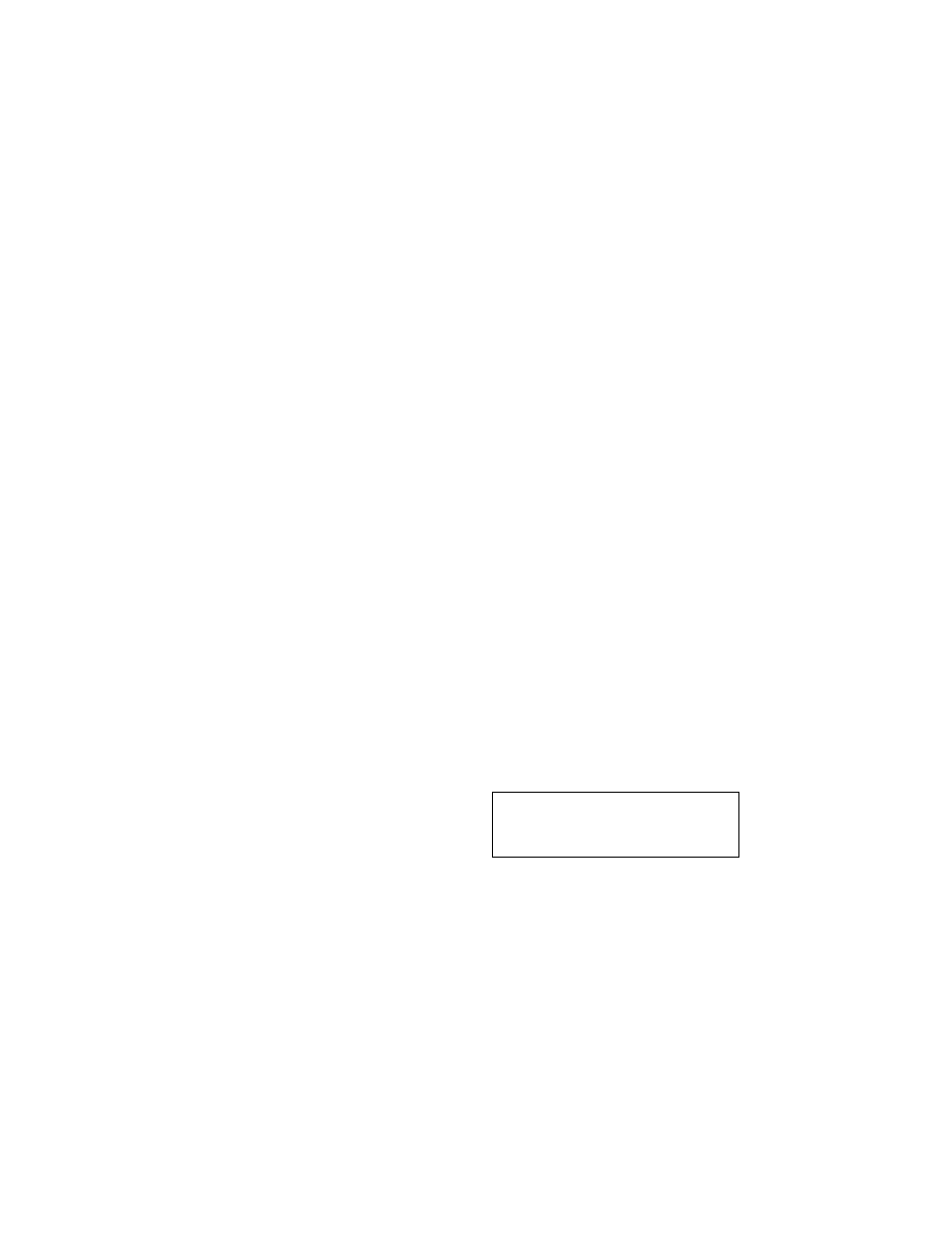
10
2034CL-L, Vs.3.0, 300 Clip Instant Access System, Louth Protocol, PBIO
Option
6.
LEARN A CLIP OR CLIP COMBINATION
a.
LEARN ON THE SHOTBOX
1) Press
[LEARN] on the ST420. The LEARN indicator will turn on.
2)
Select the desired BANK and ShotKey.
3)
The Learned CLIP ID will be displayed on the pressed key.
NOTE: This will overwrite what you have assigned to the key previously.
4)
The ST300 will remember the loaded clip(s), current time and gang
configuration of the active VTR(s).
5) Press
[LEARN] to exit at any time.
NOTE: The [LEARN] key toggles LEARN mode on/off.
b.
LEARN ON THE PRODUCTION SWITCHER
1)
On the ST300, load a clip(s) on the desired VTR(s). (See “LOAD A CLIP,”
Section 5.)
2)
Select and enable the Peripheral Device Addresses for the ST300.
3)
Do a LEARN to the desired REGISTER.
The ST300 will save the VTR #, loaded CLIP ID and current IN time into the
REGISTER number in the ST300.
c.
LEARN ON THE ST300
1)
Select the desired Cue Point by pressing [NEXT CUE], [LAST CUE] or by
manually entering the Cue Point using the numeric keypad.
The selected Cue Point number is shown on the bottom line of the display.
3) Press
[SHIFT] + [MARK] to initiate the LEARN.
The display will show:
4)
Press the VTR key desired, [1], [2], [3].
5) Press
[MARK] and the ST300 will:
LEARN (save) the VTR Number (1,2,3), loaded CLIP ID and current IN time to
the selected Cue Point.
Select VTR:
LEARN-Lrn ESC-Cancel