DNF Controls 2034CL-L-PBIO VS.3.0 User Manual
Page 21
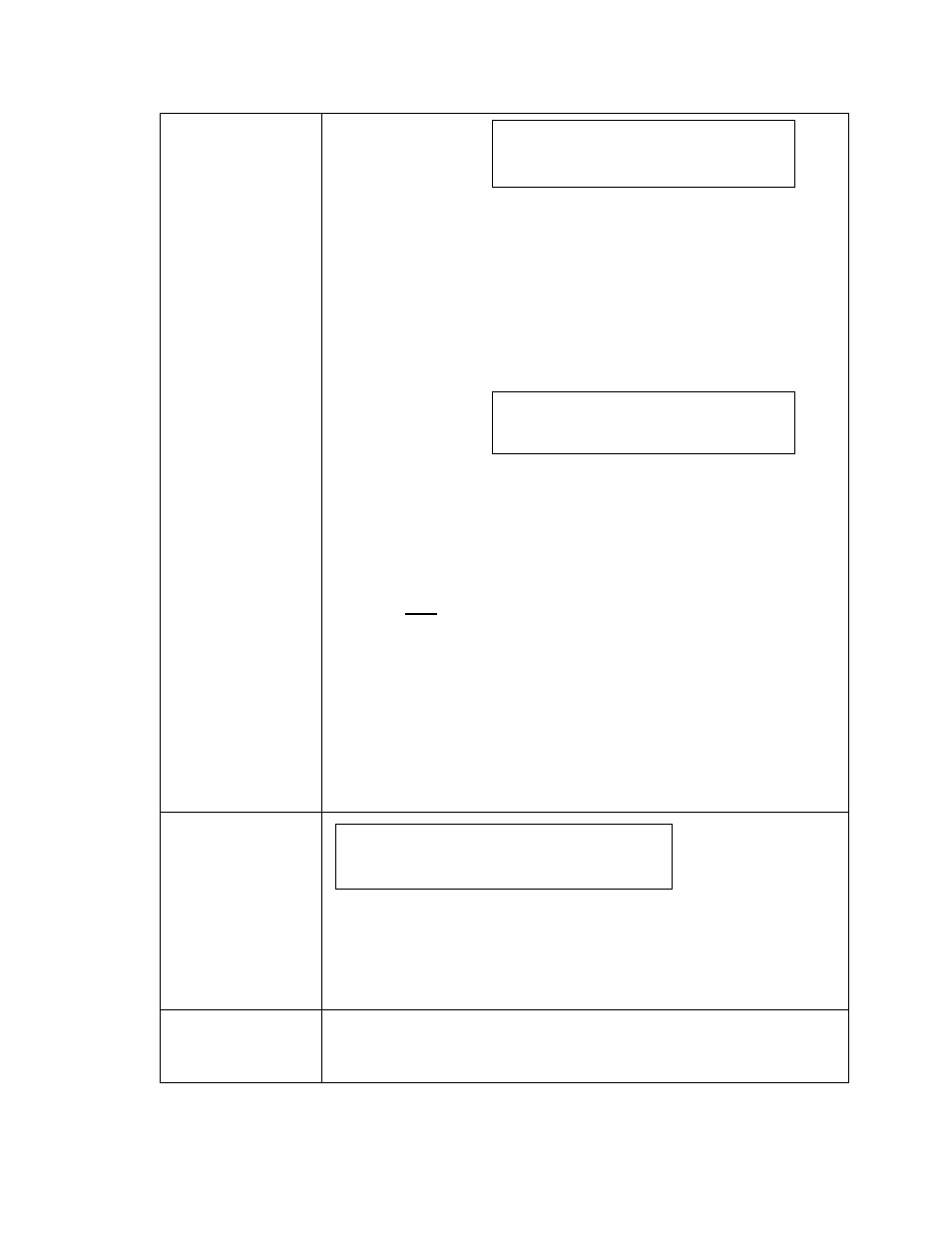
21
2034CL-L, Vs.3.0, 300 Clip Instant Access System, Louth Protocol, PBIO
Option
SLOMO
ST300 display shows
(Non T-Bar Version):
Press Softkey [SPEED] to select SLOMO speed ranges:
Press Softkey to select: 0 Æ +200% OR -100 Æ +200%.
NOTE: 100% is normal speed.
Press Softkey [BACK] to return to SLOMO MENU.
Press [ESC] to exit SETUP MENU and save changes.
OR
Turn the Wheel to select another item.
ST300 display shows
(T-Bar Version):
Press Softkey [TBAR] (or [WHEEL]) to toggle between them.
The T-BAR has a speed range of 0 Æ +200 with a detent at +100% play speed
OR a range of 0 Æ +100% (detent at +100% Play speed).
NOTE: 100% is normal speed.
For Wheel only:
Press Softkey [PRSET] to select the SLOMO Preset Speed Mode.
Press Softkey [UPDATE].
When exiting SLOMO mode, the last used speed is saved in the Preset Speed
register.
Press Softkey [STATIC].
The Preset Speed register is NOT updated when exiting SLOMO mode.
It is only changed by [SHIFT] + [SLOMO] (PRESET SLOMO).
ST300 SETUP
Press Softkey beneath ClearCues to clear all Cue Points to 00:00:00:00.
Press Softkey [YES] when asked “Are You Sure?”
Press Softkey beneath SetDefault to set ST300 to default settings.
Press Softkey [YES] when asked “Are You Sure?”
DISPLAY
SOFTWARE
VERSION
The version number for the currently installed software is displayed.
SLOMO with:
WHEEL
SpdRange
Preset
SLOMO with:
TBAR
WHEEL
ST300 SETUP
Clear Cues
SetDefault