DNF Controls 2034CL-L-PBIO VS.3.0 User Manual
Page 22
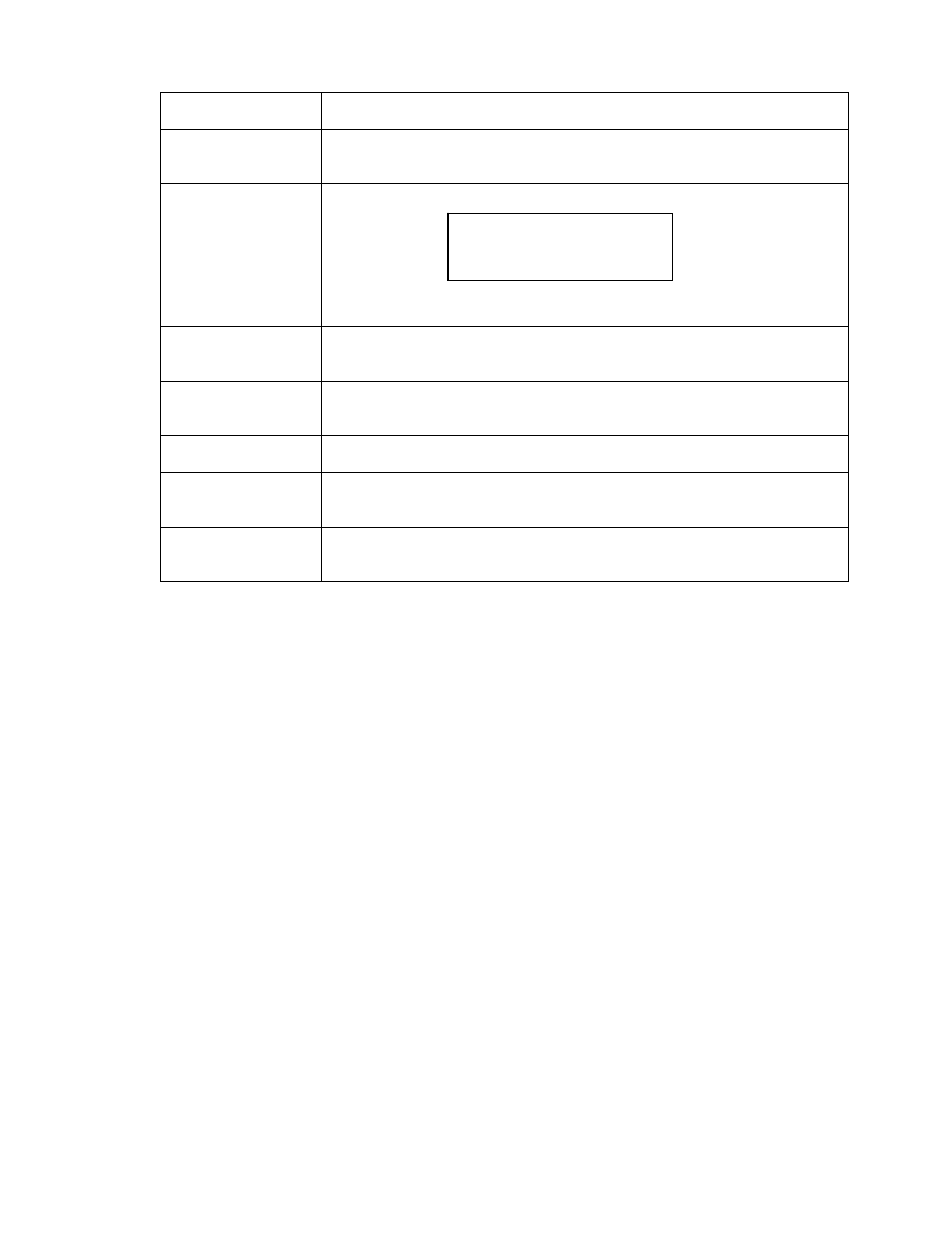
22
2034CL-L, Vs.3.0, 300 Clip Instant Access System, Louth Protocol, PBIO
Option
SYNC ON/OFF
For V3.0 only. Set video sync to ON/OFF.
RECORD
Press Softkey to select single button or 2-button record.
RECORD = [REC] Only OR [REC] + [PLAY].
PBIO ADDRESS
Press VTR key to assign PBIO address.
Display shows:
Enter address number desired on numeric keypad. Repeat for all VTRs assigned.
SWITCHER
TYPE
Select your switcher type: GVG = Grass Valley Group (default) or Sony.
For Phillips DD35 with PBus, use GVG.
PARITY
Select ODD, EVEN or NONE. This is the parity sent via the Peripheral Bus
(PBIO) to the ST300.
PREROLL
Enter Preroll value.
TRANSMIT
CUELIST
Transmits Cuelist to another ST300 or to a PC.
RECEIVE
CUELIST
Receives Cuelist from another ST300 or a PC.
PBIO Address = 00
Enter 00-23