Reference, Setup menu – DNF Controls 2034CL-L-PBIO VS.3.0 User Manual
Page 20
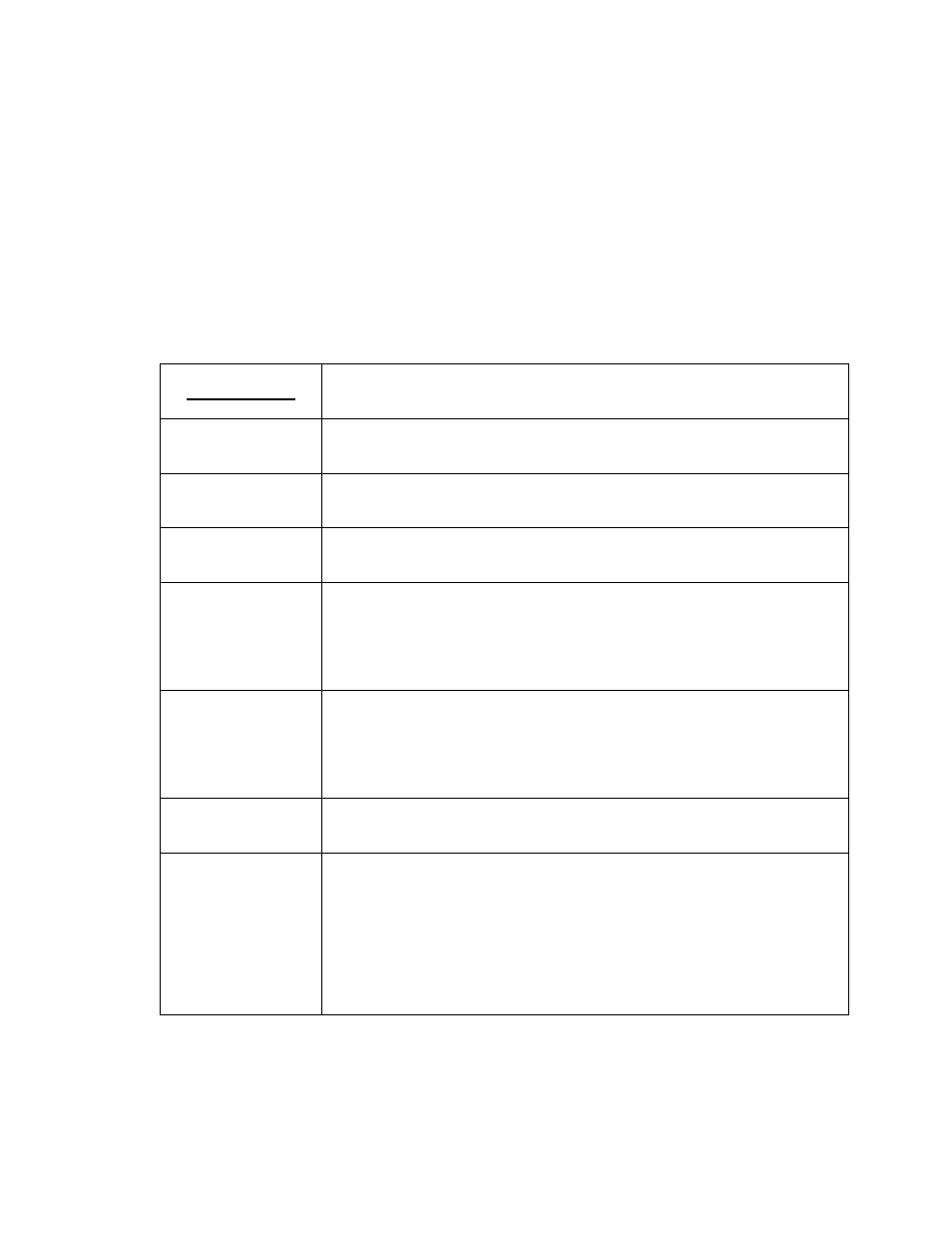
20
2034CL-L, Vs.3.0, 300 Clip Instant Access System, Louth Protocol, PBIO
Option
Reference . . .
20. SETUP
MENU
Press [MENU]. The MENU indicator will turn on.
Turn the Wheel to select item to change.
Press [MENU] OR use the Softkeys to change the desired mode for that option.
Turn the Wheel at anytime to select another item.
Press [ESC] at anytime to exit. The MENU indicator will turn off.
MENU MODES
(Turning Wheel clockwise)
SET LOUTH
PORT
Allows user to select Louth Port for each VTR.
RECORD
Press [MENU] to select the desired record mode: Lockout or Crash (Full).
EXTENDED IDs
(V3.0 Only)
Toggle Extended IDs ON/OFF.
Extended IDs ON allows access up to 32 characters, OFF – up to 8 characters.
CLIP SOM
Press displayed softkey to toggle between “ZERO” and “NOT ZERO.”
Select ZERO if the clips that you are using start with 00:00:00:00.
Select NOT ZERO if the clips that you are using do not start with 00:00:00:00.
RECALL MODE
Press Normal or Redirect (Redir).
When one and only one clip is learned into a Cue Point, the Clip will be
REDIRECTED to load on the currently selected VTR if REDIR is on.
If REDIR is off, the Clip will be loaded on the VTR it is LEARNED into.
VIDEO STANDARD
Press displayed softkey to select PAL, NTSC (not drop frame), or DF (drop
frame).
WIND MODE
Press Softkey to select:
HOLD
(Fast wind is maintained only while key is depressed.)
OR
LATCH
(Fast wind is initiated and maintained with momentary key press.)
Select fast wind speed (3.9 to 23.7) by pressing Softkey below SPD.