Other day-to-day considerations – equinux VPN Tracker 8.1.1 User Manual
Page 37
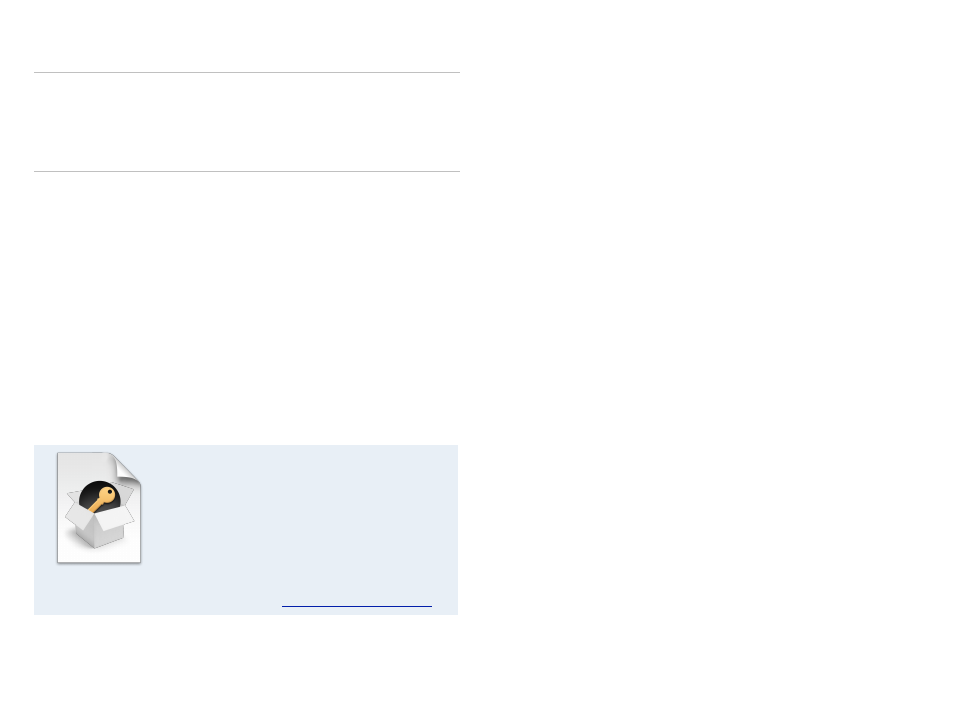
Actions
If you have configured actions to be executed when the connection is con-
nected or disconnected, you can include them as well. Any settings you have
configured in your connection’s “Actions” tab will be included.
Contact info
If your VPN users run into any issues, they can email you a Technical Support
Report with details about their connection settings, local internet connection
and VPN logs. The email address you enter as your contact info will be set as
the default recipient of the report.
VPN Tracker Deployment Guide
‣ Are you deploying VPN Tracker to end users in
your organization?
‣ Are you a consultant setting up VPN Tracker for
your clients?
‣ Are you managing the VPN Tracker licenses in your
organization?
Get the VPN Tracker Deployment Guide for up-to date information and best
practices. Download your free copy today a
Other Day-to-Day Considerations
Unlock Password
Experience has shown that when exporting a locked connection, you‘ll want
to unlock it at one point or the other – whether it‘s making a quick change at
an end user‘s Mac, accessing an end user‘s Technical Support Report, or even
importing the (locked) connection onto your own Mac and accidentally re-
placing the (unlocked) original.
‣ If you do not set an unlock password for a locked connection, there is no
way to ever change settings.
‣ If you do not set an unlock password and hide the settings and logs, there‘s
no way to ever access the setting.
We therefore strongly recommend always setting an unlock password.
Certificates
If your connection uses certificates for authentication, keep in mind that the
certificates are not included with the exported connection. You’ll need to dis-
tribute the certificates as you would normally do.
VPN Tracker will automatically attempt to use the same certificates on the
Mac where the connection is imported. If they are not available, the user will
be prompted to select new certificates. For additional information, please refer
to
Overwriting Existing Connections
If you have made changes to an connection that you already distributed to
your users earlier, it’s a good idea to re-use the same connection when ex-
porting (don’t create a new one).
That way your users will be prompted to replace their existing connection
with the updated one, instead of ending up with another copy, and in the end
not knowing which connection is the current one.
37