L2tp / pptp connections – equinux VPN Tracker 8.1.1 User Manual
Page 70
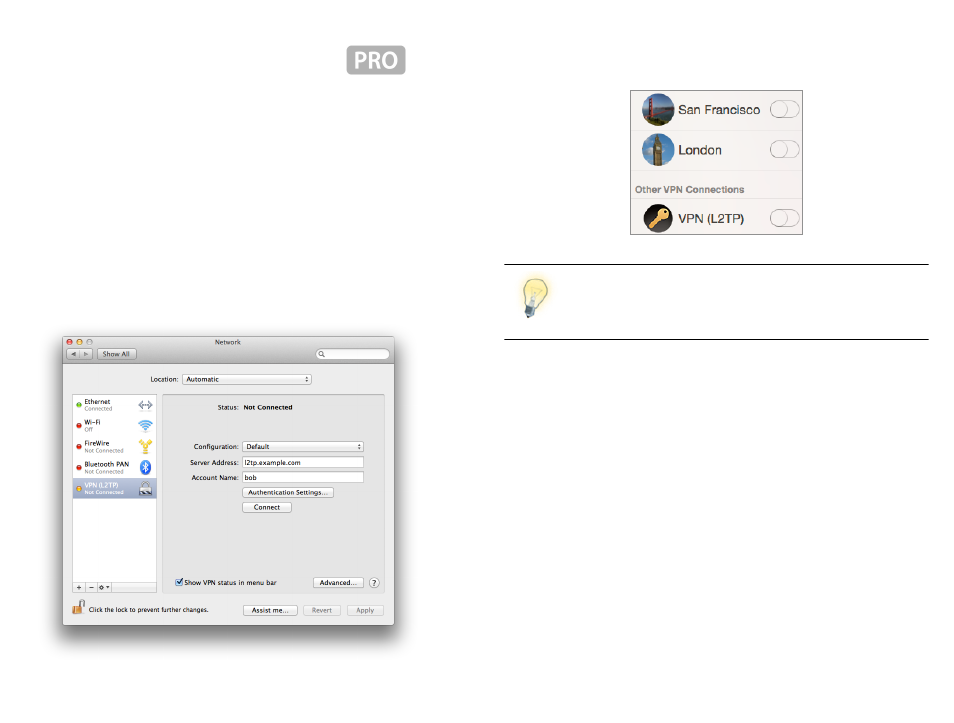
L2TP / PPTP Connections
Find out how to integrate OS X LT2P / PPTP connections into
VPN Tracker.
OS X has a built-in VPN client that can connect to L2TP and PPTP VPNs. In VPN
Tracker Pro, these connections are automatically integrated into the sidebar so
you can use all your VPN connections from one place.
Setting up a new L2TP or PPTP VPN in OS X
‣ Open System Preferences > Network.
‣ Click the ‘+’ icon.
‣ Select the VPN interface and your type of VPN.
‣ Configure the VPN and click “Apply”.
For further information, please click the question mark to open OS X Help.
The VPN will automatically appear in the sidebar in VPN Tracker under “Other
VPN Connections” and can be controlled from there.
OS X L2TP/PPTP VPN connections are always associated with a
specific network location. VPN Tracker therefore only shows
those VPN connections that belong to the current network loca-
tion (System Preferences > Network > Location).
70