Getting started, Installing vpn tracker, Activating vpn tracker – equinux VPN Tracker 8.1.1 User Manual
Page 9: Ial in → getting started, Opening vpn tracker
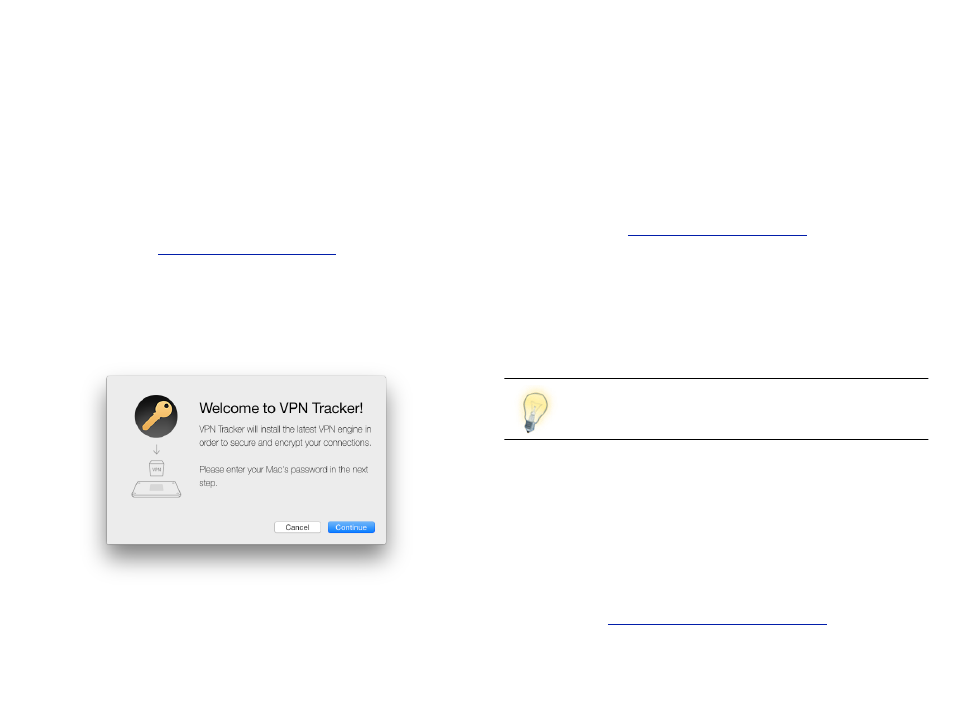
Getting Started
This chapter shows you how to install VPN Tracker, and how
to activate your license. If you do not have a license yet, don’t
worry – we’ll also show you how to get a demo key to try
VPN Tracker for free.
Installing VPN Tracker
You can always download the latest version of VPN Tracker from the
VPN Tracker website:
There is one single download for all editions of VPN Tracker.
Once your download has finished, double click the downloaded file
“VPN Tracker 8.zip” if it doesn’t open automatically. Then double-click the VPN
Tracker 8 app and follow the steps to install VPN Tracker’s engine.
Opening VPN Tracker
Go to your Applications folder in Finder and double-click VPN Tracker 8 to
open it.
Activating VPN Tracker
Activating VPN Tracker is quick and easy. You can activate your license in a few
seconds over any Internet connection.
How many licenses do I need?
VPN Tracker is licensed per-machine, so each Mac you want to run VPN Tracker
on will need its own license. Licenses can be bought in the equinux Online
Store or at your nearest equinux reseller. You can find your nearest reseller
with our Reseller Locator:
Testing VPN Tracker
If you want to make sure VPN Tracker works with your connection and meets
your expectations before purchasing, you can request a free demo license.
This will give you access to all VPN Tracker Pro features (except exporting
connections). Simply click the button to obtain a demo license when you first
open VPN Tracker.
If you set up your VPN connection during your free demo pe-
riod, VPN Tracker will keep all your settings and details once you
activate a purchased license.
Once you’re satisfied VPN Tracker suits your needs, you can purchase a full
license right from within VPN Tracker.
To purchase a license:
‣ Select VPN Tracker 8 > Buy VPN Tracker from the menu bar
‣ Follow the instructions to purchase a license. Your license will be activated
immediately.
If you prefer, you can also purchase VPN Tracker using your web browser:
9