Accessing filemaker databases – equinux VPN Tracker 8.1.1 User Manual
Page 65
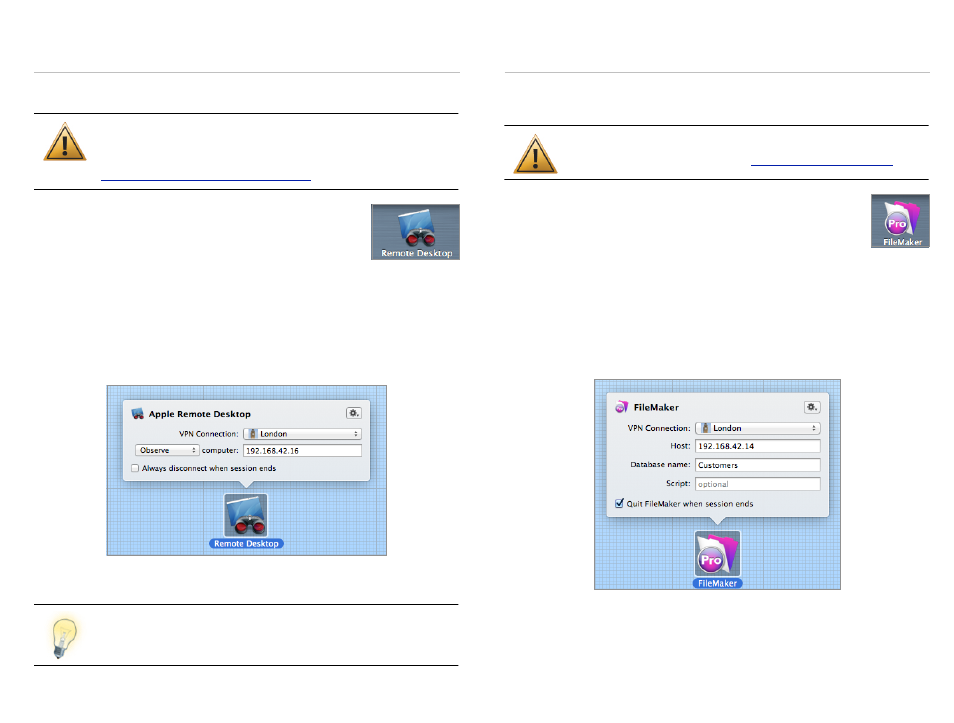
Accessing your Macs using Apple Remote Desktop (ARD)
If you have Apple Remote Desktop (ARD) installed, you can use it to manage
remote Macs over VPN right from Secure Desktop.
Apple Remote Desktop needs to be installed and the Mac needs
to be in one of its computer lists in order to use this feature.
More information about Apple Remote Desktop can be found at
To observe or control a remote Mac, drag the “Apple Remote
Desktop” item to your Secure Desktop. Secure Desktop must
be in
→ Edit Mode to add items.
‣ Select the VPN that is required for accessing the Mac (here, the VPN is
called “London”).
‣ Choose if you would like to control or observe the Mac.
‣ Enter the IP address of the Mac that you would like to manage. If your VPN
has a working
→ Remote DNS setup, you can use a host name instead of an
IP address.
When you’re done setting up the Apple Remote Desktop item, leave Secure
Desktop’s edit mode and click the item to test it.
The Apple Remote Desktop item will fall back to VNC Screen
Sharing if the computer you’re attempting to connect to is not
in one of Apple Remote Desktop’s computer lists.
Accessing FileMaker Databases
If you have FileMaker installed, you can open remote (and local) databases
and run scripts from Secure Desktop.
FileMaker needs to be installed to use this feature. Information
about FileMaker can be found a
To open a FileMaker database, drag the “FileMaker” item to your
Secure Desktop. Secure Desktop must be in
→ Edit Mode to add
items.
‣ Select the VPN that is required for accessing the FileMaker server (here, the
VPN is called “London”).
‣ Enter the IP address of the FileMaker server. If your VPN has a working
→ Remote DNS setup, you can use a host name instead of an IP address.
‣ Enter the name of the database.
‣ If you would like to run a script when opening the database, enter its name.
When you’re done setting up the FileMaker item, leave Secure Desktop’s edit
mode and click the item to test it.
65