1 optional thrust base assembly qx-1 & 2, 2 optional thrust base assembly removal – Flowserve QX Limitorque User Manual
Page 17
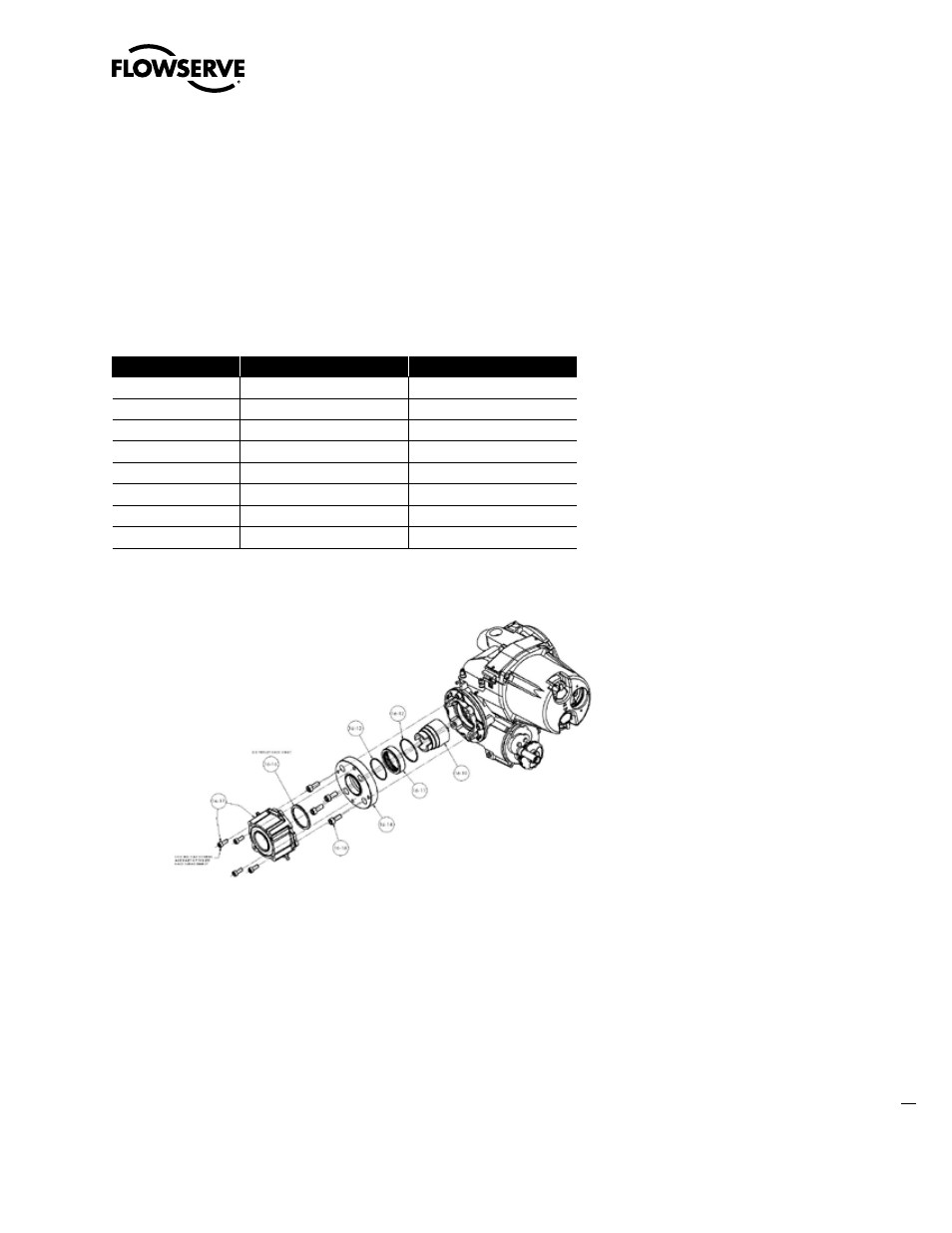
17
Limitorque QX Electronic Actuator FCD LMENIM3314-00 – 5/11
flowserve.com
Step 6
Reconnect incoming power leads L1, L2, L3, and control wiring to the terminal block. Restore power source when
ready for operation.
3.2 Actuator Removal with Type A1/A1E Base (Thrust) – QXM only
3.2.1 Optional Thrust Base Assembly QX-1 & 2
Table 3.2 - Optional Thrust Base Assembly
ITEM NUMBER
DESCRIPTION
QTY.
16-10
TORQUE NUT
1
16-11
BUSHING
1
16-12
O'-RING
1
16-13
O'-RING
1
16-14
ADAPTER PLATE
1
16-15
SOCKET HEAD CAP SCREWS
4
16-16
SPACER, PILOT, ISO ONLY
1
16-17
THRUST BASE ASSEMBLY
1
Figure 3.3 - Optional Thrust Base Assembly
3.2.2 Optional thrust base assembly removal.
Step 1
Remove the four (4) screws (# ) and remove the thrust base subassembly (#16-17) by sliding the base down. If base
is ISO remove the spacer (pilot) (#16-16).
Step 2
Remove the four (4) screws (# 16-15) and remove the adapter plate (#16-14) and torque nut (#16-10). Item (#16-11)
bushing is pressed into adapter plate and cannot be removed. The torque nut is held in place by the unit drive sleeve
and the bushing (#16-11).