Figure 6.14 - option board assembly – Flowserve QX Limitorque User Manual
Page 66
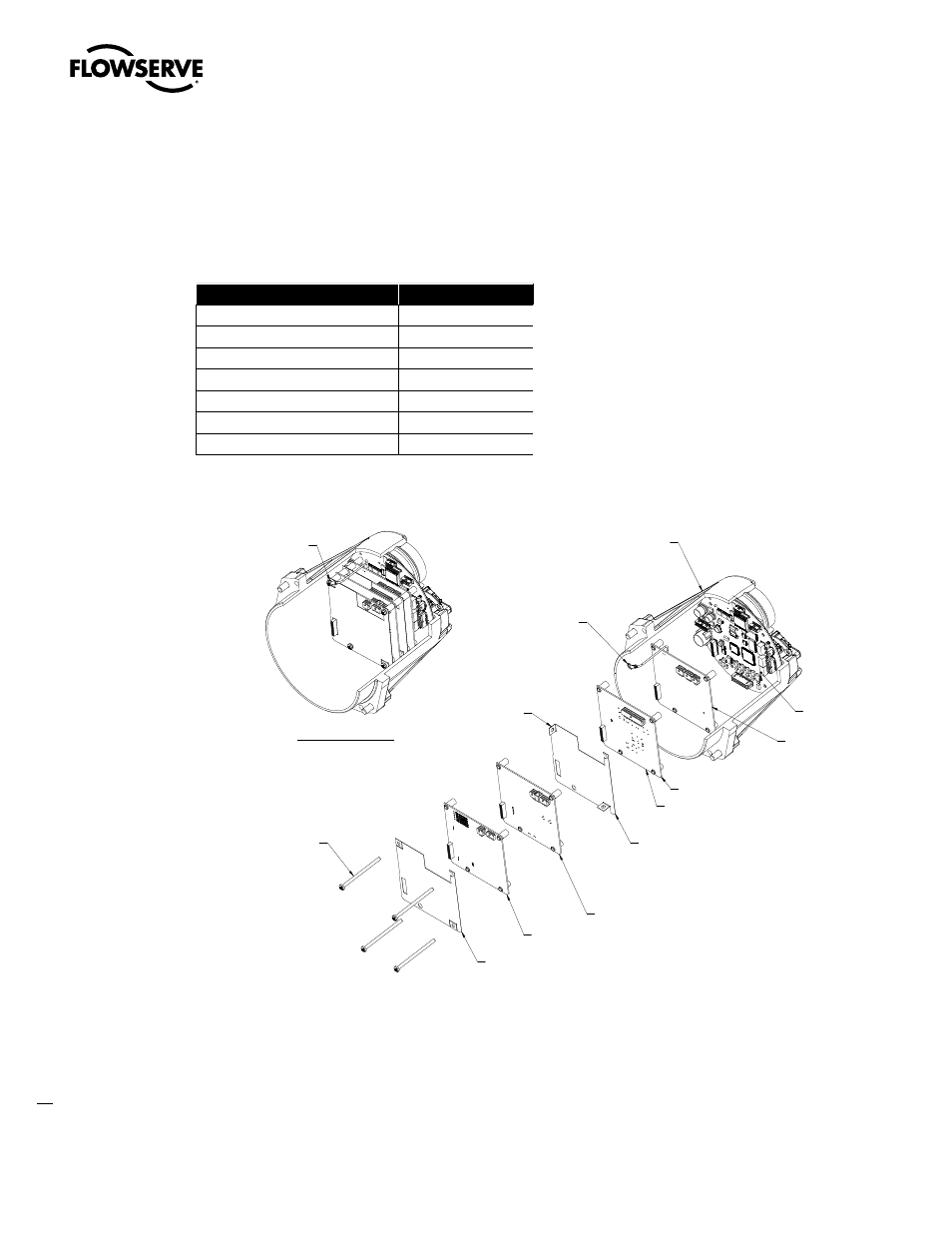
Limitorque QX Electronic Actuator FCD LMENIM3314-00 – 5/11
66
STEP 12 – ALIGNMENT OF OPTION BOARDS INTO LCS/MAIN BOARD
Line up screw sockets and stack the boards so that J7 (option board pins and sockets) fits in with the main board
or any boards that are installed previously. Place shield so sockets match up with cuts in shield. If DeviceNet board
(61-825-0058-4) is used, position grounding wire on top of shield before fastening screws. Fasten four screws, then
align in cover and install to main housing. Please refer to Table 6.10 for the connector numbers.
Table 6.10 - Control Board Connectors
Control Board
Connector Number
DeviceNet
X1
Foundation Fieldbus
X1
Profibus PA
X1
PBDP
X1
Digital Out
J2
Modbus/DDC
X1
Analog
J2
Figure 6.14 - Option Board Assembly