2 controls cover, 2 terminal cover remounting – Flowserve QX Limitorque User Manual
Page 55
Advertising
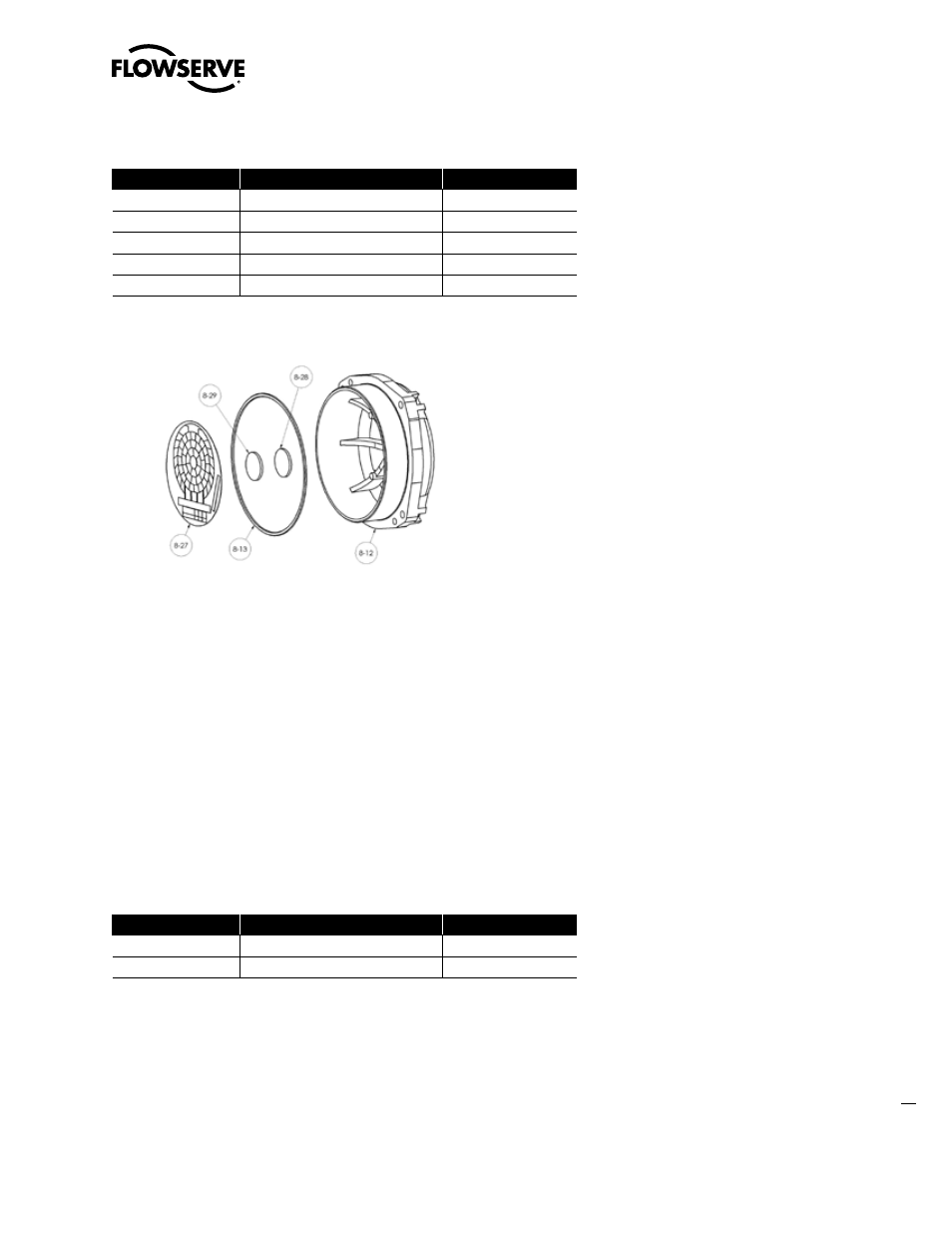
55
Limitorque QX Electronic Actuator FCD LMENIM3314-00 – 5/11
flowserve.com
Table 6.2 - Terminal Cover Subassembly
ITEM NUMBER
DESCRIPTION
QTY.
8-12
TERMINAL COVER
1
8-13
O'-RING
1
8-27
LABEL, TERMINAL BLOCK
1
8-28
HOOK
1
8-29
LOOP
1
Figure 6.2 - Terminal Cover Subassembly
6.1.2 Terminal Cover Remounting
Step 1
Lightly lubricate ‘O’-ring (#8-13) and install around terminal cover spigot/pilot (#8-12). Slide terminal cover spigot/pilot
into the unit housing.
Step 2
Fit the 4 screws (#15-6) into terminal cover subassembly mounting holes and tighten to torque in section 2.
6.2 Controls Cover
Table 6.3 - Controls Cover Assembly
ITEM NUMBER
DESCRIPTION
QTY.
15-3
CONTROLS COVER SUBASSEMBLY
1
15-6
SOCKET HEAD CAP SCREWS
3
Advertising