3 thrust base remounting – Flowserve QX Limitorque User Manual
Page 18
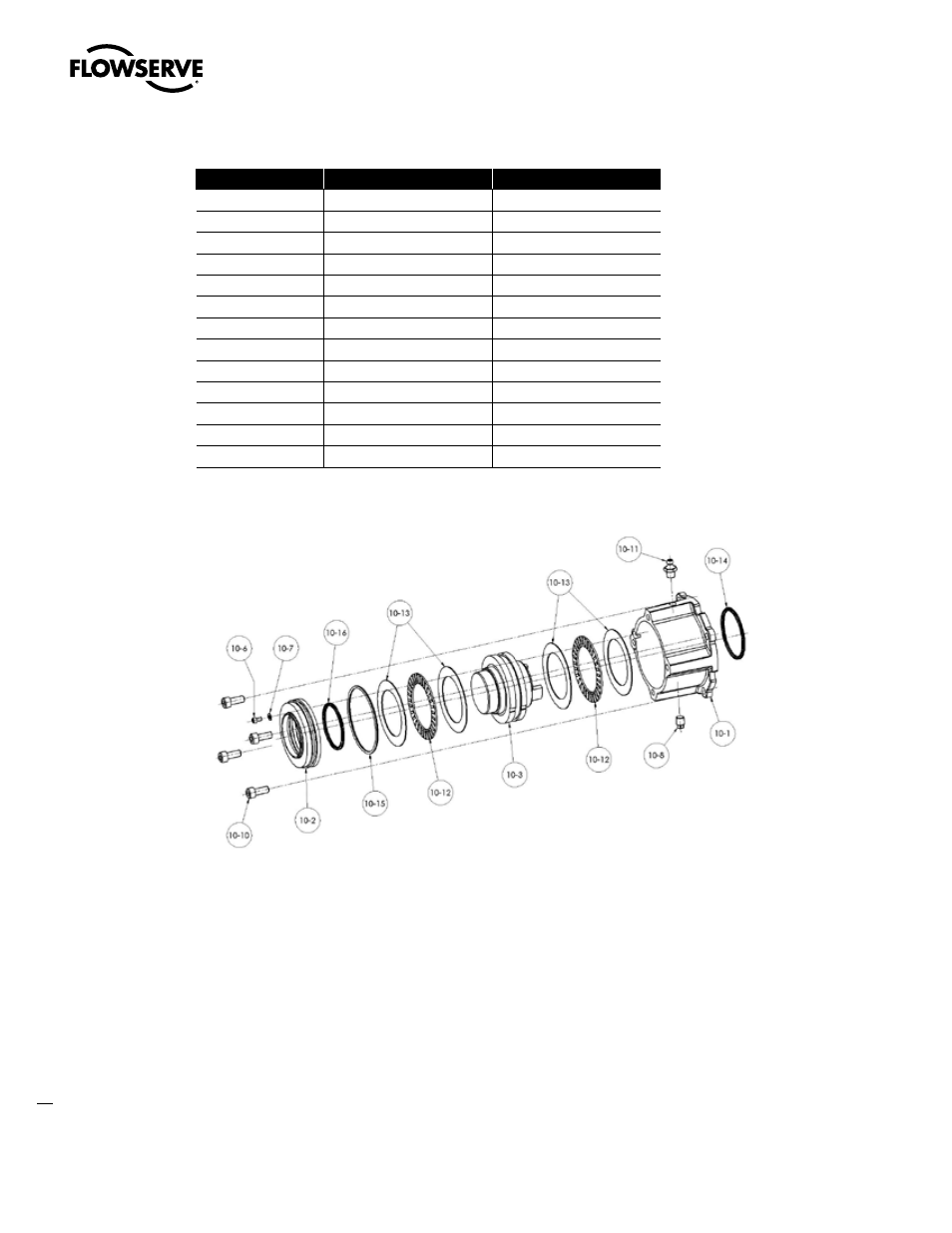
Limitorque QX Electronic Actuator FCD LMENIM3314-00 – 5/11
18
Table 3.3 - Optional Thrust Base Subassembly
ITEM NUMBER
DESCRIPTION
QTY.
10-1
HOUSING, THRUST BASE
1
10-2
PILOT, THRUST BASE
1
10-3
THRUST NUT
1
10-6
SOCKET HEAD CAP SCREWS
1
10-7
FLAT WASHER
1
10-8
RELIEF FITTING
1
10-10
SOCKET HEAD CAP SCREWS
4
10-11
GREASE FITTING
1
10-12
NEEDLE BEARING
2
10-13
THRUST RACE
2
10-14
QUAD RING
1
10-15
O'-RING
1
10-16
QUAD RING
1
Figure 3.4 - Optional Thrust Base Subassembly
3.2.3 Thrust base remounting
Step 1
Place QX torque nut (#16-10) into unit drive sleeve (#1-11) aligning nut lugs to drive sleeve slots.
Step 2
Lightly lubricate ‘O’-rings (#16-12) and (#16-13) and insert into bushing (#16-11) that is pressed into adapter plate
(#16-14). Slide adapter plate and bushing over end of torque nut and aligning to unit baseplate. Insert screws (#16-15)
into adapter plate holes and tighten.
Step 3
Align thrust base subassembly nut lugs (#10-3) with QX torque nut (#16-10) slots and slide thrust base on to QX
unit baseplate aligning pilots. Note; For ISO thrust base pilot spacer (#16-16) must be used to align thrust base to QX
baseplate. Insert screws (#10-10) into thrust base holes and tighten