2 90 degree encoder remounting – Flowserve QX Limitorque User Manual
Page 49
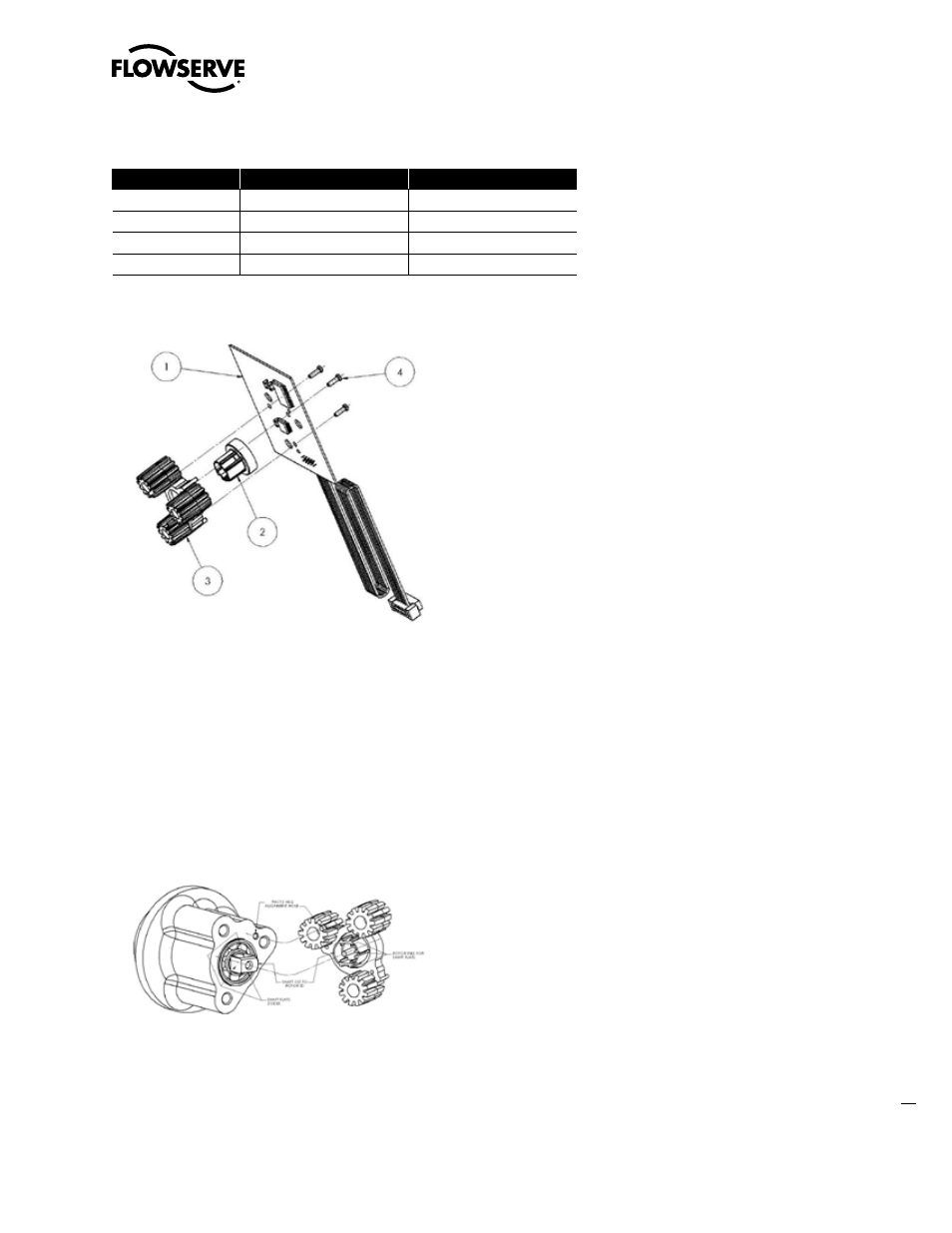
49
Limitorque QX Electronic Actuator FCD LMENIM3314-00 – 5/11
flowserve.com
Table 5.2 - Encoder Subassembly, Item 14-1
ITEM NUMBER
DESCRIPTION
QTY.
1
ENCODER BOARD
1
2
ROTOR
1
3
STANDOFF
1
4
SELF TAP OVAL HEAD SCREWS
4
Figure 5.2 - Encoder To Subassembly, Item 14-1
5.1.2 90 Degree Encoder Remounting
Step 1
Slide the encoder assembly into housing and down over encoder shaft (#1-6) aligning the rotor (#2) of the encoder
to the encoder shaft OD, flats, encoder standoff ID to encoder top ball bearing (#1-5) and encoder standoff pin to housing
alignment hole (See Figure 5.3 - Encoder To Unit Assembly View).
NOTE: The encoder rotor can only be mated to the encoder shaft in one position. The encoder shaft has 3 flats that must
align correctly to the encoder rotor ID and ribs.
Figure 5.3 - Encoder To Unit Assembly View
Step 2
Install the three M4 screws thru encoder and standoff assembly (#14-2) and tighten. Take note not to over tighten.
Step 3
Reconnect encoder ribbon cable to motor controller board. (See Section 7.1 for connector position on motor control board)