1 controls cover removal – Flowserve QX Limitorque User Manual
Page 56
Advertising
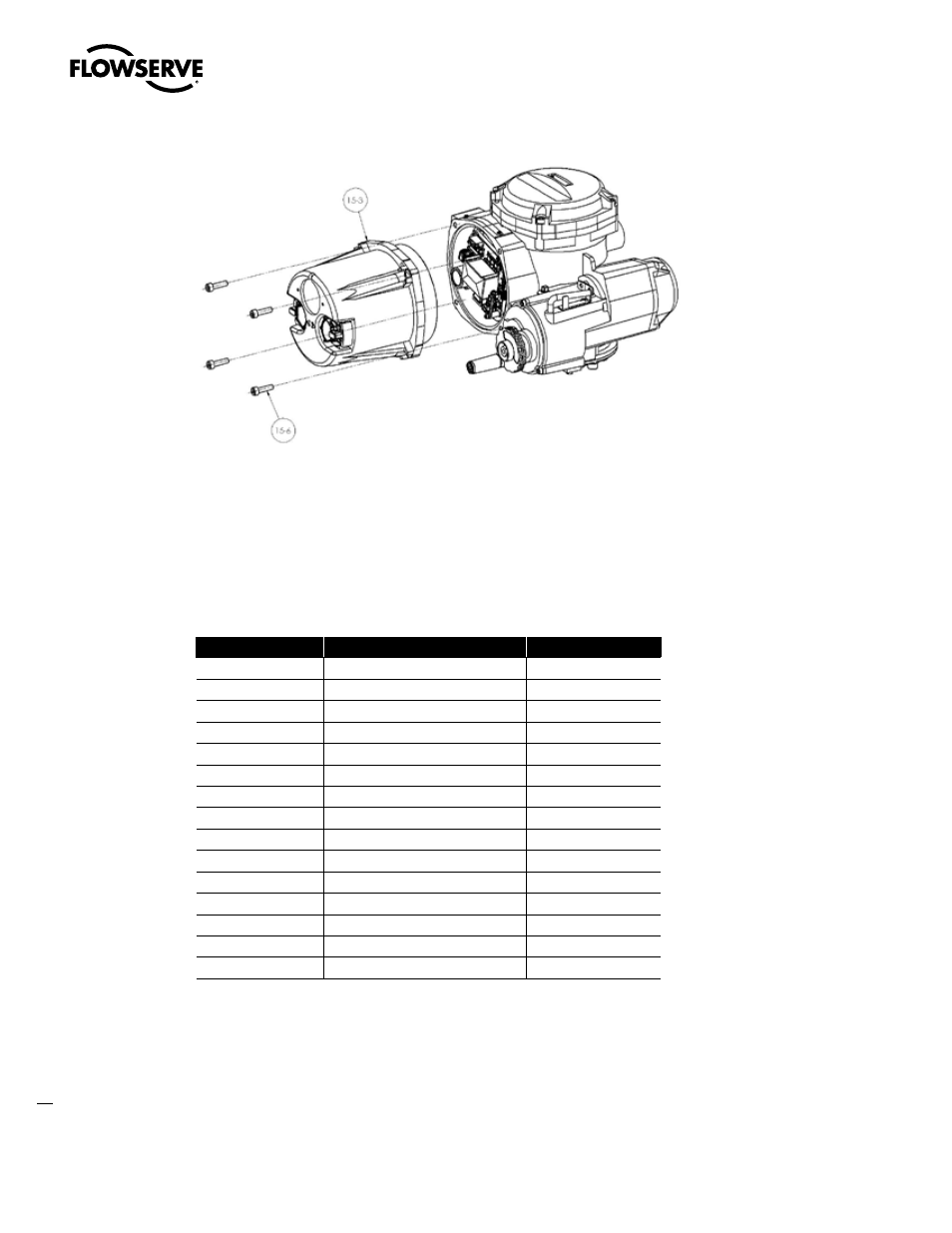
Limitorque QX Electronic Actuator FCD LMENIM3314-00 – 5/11
56
Figure 6.3 - Controls Cover Assembly
6.2.1 Controls Cover Removal
Step 1
Using a M6 hex key, remove the four M8 screws (#15-6) that mount the Controls cover subassembly and remove
cover (#15-3).
NOTE: When removing cover take care not to pull on cables that connect to the controls cover main board.
Table 6.4 - Controls Cover Subassembly
ITEM NUMBER
DESCRIPTION
QTY.
1-49
SHIELD, MAIN BOARD
1
7-2
O'-RING
1
7-3
BLACK KNOB
1
7-4
RED KNOB
1
7-6
SELF TAPPING SCREW
2
7-7
BLACK KNOB CAP
1
7-12
TORSION SPRING
1
7-14
RED KNOB CAP
1
7-17
CONTROLS COVER
1
7-18
WINDOW
1
7-19
O'-RING RETAINER
1
7-20
RETAINING RING
1
7-21
O'-RING
1
7-44
PAN HEAD MACHINE SCREW
4
8-24
PC BOARD, MAIN
1
Advertising