Setup – Fluke Biomedical 07-444 User Manual
Page 15
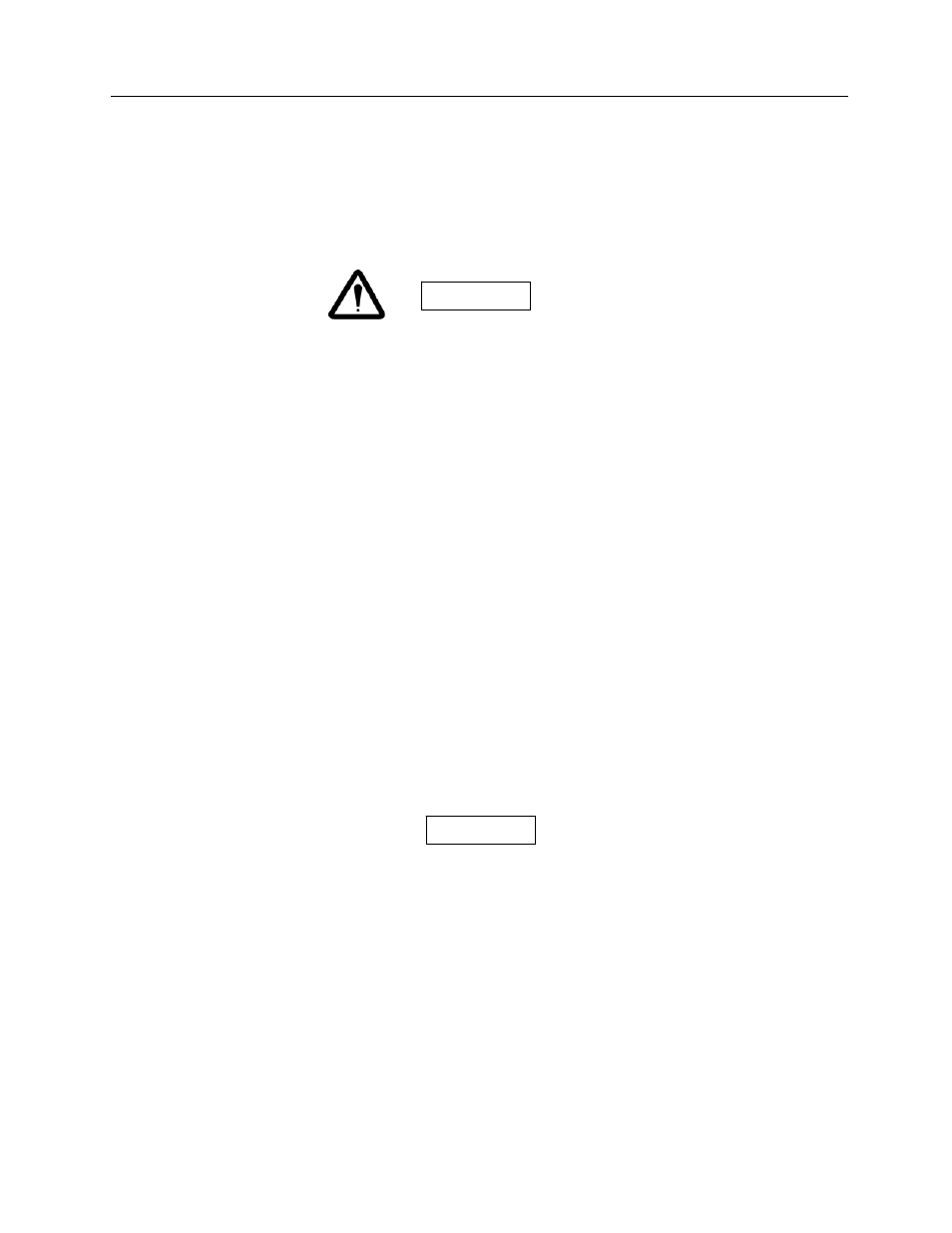
Setup
Setup
4
4-1
Section 4
Setup
In the event of a static discharge induced lock-up of
the densitometer, it is necessary to reset the unit by
cycling the power (i.e. place the power switch to the
OFF position, then to the ON position). The unit
will power up in the normal operating mode.
The Little Genius densitometer uses a menu-driven Setup Program. The procedures outlined in this
Section start at the Setup Menu, step through the applicable procedure, and return to the Setup Menu.
Figures 4-1, 4-2, and 4-3 illustrate screen flow within the Setup Program.
To use the Setup Program:
1. Make sure the Power Switch is in the OFF position.
2. Press and hold the ENTER push-button while turning the Power Switch to the ON position. The
following message will be displayed:
Self
testing...
3. When the unit has completed the self-test, the following Setup Menu label will be displayed:
Single
4. Press or to scroll through the Setup Menu labels.
5. Follow the procedures outlined in this section to edit the applicable setup parameters/values.
6. Exit the Setup Program as follows:
a. Press or to scroll through the Setup Menu labels until Exit Setup Menu is displayed.
b. Press
ENTER. The unit will return to the Scan Mode.
Selecting Single from the Setup Menu allows the
user to make single step density measurements.
This procedure is outlined in Section 5 -
Operation. Selecting Calibrate from the Set-Up
Menu allows the user to calibrate the optical density
using a step wedge. This procedure is outlined in
Section 6 -Calibration.
NOTE
NOTE