10 selecting the appropriate film guide, 11 selecting the step wedge type, 12 x-rite scanning technique – Fluke Biomedical 07-444 User Manual
Page 31
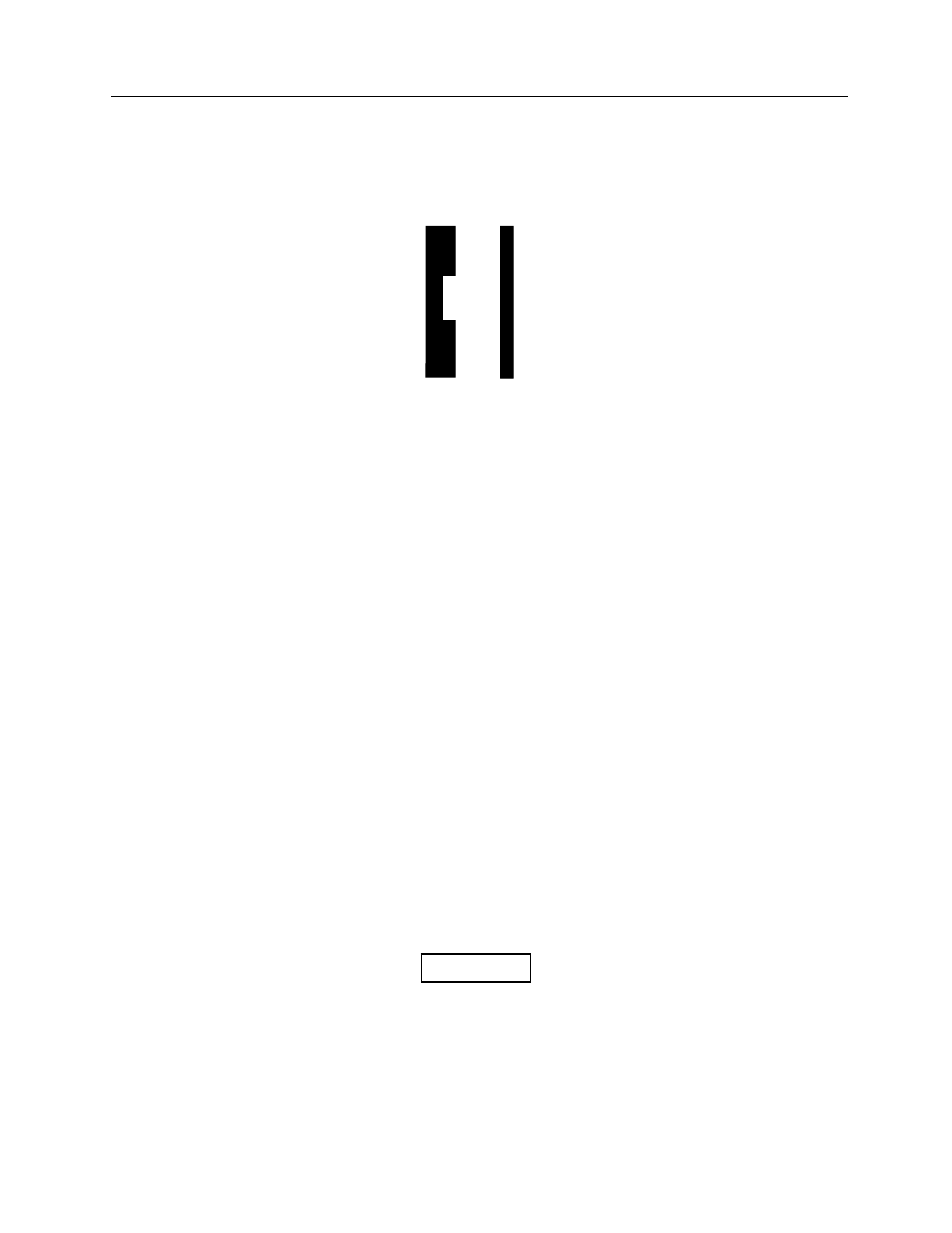
Setup
Selecting The Appropriate Film Guide
4
4-17
4.10 Selecting The Appropriate Film Guide
Examine a sample film and determine the distance from the film edge to the center of the step wedge
image. Select either the 7 mm or the 18 mm film guide and install by pressing the guide into the light
table (see Figure 4-6).
Figure 4-6. Film Guide Selection
4.11 Selecting The Step Wedge Type
1. Place the Power Switch into the OFF position.
2. Press and hold the ENTER push-button while turning the Power Switch to the ON position. The
following message will be displayed: Self testing...
When the unit has completed the self-test, the following setup Menu label will be displayed: Single
3. Press the up arrow or down arrow to scroll through the Main Menu labels until Step Wedge Type is
displayed.
4. Press
ENTER. The current selection will be displayed.
5. Press the up arrow or down arrow to scroll through the available selections (NAD Step Wedge or X-
Rite Wedge) until X-Rite Wedge is displayed.
6. Press
ENTER to select X-Rite Wedge. The unit will operate in the X-Rite Wedge mode indefinitely,
until manually re-selected by the user.
4.12 X-Rite Scanning Technique
Use the following procedure to make automatic 21-step density measurements:
1. Turn the Power Switch to the ON position. The following message will displayed: Self testing...
2. After the self-check is complete, the active File No. will be displayed.
3. Press the up arrow or down arrow key to scroll the display to Scan Film.
4. Press
ENTER. The unit will auto zero and display the following message: Auto zeroing...
The film must not be positioned in the densitometer
while the unit is auto zeroing.
Upon completion of the auto zeroing cycle, ENTER when ready will be displayed.
18 mm Film Guide
7 mm Film Guide
NOTE