Getting started, 1 power, 2 controls – Fluke Biomedical 07-444 User Manual
Page 9: 3 display, 4 rs-232 interface
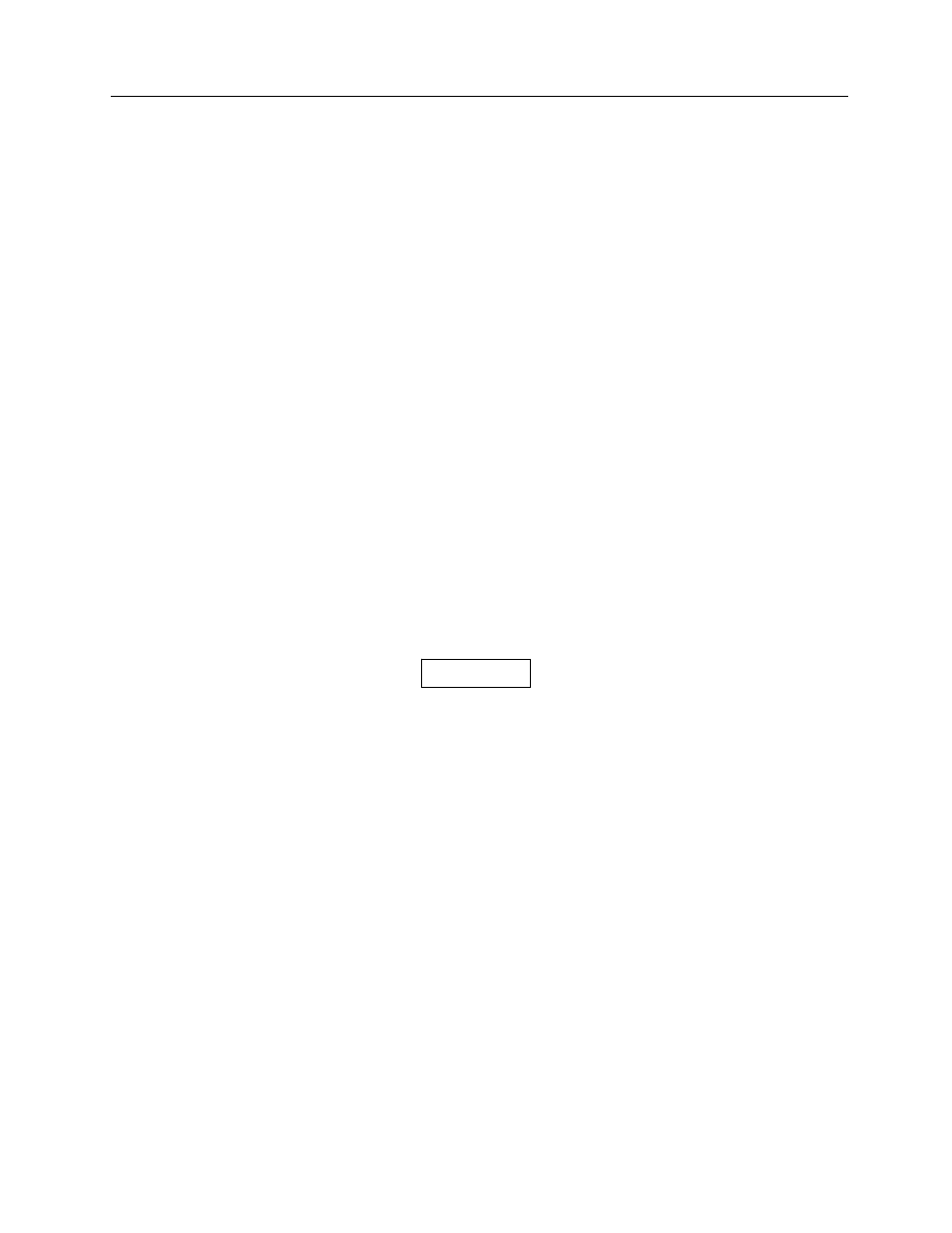
Getting Started
Power
2
2-1
Section 2
Getting Started
2.1 Power
The Scanning Densitometers may be powered by batteries (with six 1.5 V alkaline batteries) or by AC line
power. An AC adapter is supplied with each unit. Connection for the adapter is located on the rear panel
of the unit.
2.2 Controls
The Little Genius Scanning Densitometer has four top panel controls:
1. An
OFF/ON Power Switch.
2. A Push-button. (UP arrow)
3. A Push-button. (DOWN arrow)
4. An
ENTER Push-button.
The Power Switch turns instrument power ON or OFF. When power is turned ON, the unit performs an
instrument self-check. When power is turned OFF, the unit saves all parameters and values entered
during the setup procedure.
Refer to Section 4 - Setup for procedures for
entering setup values and parameters.
The Push-button scrolls down through menu selections. The Push-button scrolls up through menu
selections. The ENTER Push-button accepts the displayed selection, parameter, value, etc.
2.3 Display
A single-line, 16-character LCD Display displays measurement data, calculated values, and user
instructions.
2.4 RS-232 Interface
Access to the RS-232 Interface is via a phone jack located on the backside of the case top of the
densitometer. The interface is compatible with an IBM-compatible personal computer or a serial printer.
Connection to a parallel printer requires the use of a serial to parallel converter. The RS-232 connector
pinouts are listed in Table 2-1. Communication Parameters are set through the Setup Program (refer to
Section 4 - Setup).
NOTE