Fluke Biomedical 07-444 User Manual
Page 33
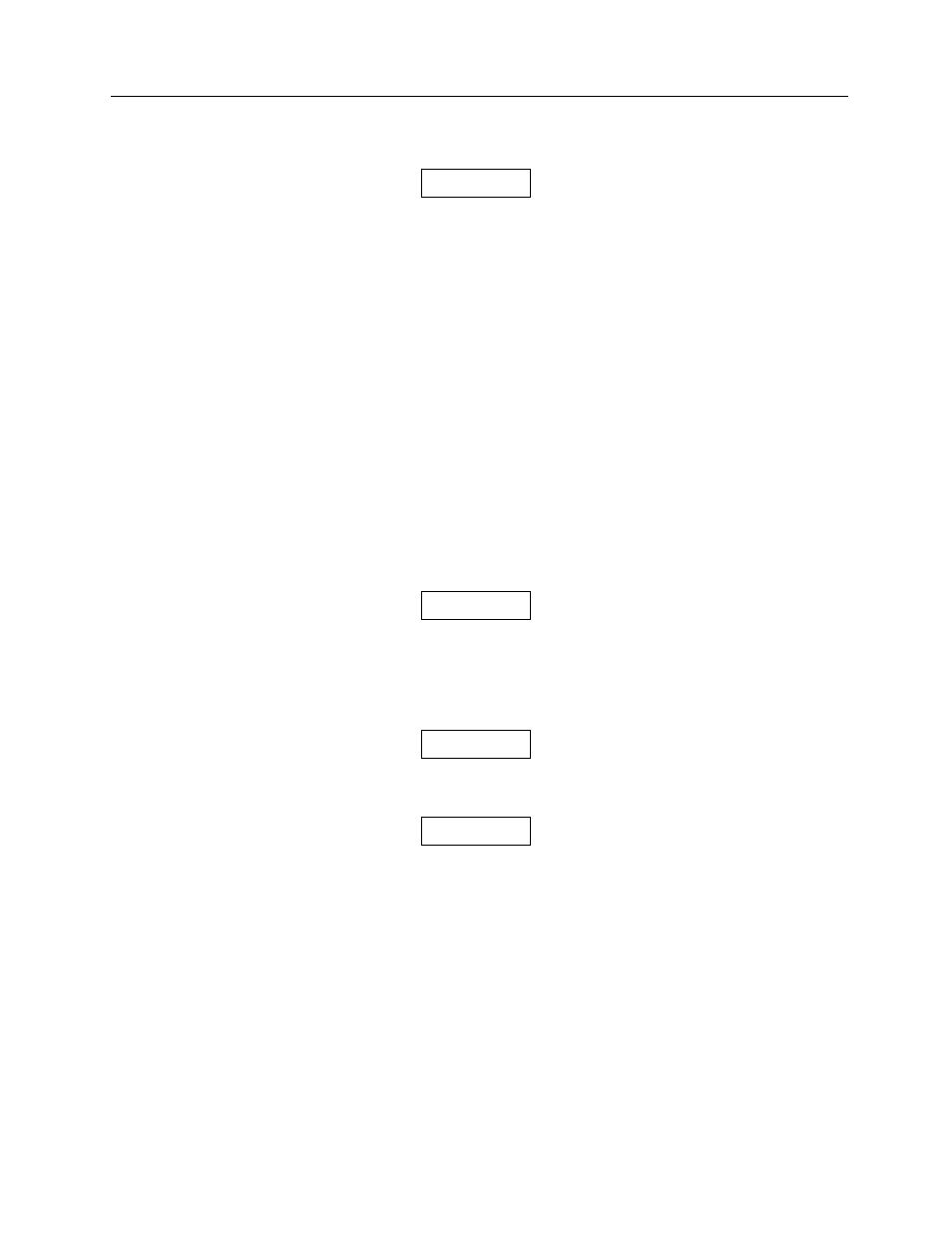
Setup
X-Rite Scanning Technique
4
4-19
The unit will time-out after 5 seconds and the scan
cycle must start over from step 4.
Position the film so that the lowest density steps
enter the Densitometer first, i.e., Step 1 - 21. Avoid
jerky movement of the film through the
Densitometer.
8. When 21-steps and base + fog measurements are complete, the unit will display the following
message:
Analyzing
Data...
9. When data analysis is complete, if Chg. Temp On is selected in the Log Setup Menu, the following
will be displayed:
Temp = 000.0
10. Enter a value for the temperature as follows:
Press or to scroll through the available digits (0 - 9).
Press
ENTER to select the displayed digit; the cursor will move to the next character.
Repeat Steps a and b as required to enter three digits.
11. When data analysis and temperature entry (if applicable) is complete, the File No. and name will be
displayed. If the automatic transmit mode is selected (see Section 4 - Setup), the data will be
automatically transmitted through the RS-232 port.
The data, including the entered temperature, is
available for display using the or keys. (Refer to
Displaying Logged Data.)
12. Repeat Steps 3 through 12 as necessary to make additional measurements.
After Auto Zeroing is complete, the measurement
must be made within approximately 5 seconds.
Observe the display while swiping the film, if
analyzing data... is indicated on the display before
the step image passes completely over the
aperture the unit will not resolve the image.
Increase the swipe speed slightly to correct this
problem.
Maximum resolution is achieved by adjusting the
swipe speed so that the step image passes over
the aperture just before the message analyzing
data is shown on the display. A film swipe speed of
3 seconds permits the unit to acquire the maximum
number of samples, prior to analyzing the data.
NOTE
NOTE
NOTE
NOTE