Fluke Biomedical 07-444 User Manual
Page 20
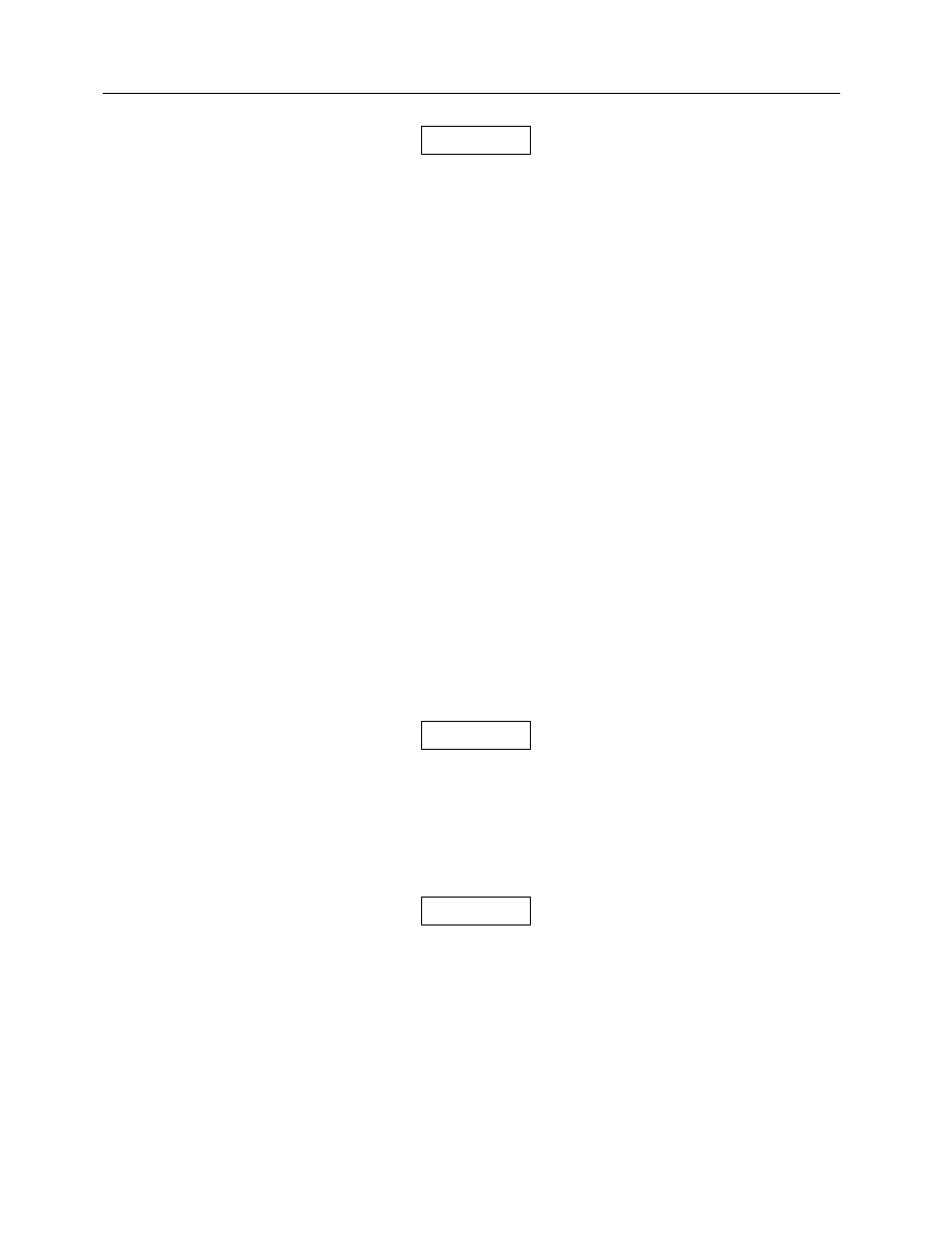
Nuclear Associates 07-444
Operators Manual
4-6
YYYY will be blank if the file has not been
previously named.
4. Press
ENTER. The File Parameters Menu will be displayed:
Change
Name.
5. Press or to scroll through the parameters available for editing.
6. Follow the procedures outlined in this section to edit applicable setup parameters/values.
7. Exit the File Parameters Menu as follows:
a. Press or to scroll through the File Parameters Menu labels until Exit File XX is displayed,
where XX is the number of the active file.
b. Press
ENTER. The display will return to the Log Setup Menu and File XX will be displayed,
where XX is the number of the next file available for editing.
8. Exit the Log Setup File Menu as follows:
a. Press or to scroll through the Log Setup Menu labels until Exit Log Setup is displayed.
b. Press ENTER. The display will return to the Setup Menu and Communications will be
displayed.
Entering a File Name
1. Press or to scroll through the File Parameters Menu until Change Name is displayed.
2. Press
ENTER. The current file number and name, with a cursor under the first character of the
name, will be displayed.
3. Enter/edit the file name as follows:
a. Press or to scroll through the available character set.
b. Press
ENTER to select the displayed character; the cursor will move to the next character.
c. Repeat Steps a and b as required to enter 8 characters.
When the 8th character is selected by pressing
ENTER, the display will return to the File
Parameters Menu and Chg. Spd Ref. Step will be
displayed.
Changing the Speed Reference Step
The Speed Reference Step is factory set to Step
11.
1. Press or to scroll through the File Parameters Menu until Chg. Spd Ref. Step is displayed.
2. Press
ENTER. The following will be displayed.
Spd Ref. Step: XX
where XX is the step currently set as the speed reference step.
3. Press or to increase/decrease the displayed Step No.
NOTE
NOTE
NOTE