Fluke Biomedical 07-444 User Manual
Page 21
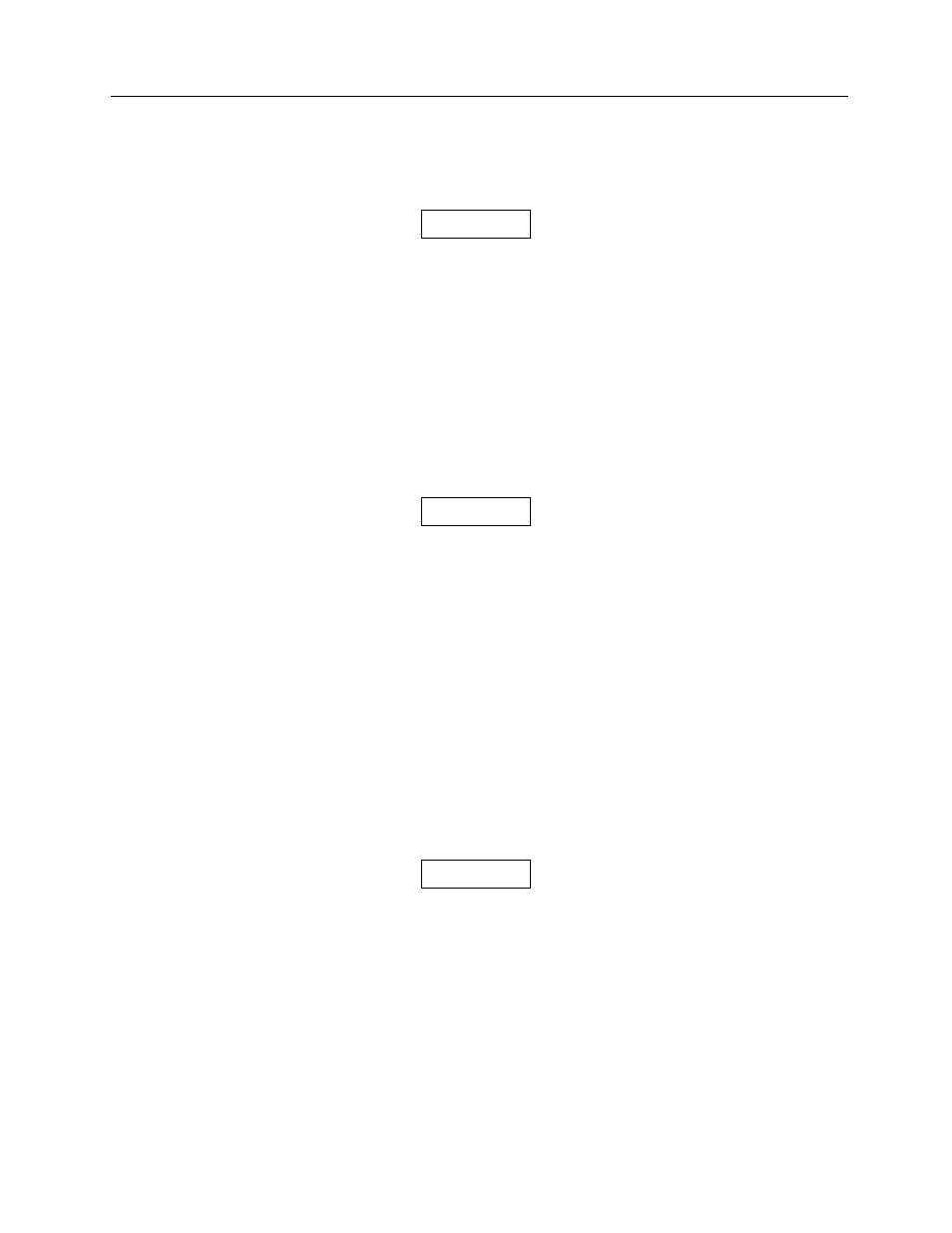
Setup
Log Setup
4
4-7
4. Press
ENTER to select the displayed Step No. The display will return to the File Parameters Menu
and Chg. Cnt Ref. Step will be displayed.
Changing the Contrast Reference
Step
The Contrast Reference Step is factory set to Step
13.
1. Press or to scroll through the File Parameters Menu until Chg. Cnt Ref. Step is displayed.
2. Press
ENTER. The following will be displayed.
Cnt Ref. Step: XX
where XX is the step currently set as the contrast reference step.
3. Press or to increase/decrease the displayed Step No.
4. Press
ENTER to select the displayed Step No. The display will return to the File Parameters Menu
and Exit File XX will be displayed, where XX is the active file.
Changing the Average Gradient
O.D.
The Average Gradient high and low O.D. s are
factory set as follows:
Grad OD Hi:2.00
Grad OD Lo:0.25
1. Press or to scroll through the File Parameters Menu until Chg. Avg Grad is displayed.
2. Press
ENTER. The following will be displayed.
Grad OD Hi:2.00
3. Press or to increase/decrease the value of the cursor. Press ENTER to accept the current cursor
value and advance the cursor to the next digit. When the entry has been completed, the display will
advance to Grad OD Lo:0.25.
4. Press or to increase/decrease the value of the cursor. Press ENTER to accept the current cursor
value and advance the cursor to the next digit. When the entry has been completed, the display
will advance to the next chart item.
Changing the Relative Speed O.D.
The Relative Speed O.D. is factory set as follows:
Speed O.D.:1.00
1. Press or to scroll through the File Parameters Menu until Change Rel Speed is displayed.
2. Press
ENTER. The following will be displayed.
Speed
O.D.:1.00
3. Press or to increase/decrease the value of the cursor. Press ENTER to accept the current cursor
value and advance the cursor to the next digit. When the entry has been completed, the display
will advance to the next chart item.
Enabling/Disabling Temperature Entry
NOTE
NOTE
NOTE